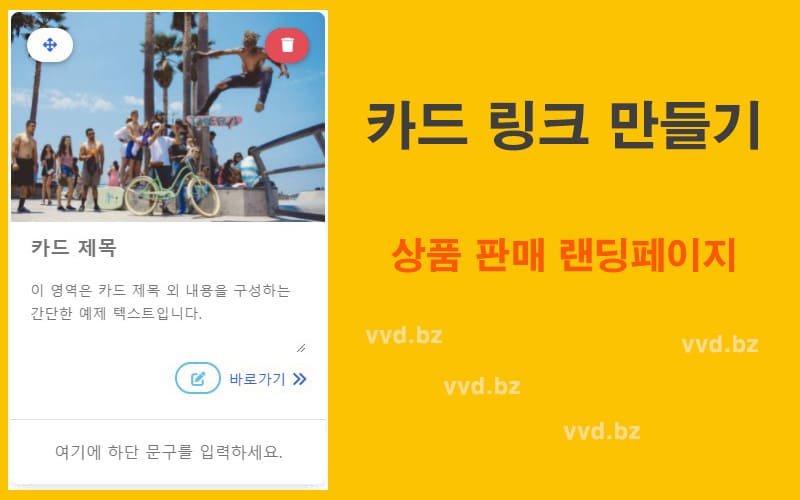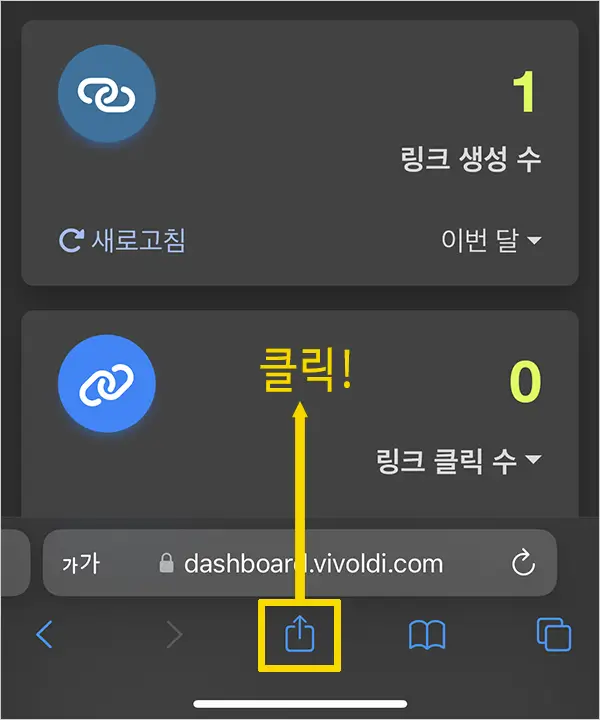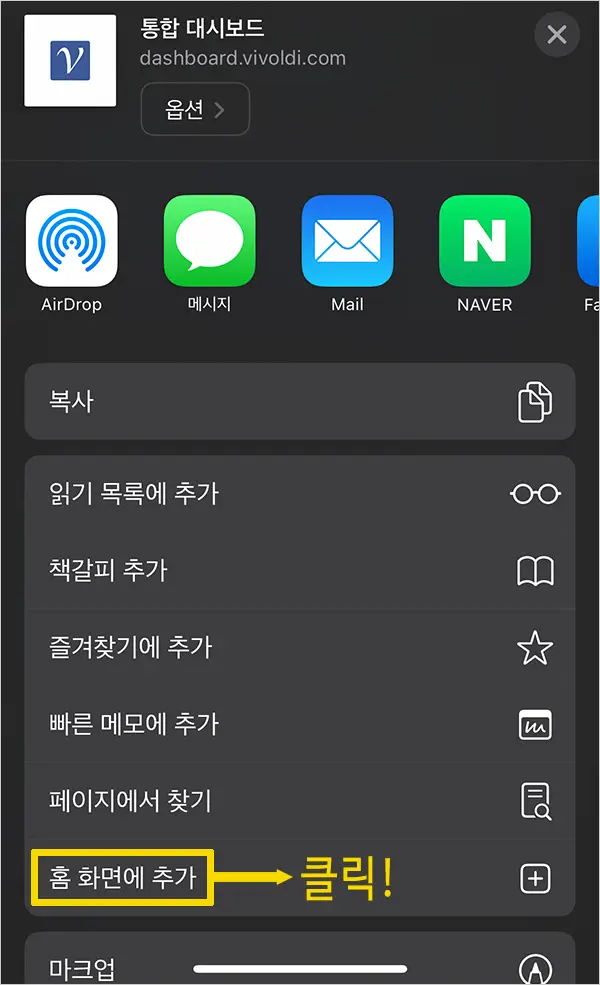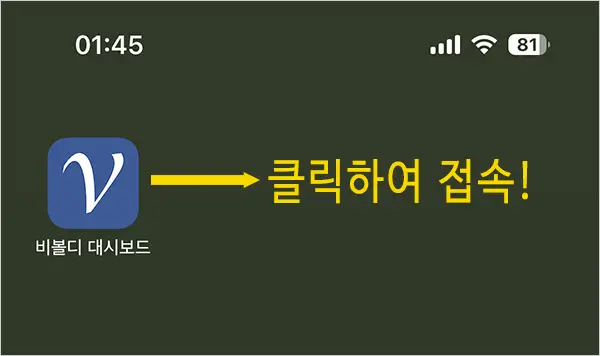More and more users are utilizing button links and card links with Vivoldi's shortened URLs.
You can utilize card links to promote your product or to direct people to a post and see how many clicks they get.
Button links show multiple buttons in a list, but you can't add images.
Card links allow you to add images as well as card titles, descriptions, and other text directly to the card, so you can show users more content.
By showing an image, you can make it more visually appealing.
Related videos: Card link perfection YouTube video
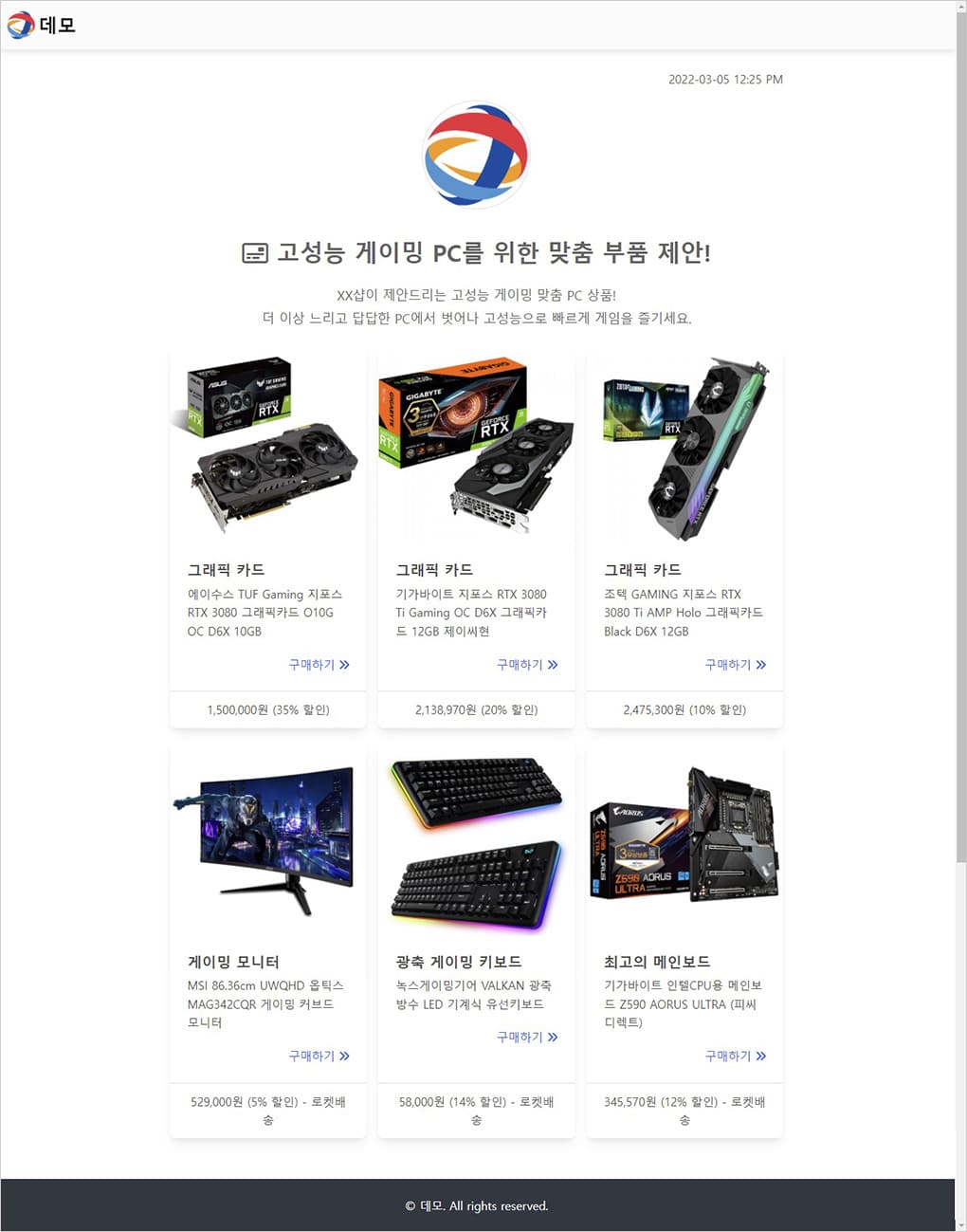
What is a Card link?
When someone clicks on a shortened link, they are taken to a landing page instead of being taken to the original long URL like a URL link.
On this landing page, you will see a list of multiple cards. Clicking on each card image or link will take you to the website or URL you set.
When should you use card links?
Use them to promote different products or categories of products, or to drive users to multiple posts you've written.
This is a way to get more traffic to the links you've created because users will be aware of more products and pages with a single link click.
For example, if I wanted to drive users to a page that sells graphics cards, I would typically write a post and then add a link to the graphics card sales page.
You don't know if users are only interested in graphics cards or if they are also interested in other computer products related to graphics cards.
If you use the card link to showcase not only the graphics card, but also other products that the user might be interested in in addition to the graphics card, such as monitors, motherboards, gaming keyboards, headphones, etc., the user will have more choices and more link clicks, which translates directly into more sales.
They may have clicked on your link to buy a graphics card, but you're encouraging them to buy more products.
Use it to sell and promote your products.
Using Card links
Card links are used in a variety of ways, such as discounted products for events and promotions in shopping malls, promotional posts, personal profile pages, and on Coupang Partners.
In fact, the number of button links and card links being created is increasing, and many people are utilizing them. This is proof that card links have a significant impact on sales.
There are endless other uses for card links, and you can start thinking about how you can use them now.
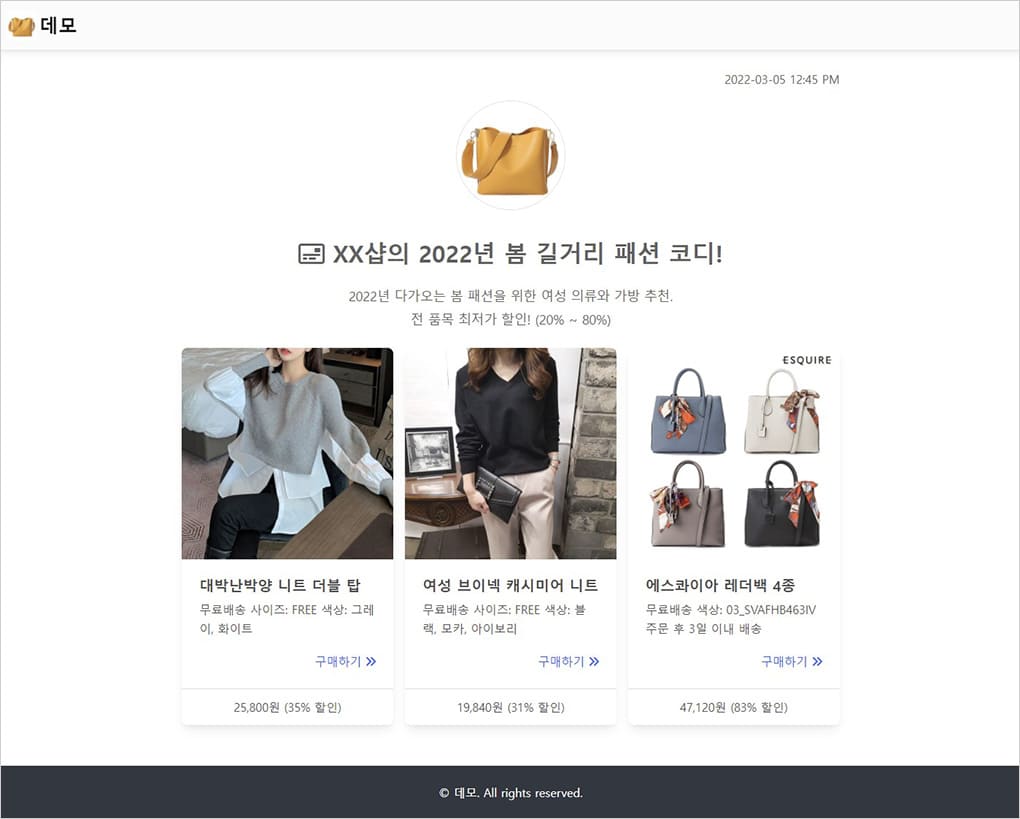

Create a card link
Users on the free plan can only create one card link and one button link.
To create more button links and card links, you need to be on a personal plan, and the number of links you can create is limited by your plan.
After logging in to Vivoldi, click the Create Link button on the Link List page of dashboard.
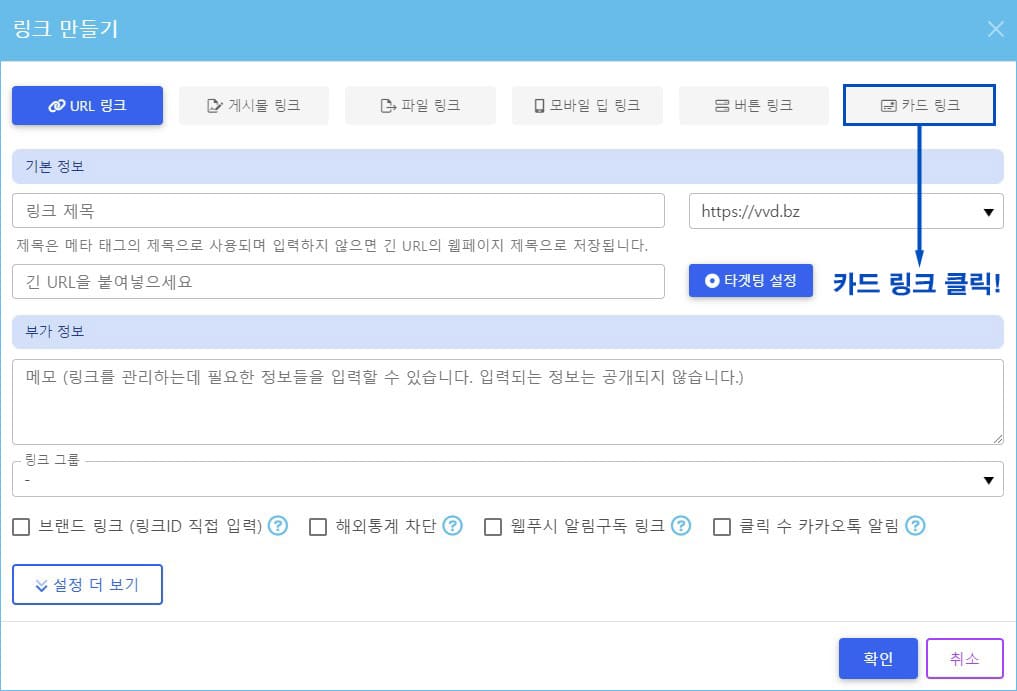
Click the "Card Links" tab at the top of the pop-up.
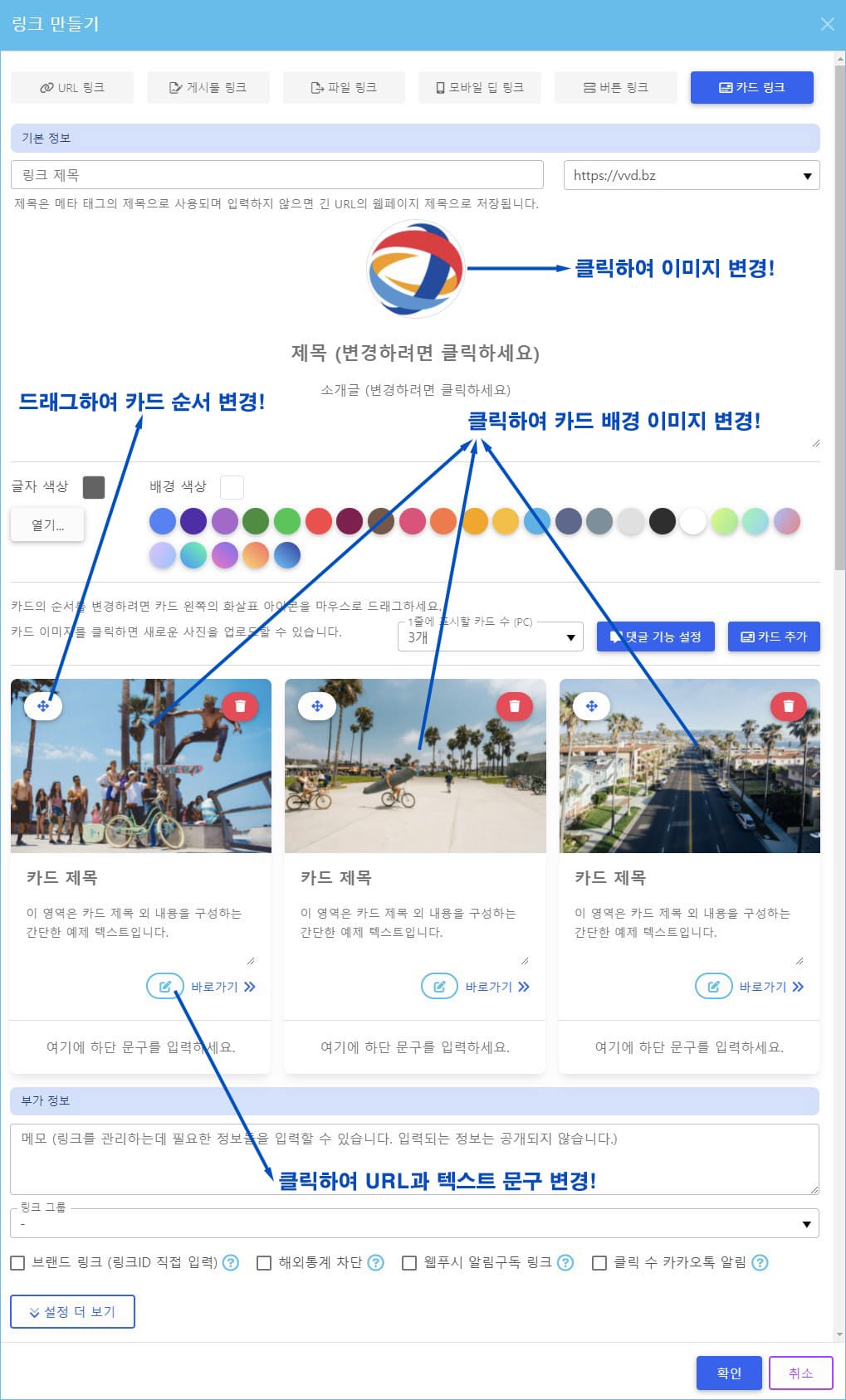
Click the Edit link button to enter the text and the URL to go to.
You can enter a long URL for the link on each card, but if you want to see more detailed statistics, such as the number of clicks on the link, you can create and enter a shortened link using the URL link.
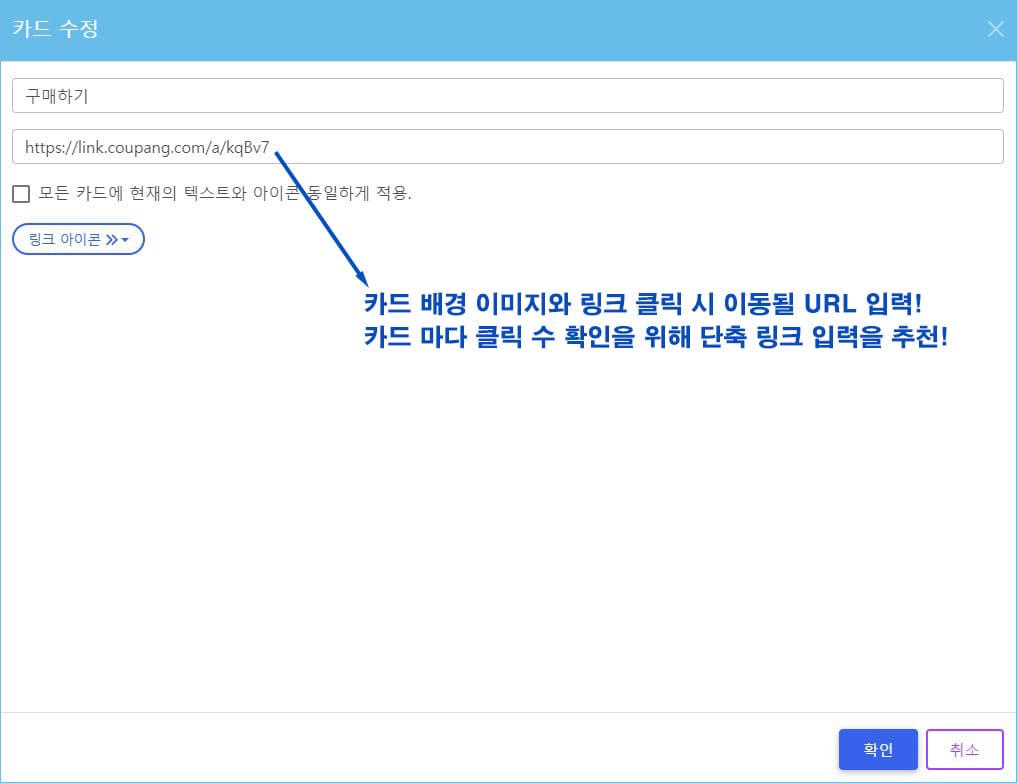
If you want to change the logo or your name displayed at the top and bottom of the card link, you can register your organization name and logo in the "Settings -> Organization Settings" menu.
Options for adding card links
General links:
https://vvd.bz/biHH or https://vvd.bz/biHH?w=full
Summary link: Hides the Copyright portion at the top and bottom of the page.
https://vvd.bz/biHH?mode=summary or https://vvd.bz/biHH?mode=summary&w=full
Simple link: hides everything except the card.
https://vvd.bz/biHH?mode=simply or https://vvd.bz/biHH?mode=simply&w=full
100% horizontal option:
If you add w=full after the link address, the card will fit the screen size to display at 100% with no margins on either side.
This option is useful when loading links using the iframe HTML tag.
Think about how you can use card links for marketing.
The possibilities are endless with card links.
You can create and utilize button links along with card links to bring in more users.