Determine your browser′s user agent
You can view the browser user agent for the current device.
Remember, the current page can also be accessed at https://vvd.im/agent.
Mozilla/5.0 AppleWebKit/537.36 (KHTML, like Gecko; compatible; ClaudeBot/1.0; +claudebot@anthropic.com)
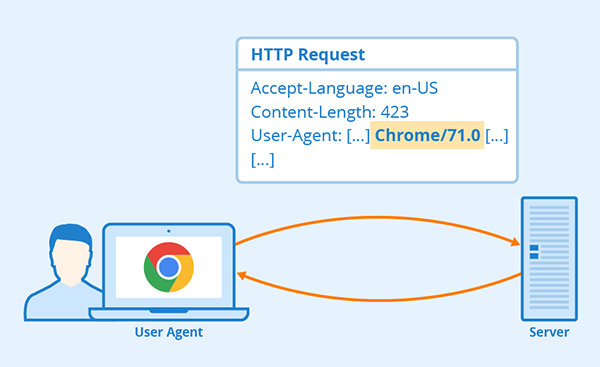
Have questions?
Find answers here.
User agents are mostly used on the web, where you typically install and use software to browse the internet.
This software is a web browser, and there are many different types of web browsers, including Google Chrome, Microsoft′s Edge and Internet Explorer, Naver Wealth, Mozilla Firefox, and others.
The user agent is the information that identifies this web browser.
This identification includes the browser type and version, rendering engine, and operating system type and version. However, you shouldn′t rely too heavily on the agent to determine a specific browser or operating system type, as the identifying information changes in small and large ways as software is updated.
This software is a web browser, and there are many different types of web browsers, including Google Chrome, Microsoft′s Edge and Internet Explorer, Naver Wealth, Mozilla Firefox, and others.
The user agent is the information that identifies this web browser.
This identification includes the browser type and version, rendering engine, and operating system type and version. However, you shouldn′t rely too heavily on the agent to determine a specific browser or operating system type, as the identifying information changes in small and large ways as software is updated.
In the past, websites looked slightly different on different types of browsers, and certain features only worked on certain browsers.
Today, this is rarely the case, and in many cases, certain browsers offer different features to users.
For example, if you′re on a Mac or iPhone from Apple, you might be directed to the Apple Store or have features that are specific to Apple devices; if you′re on an Android device from Google, you might be directed to the Google Store or have features that are specific to the Android operating system.
User agents are important to web services because they allow companies and organizations to provide personalized services to different users.
Today, this is rarely the case, and in many cases, certain browsers offer different features to users.
For example, if you′re on a Mac or iPhone from Apple, you might be directed to the Apple Store or have features that are specific to Apple devices; if you′re on an Android device from Google, you might be directed to the Google Store or have features that are specific to the Android operating system.
User agents are important to web services because they allow companies and organizations to provide personalized services to different users.