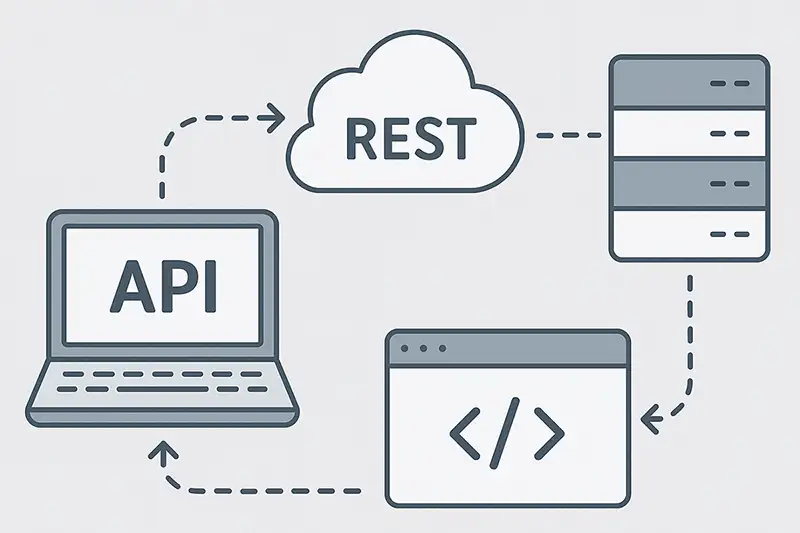How to call the API
Host: https://vivoldi.com/api HTTP/1.1
Authorization: APIKey {Your API Key}
Content-type: application/json {
"code": 0,
"message": "",
"result": Object
} message - The response message, an error message is returned if the response code is non-zero.
result - The response value, returned as a character or JSON object depending on the API type.
Create link
If you want to create a single short link, you can easily generate it using this API.
To create multiple links at once, try using the Bulk Link Creation API.
You can also quickly generate links through the “Bulk Link Generator” menu in the dashboard.
For free plan users, API calls are limited to 10 requests per minute.
If you need a higher volume, consider upgrading to a paid plan for extended access.
Every short link automatically includes a QR code, which can be accessed via the URL format `vvd.bz/[linkId]/qr`.
To adjust the size of the QR code, simply add the `size` parameter to the URL.
For example, use `vvd.bz/[linkId]/qr?size=200` to generate a QR code with a size of 200 pixels.
Post /api/link/v2/create HTTP/1.1
Host: https://vivoldi.com
Authorization: APIKey {Your API Key}
Content-type: application/json
| Fields | Field Descriptions | Description | Required | Type |
|---|---|---|---|---|
| url | Long URLs | The long URL that will be redirected when the generated short link is clicked. It can be up to 3,000 bytes. | string | |
| domain | Domain | If the value is empty, it will be automatically set to the vvd.bz domain. You must set the value including “https://”, and if the “brandLinkId” option is “Y”, set the domain to “https://vvd.im”. If you have linked your domain to Vivoldi, you can set the domain. Example: https://vvd.bz | string | |
| redirectType | Redirect type | Sets how you navigate from a Short URL to a Long URL. You can choose one of 200, 301, or 302 as the status response code in HTTP. Default value: 302 For more information on redirect methods, see the “Glossary” page. | int | |
| grpIdx | Group ID | Setting a group ID will create a link to that group. To check the GroupID, you need to call the "Group List" API to get it. | int | |
| brandLinkId | Brand Link ID | If you specify a value, a link will be created with that ID. (If a branded link is set, the domain will be vvd.im, not vvd.bz) If the value is empty, the linkID is generated automatically. | string | |
| ttl | Link Title | If the value is empty, it is stored as the webpage title of the long URL. If the value is empty, the long URL is accessed and HTML parsing is performed, so if the response speed is slow after calling the API, set the title. | string | |
| description | Meta description | You can set the page’s meta tag, description, when “redirectType” has a value of “200”. This value is ignored when “redirectType” has a value of “301”, “302”, etc. | string | |
| metaImg | Meta image | You can only set the meta image tag when the value of redirectType is “200”. The meta image value must be in URL format starting with “https://”. If redirectType is “301” or “302”, the value is ignored. | string | |
| memo | Notes | You can set additional information that you need for administration without exposing it to users. | string | |
| notfSubscYn | Push Link | If the value is Y, when the generated link is clicked, a web push notification pop-up will be displayed before being taken to the long link, and a push message can be sent to all users who have allowed it, if the user has given permission for push notifications. If they disagree or cancel the notification pop-up, they are immediately taken to the original long URL. If no value is entered, the default value is N. To learn more about push subscription links, take a look at the Web Push feature introduction page. | Y or N | |
| clksIpFilteringYn | IP filtering for clicks | If the value is Y, the link click count will be fixed at 1 instead of continuing to increase when the link is clicked from the same IP in the last 3 days. Starting on the 4th day after the 3rd day, when the link is clicked again, the click count will be +1. The clicks IP filtering feature can only be set at the time of link creation and the value cannot be changed by subsequent link edits. This feature is available starting with the Personal plan. | Y or N | |
| pushNotifyYn | Push notifications | If the value is Y, you can receive clicks push notifications to mobile devices with the Vivoldi app installed whenever a link reaches the number of clicks set in the link settings on the "Settings -> Preferences" page. This feature is available starting with the Personal plan. | Y or N | |
| mailNotifyYn | Mail notifications | If the value is Y, you can receive click count information to your Vivoldi subscribed email whenever you reach the number of link clicks set in the link settings on the "Settings -> Preferences" page. This feature is available starting with the Personal plan. | Y or N | |
| delYmd | Link removal date | After the set date, the link is automatically deleted by the system. Deletion cycle: every hour Example: 2025-12-31 | Date |
<!DOCTYPE html>
<html>
<head>
<meta charset="utf-8"/>
<script src="https://code.jquery.com/jquery-3.4.1.min.js" crossorigin="anonymous"></script>
</head>
<body>
<form id="exampleForm">
<button id="btnCreateLink" type="button">Create Link</button>
</form>
<script type="text/javascript">
$(function(){
$("#btnCreateLink").on('click', function(evt){
evt.preventDefault();
$.ajax({
type: 'POST',
url: 'https://vivoldi.com/api/link/v2/create',
data: JSON.stringify({'url':'https://google.com','domain':'https://vvd.bz'}),
headers: {'Authorization':'APIKey oc3w9m4ytso9mv5e8yse9XXXXXXXXXX'},
contentType: 'application/json; charset=utf-8',
dataType: 'json',
timeout: 5000
}).done(function(res){
if (res.code === 0) {
alert('short url: ' + res.result);
} else {
alert('code: ' + res.code + ', message: ' + res.message);
}
}).fail(function(xhr, textStatus, e){
alert('error: ' + e);
});
});
});
</script>
</body>
</html>
<?php
$url = "https://vivoldi.com/api/link/v2/create";
$params = array (
"url" => "https://www.facebook.com/vivoldi365",
"domain" => "https://vvd.bz",
);
$body = json_encode($params);
$headers = array(
"Authorization: APIKey oc3w9m4ytso9mv5e8yse9XXXXXXXXXX",
"Content-Type: application/json"
);
$ch = curl_init();
curl_setopt($ch, CURLOPT_URL, $url);
curl_setopt($ch, CURLOPT_POST, true);
curl_setopt($ch, CURLOPT_HEADER, true);
curl_setopt($ch, CURLOPT_HTTPHEADER, $headers);
curl_setopt($ch, CURLOPT_RETURNTRANSFER, true);
curl_setopt($ch, CURLOPT_TIMEOUT, 10000);
curl_setopt($ch, CURLOPT_POSTFIELDS, $body);
$result = curl_exec($ch);
if ($result === FALSE) {
echo "Error sending: " . curl_error($ch);
} else {
print_r($result);
}
curl_close($ch);
?>
package com.example;
import org.json.JSONObject;
import org.springframework.http.HttpStatus;
import java.net.URI;
import java.net.http.HttpClient;
import java.net.http.HttpRequest;
import java.net.http.HttpResponse;
public class CreateLink {
public static void main(String[] args) {
try (HttpClient client = HttpClient.newBuilder().build()) {
JSONObject params = new JSONObject();
params.put("url", "https://www.facebook.com/vivoldi365");
params.put("domain", "https://vvd.bz");
HttpRequest request = HttpRequest.newBuilder()
.uri(URI.create("https://vivoldi.com/api/link/v2/create"))
.header("Content-Type", "application/json")
.header("Authorization", "APIKey oc3w9m4ytso9mv5e8yse9XXXXXXXXXX")
.POST(HttpRequest.BodyPublishers.ofString(params.toString()))
.build();
HttpResponse<String> response;
try {
response = client.send(request, HttpResponse.BodyHandlers.ofString());
} catch (Exception e) {
throw new RuntimeException(e);
}
if (response != null) {
if (response.statusCode() == HttpStatus.OK.value()) {
String jsonString = response.body();
if (jsonString != null && !jsonString.isEmpty()) {
JSONObject json = new JSONObject(jsonString);
if (json.getInt("code") == 0) {
System.out.println("Short URL: " + json.getString("result"));
} else {
System.out.println("Failed: " + String.format("[%d] %s", json.getInt("code"), json.getString("message")));
}
}
}
}
}
}
}
HTTP/1.1 200 OK
Content-type: application/json;charset=UTF-8
{
"code":0,
"message":"",
"result":"https://vvd.bz/jH3d"
} | Fields | Description | Type |
|---|---|---|
| code | Response code (0:Success) | int |
| message | The response message, or a related message if the response code is non-zero. | string |
| result | Response value (shortened link) | string |
Bulk Create Links
Create multiple shortened links at once.
If you want to create a large number of links at once, use the “Create bulk links” menu in the dashboard.
You can only create a limited number of links at a time, and the limits per plan are as follows
If you want to generate 3,000 links, you’ll need to call this API multiple times.
Personal plan: Up to 200
Premium plan: up to 500
Business plan: up to 1,000
This API is available starting with the Personal plan.
Post /api/link/v1/createBulk HTTP/1.1
Host: https://vivoldi.com
Authorization: APIKey {Your API Key}
Content-type: application/json
| Fields | Type | ||||||||||||||||||||||||||||||||||||||||||||||||||||||||||||||||||||||||||||
|---|---|---|---|---|---|---|---|---|---|---|---|---|---|---|---|---|---|---|---|---|---|---|---|---|---|---|---|---|---|---|---|---|---|---|---|---|---|---|---|---|---|---|---|---|---|---|---|---|---|---|---|---|---|---|---|---|---|---|---|---|---|---|---|---|---|---|---|---|---|---|---|---|---|---|---|---|---|
| links |
| array |
<!DOCTYPE html>
<html>
<head>
<meta charset="utf-8"/>
<script src="https://code.jquery.com/jquery-3.4.1.min.js" crossorigin="anonymous"></script>
</head>
<body>
<form id="exampleForm">
<button id="btnCreateBulkLinks" type="button">Create bulk links</button>
</form>
<script type="text/javascript">
$(function(){
$("#btnCreateBulkLinks").on('click', function(evt){
evt.preventDefault();
const params = {
'links': [
{'url':'https://google.com','domain':'https://vvd.bz'},
{'url':'https://facebook.com','domain':'https://vvd.bz'},
{'url':'https://twitter.com','domain':'https://vvd.bz'}
]
};
$.ajax({
type: 'POST',
url: 'https://vivoldi.com/api/link/v1/createBulk',
data: JSON.stringify(params),
headers: {'Authorization':'APIKey oc3w9m4ytso9mv5e8yse9XXXXXXXXXX'},
contentType: 'application/json; charset=utf-8',
dataType: 'json',
timeout: 10000
}).done(function(res){
if (res.code === 0) {
console.log(res.result);
} else {
alert('code: ' + res.code + ', message: ' + res.message);
}
}).fail(function(xhr, textStatus, e){
alert('error: ' + e);
});
});
});
</script>
</body>
</html>
<?php
$url = "https://vivoldi.com/api/link/v1/createBulk";
$params = array (
"links" => array(
array(
"url" => "https://google.com",
"domain" => "https://vvd.bz"
),
array(
"url" => "https://facebook.com",
"domain" => "https://vvd.bz"
),
array(
"url" => "https://twitter.com",
"domain" => "https://vvd.bz"
)
)
);
$body = json_encode($params);
$headers = array(
"Authorization: APIKey oc3w9m4ytso9mv5e8yse9XXXXXXXXXX",
"Content-Type: application/json"
);
$ch = curl_init();
curl_setopt($ch, CURLOPT_URL, $url);
curl_setopt($ch, CURLOPT_POST, true);
curl_setopt($ch, CURLOPT_HEADER, true);
curl_setopt($ch, CURLOPT_HTTPHEADER, $headers);
curl_setopt($ch, CURLOPT_RETURNTRANSFER, true);
curl_setopt($ch, CURLOPT_TIMEOUT, 10000);
curl_setopt($ch, CURLOPT_POSTFIELDS, $body);
$result = curl_exec($ch);
if ($result === FALSE) {
echo "Error sending: " . curl_error($ch);
} else {
print_r($result);
}
curl_close($ch);
?>
package com.example;
import org.json.JSONObject;
import org.json.JSONArray;
import org.springframework.http.HttpStatus;
import java.net.URI;
import java.net.http.HttpClient;
import java.net.http.HttpRequest;
import java.net.http.HttpResponse;
public class CreateLink {
public static void main(String[] args) {
try (HttpClient client = HttpClient.newBuilder().build()) {
JSONObject link1 = new JSONObject();
link1.put("url", "https://google.com").put("domain", "https://vvd.bz");
JSONObject link2 = new JSONObject();
link2.put("url", "https://facebook.com").put("domain", "https://vvd.bz");
JSONObject link3 = new JSONObject();
link3.put("url", "https://twitter.com").put("domain", "https://vvd.bz");
JSONArray links = new JSONArray();
links.put(link1);
links.put(link2);
links.put(link3);
JSONObject params = new JSONObject();
params.put("links", links);
HttpRequest request = HttpRequest.newBuilder()
.uri(URI.create("https://vivoldi.com/api/link/v2/create"))
.header("Content-Type", "application/json")
.header("Authorization", "APIKey oc3w9m4ytso9mv5e8yse9XXXXXXXXXX")
.POST(HttpRequest.BodyPublishers.ofString(params.toString()))
.build();
HttpResponse<String> response;
try {
response = client.send(request, HttpResponse.BodyHandlers.ofString());
} catch (Exception e) {
throw new RuntimeException(e);
}
if (response != null) {
if (response.statusCode() == HttpStatus.OK.value()) {
String jsonString = response.body();
if (jsonString != null && !jsonString.isEmpty()) {
JSONObject json = new JSONObject(jsonString);
if (json.getInt("code") == 0) {
System.out.println("Short URL: " + json.getString("result"));
} else {
System.out.println("Failed: " + String.format("[%d] %s", json.getInt("code"), json.getString("message")));
}
}
}
}
}
}
}
HTTP/1.1 200 OK
Content-type: application/json;charset=UTF-8
{
"code":0,
"message":"",
"result":[
{shortUrl: "https://vvd.bz/bbuR", url: "https://google.com"},
{shortUrl: "https://vvd.bz/bbuS", url: "https://facebook.com"},
{shortUrl: "https://vvd.bz/bbuT", url: "https://twitter.com"}
]
} | Fields | Description | Type |
|---|---|---|
| code | Response code (0:Success) | int |
| message | The response message, or a related message if the response code is non-zero. | string |
| result | Response value (shortened link) | string |
Edit a link
Edit the short link you created.
You can only modify the link type if it is a URL; other types are not modified even if the API call succeeds.
Put /api/link/v2/edit HTTP/1.1
Host: https://vivoldi.com
Authorization: APIKey {Your API Key}
Content-type: application/json
| Fields | Field Descriptions | Description | Required | Type |
|---|---|---|---|---|
| linkId | Link ID | ID of the generated short link Example: If the address of the short link is "https://vvd.bz/fML", the link ID is fML. | string | |
| domain | Domain | The domain of the short link address. Example: If the address of the short link is "https://vvd.bz/fML", the domain is https://vvd.bz. Important: The value https:// or http:// must be entered. If you set it to a domain other than the domain of the generated short link, an error occurs. | string | |
| redirectType | Redirect type | Sets how you navigate from a Short URL to a Long URL. You can choose one of 200, 301, or 302 as the status response code in HTTP. Default value: 302 For more information on redirect methods, see the “Glossary” page. | int | |
| grpIdx | Group ID | Change the group of the generated link. To find out the group ID, you need to call the "Group list" API. | int | |
| url | Long URL | Change a long URL. You can change long URLs starting with the Premium plan. | string | |
| ttl | Link title | If the value is empty, the link title is not modified. | string | |
| description | Meta description | You can set the page’s meta tag, description, when “redirectType” has a value of “200”. This value is ignored when “redirectType” has a value of “301”, “302”, etc. | string | |
| metaImg | Meta image | You can only set the meta image tag when the value of redirectType is “200”. The meta image value must be in URL format starting with “https://”. If redirectType is “301” or “302”, the value is ignored. | string | |
| memo | Notes | You can set additional information for administration without exposing it to users. If the value is empty, the note will not be modified. | string | |
| notfSubscYn | Push Link | If the value is Y, clicking on the generated link will display a web push notification pop-up before being taken to the long link, and if the user has opted in to push notifications, you can send a push message to all users you have allowed. If they disagree or cancel the notification pop-up, they are immediately taken to the original long URL. If you don’t enter a value, then the default value is N. To learn more about push subscription links, click here. | Y or N | |
| pushNotifyYn | Push notifications | If the value is Y, you can receive clicks push notifications to mobile devices with the Vivoldi app installed whenever a link reaches the number of clicks set in the link settings on the "Settings -> Preferences" page. This feature is available starting with the Personal plan. | Y or N | |
| mailNotifyYn | Mail notifications | If the value is Y, you can receive click count information to your Vivoldi subscribed email whenever you reach the number of link clicks set in the link settings on the "Settings -> Preferences" page. This feature is available starting with the Personal plan. | Y or N | |
| delYmd | Link removal date | After the set date, the link is automatically deleted by the system. Deletion cycle: every hour Example: 2025-12-31 | Date |
<!DOCTYPE html>
<html>
<head>
<meta charset="utf-8"/>
<script src="https://code.jquery.com/jquery-3.4.1.min.js" crossorigin="anonymous"></script>
</head>
<body>
<form id="exampleForm">
<button id="btnUpdateLink" type="button">Update Link</button>
</form>
<script type="text/javascript">
$(function(){
$("#btnUpdateLink").on('click', function(evt){
evt.preventDefault();
$.ajax({
type: 'PUT',
url: 'https://vivoldi.com/api/link/v2/edit',
data: JSON.stringify({'linkId':'jH3d','domain':'https://vvd.bz','ttl':'new title','memo':'new my memo'}),
headers: {'Authorization':'APIKey oc3w9m4ytso9mv5e8yse9XXXXXXXXXX'},
contentType: 'application/json; charset=utf-8',
dataType: 'json',
timeout: 5000
}).done(function(res){
if (res.code === 0) {
alert('Success!');
} else {
alert('code: ' + res.code + ', message: ' + res.message);
}
}).fail(function(xhr, textStatus, e){
alert('error: ' + e);
});
});
});
</script>
</body>
</html>
<?php
$url = "https://vivoldi.com/api/link/v2/edit";
$params = array (
"linkId" => "4Rt3",
"domain" => "https://vvd.bz",
"ttl" => "new title",
"memo" => "new my memo"
);
$body = json_encode($params);
$headers = array(
"Authorization: APIKey oc3w9m4ytso9mv5e8yse9XXXXXXXXXX",
"Content-Type: application/json"
);
$ch = curl_init();
curl_setopt($ch, CURLOPT_URL, $url);
curl_setopt($ch, CURLOPT_CUSTOMREQUEST, "PUT");
curl_setopt($ch, CURLOPT_HEADER, true);
curl_setopt($ch, CURLOPT_HTTPHEADER, $headers);
curl_setopt($ch, CURLOPT_RETURNTRANSFER, true);
curl_setopt($ch, CURLOPT_TIMEOUT, 10000);
curl_setopt($ch, CURLOPT_POSTFIELDS, $body);
$result = curl_exec($ch);
if ($result === FALSE) {
echo "Error sending: " . curl_error($ch);
} else {
print_r($result);
}
curl_close($ch);
?>
package com.example;
import org.json.JSONObject;
import org.springframework.http.HttpStatus;
import java.net.URI;
import java.net.http.HttpClient;
import java.net.http.HttpRequest;
import java.net.http.HttpResponse;
public class UpdateLink {
public static void main(String[] args) {
try (HttpClient client = HttpClient.newBuilder().build()) {
JSONObject params = new JSONObject();
params.put("linkId", "jH3d");
params.put("domain", "https://vvd.bz");
params.put("ttl", "new title");
params.put("memo", "new my memo");
HttpRequest request = HttpRequest.newBuilder()
.uri(URI.create("https://vivoldi.com/api/link/v2/edit"))
.header("Content-Type", "application/json")
.header("Authorization", "APIKey oc3w9m4ytso9mv5e8yse9XXXXXXXXXX")
.PUT(HttpRequest.BodyPublishers.ofString(params.toString()))
.build();
HttpResponse<String> response;
try {
response = client.send(request, HttpResponse.BodyHandlers.ofString());
} catch (Exception e) {
throw new RuntimeException(e);
}
if (response != null) {
if (response.statusCode() == HttpStatus.OK.value()) {
String jsonString = response.body();
if (jsonString != null && !jsonString.isEmpty()) {
JSONObject json = new JSONObject(jsonString);
if (json.getInt("code") == 0) {
System.out.println("success!");
} else {
System.out.println("Failed: " + String.format("[%d] %s", json.getInt("code"), json.getString("message")));
}
}
}
}
}
}
}
HTTP/1.1 200 OK
Content-type: application/json;charset=UTF-8
{
"code":0,
"message":""
} | Fields | Description | Type |
|---|---|---|
| code | Response code (0:Success) | int |
| message | The response message, or a related message if the response code is non-zero. | string |
Delete a link
Delete the short link you created.
Delete /api/link/v1/remove HTTP/1.1
Host: https://vivoldi.com
Authorization: APIKey {Your API Key}
Content-type: -
| Fields | Field Descriptions | Description | Required | Type |
|---|---|---|---|---|
| linkId | Link ID | ID of the generated short link Example: If the address of the short link is "https://vvd.bz/fML", the linkID is fML. URLEncode is required if a branded LinkID is set (you set the LinkID yourself) and contains special characters. | string | |
| domain | Domain | The domain of the short link address. Example: If the address of the short link is "https://vvd.bz/fML", the domain is https://vvd.bz. Important: The value https:// or http:// must be entered. If you set it to a domain other than the domain of the generated short link, an error occurs. For a branded LinkID (you set the LinkID yourself), the domain is https://vvd.im. | string |
<!DOCTYPE html>
<html>
<head>
<meta charset="utf-8"/>
<script src="https://code.jquery.com/jquery-3.4.1.min.js" crossorigin="anonymous"></script>
</head>
<body>
<form id="exampleForm">
<button id="btnDeleteLink" type="button">Delete Link</button>
</form>
<script type="text/javascript">
$(function(){
$("#btnDeleteLink").on('click', function(evt){
evt.preventDefault();
$.ajax({
type: 'DELETE',
url: 'https://vivoldi.com/api/link/v1/remove?linkId=강남스타벅스점&domain=https://vvd.im',
headers: {'Authorization':'APIKey oc3w9m4ytso9mv5e8yse9XXXXXXXXXX'},
timeout: 5000
}).done(function(res){
if (res.code === 0) {
alert('Success!');
} else {
alert('code: ' + res.code + ', message: ' + res.message);
}
}).fail(function(xhr, textStatus, e){
alert('error: ' + e);
});
});
});
</script>
</body>
</html>
<?php
$linkId = urlencode("강남스타벅스점");
$url = "https://vivoldi.com/api/link/v1/remove?linkId=$linkId&domain=https://vvd.im";
$headers = array(
"Authorization: APIKey oc3w9m4ytso9mv5e8yse9XXXXXXXXXX"
);
$ch = curl_init();
curl_setopt($ch, CURLOPT_URL, $url);
curl_setopt($ch, CURLOPT_CUSTOMREQUEST, "DELETE");
curl_setopt($ch, CURLOPT_HEADER, true);
curl_setopt($ch, CURLOPT_HTTPHEADER, $headers);
curl_setopt($ch, CURLOPT_RETURNTRANSFER, true);
curl_setopt($ch, CURLOPT_TIMEOUT, 10000);
$result = curl_exec($ch);
if ($result === FALSE) {
echo "Error sending: " . curl_error($ch);
} else {
print_r($result);
}
curl_close($ch);
?>
package com.example;
import org.json.JSONObject;
import org.springframework.http.HttpStatus;
import java.net.URI;
import java.net.http.HttpClient;
import java.net.http.HttpRequest;
import java.net.http.HttpResponse;
public class DeleteLink {
public static void main(String[] args) {
try (HttpClient client = HttpClient.newBuilder().build()) {
HttpRequest request = HttpRequest.newBuilder()
.uri(URI.create("https://vivoldi.com/api/link/v1/remove?linkId=강남스타벅스점&domain=https://vvd.im"))
.header("Authorization", "APIKey oc3w9m4ytso9mv5e8yse9XXXXXXXXXX")
.DELETE()
.build();
HttpResponse<String> response;
try {
response = client.send(request, HttpResponse.BodyHandlers.ofString());
} catch (Exception e) {
throw new RuntimeException(e);
}
if (response != null) {
if (response.statusCode() == HttpStatus.OK.value()) {
String jsonString = response.body();
if (jsonString != null && !jsonString.isEmpty()) {
JSONObject json = new JSONObject(jsonString);
if (json.getInt("code") == 0) {
System.out.println("success!");
} else {
System.out.println("Failed: " + String.format("[%d] %s", json.getInt("code"), json.getString("message")));
}
}
}
}
}
}
}
HTTP/1.1 200 OK
Content-type: application/json;charset=UTF-8
{
"code":0,
"message":""
} | Fields | Description | Type |
|---|---|---|
| code | Response code (0:Success) | int |
| message | The response message, or a related message if the response code is non-zero. | string |
List of links
View a list of created links.
Only URL links can be retrieved; other types of links are not retrieved.
This API is available on the Premium plan.
Get /api/link/v1/list HTTP/1.1
Host: https://vivoldi.com
Authorization: APIKey {Your API Key}
Content-type: -
| Fields | Field Descriptions | Description | Required | Type |
|---|---|---|---|---|
| linkId | Link ID | Search the list by link ID. URLEncode is required if the link ID contains special characters. | string | |
| domain | Domain | Search the list by link domain. The domain must be preceded by the value http:// or https://. | string | |
| createTypeIdx | Creation type idx | 0:All links, 270:Links created in the Vivoldi dashboard, 272:Links created via API call, 274:Bulk link generation | int | |
| grpIdx | Group ID | Retrieve the list by group ID. If there is no value, it is set to the default value of 0. | int | |
| url | Long URL | Search the list by long URL. Allows partial search of the URL address. | string | |
| ttl | Link Title | Search the list by the title of the link. You can partially search by title. | string | |
| brandLinkYn | Branded links | If the link ID is not automatically generated and is set manually, it is a branded link. Y: Enabled (branded link), N: Disabled (automatically generated link) | Y or N | |
| notfSubscYn | Push link | Y:Enabled, N:Disabled | Y or N | |
| clksIpFilteringYn | Click-through IP filtering | Y:Enabled, N:Disabled | Y or N | |
| pushNotifyYn | Clicks Push notifications | Y:Enabled, N:Disabled | Y or N | |
| mailNotifyYn | Clicks Mail notifications | Y:Enabled, N:Disabled | Y or N | |
| regStartYmdt | Creation start date | The start date when the link was created, which must fall between the start date and end date. Example: 2022-11-08 00:00:00 | Date | |
| regEndYmdt | Creation end date | The end date the link was created, which must fall between the start and end dates. Example: 2022-11-08 23:59:59 The end date must be set within one month of the start date. | Date | |
| pages | Pages | The pages value is used for pagination and defaults to 1. 한 페이지에 기본적으로 30개의 행이 조회되며 pages의 값이 2일 경우 By default, 30 rows are retrieved on a page, and if the value of PAGES is 2, 30 rows of data are retrieved starting from the 31st row. | int | |
| delYmd | Link removal date | After the set date, the link is automatically deleted by the system. If you set a value, data will be retrieved before the set date. Example: 2025-12-31 | Date |
<!DOCTYPE html>
<html>
<head>
<meta charset="utf-8"/>
<script src="https://code.jquery.com/jquery-3.4.1.min.js" crossorigin="anonymous"></script>
</head>
<body>
<form id="exampleForm">
<button id="btnLinkList" type="button">Get link list</button>
</form>
<script type="text/javascript">
$(function(){
$("#btnLinkList").on('click', function(evt){
evt.preventDefault();
const regStartYmdt = encodeURI('2024-06-01 00:00:00');
const regEndYmdt = encodeURI('2024-06-30 23:59:59');
$.ajax({
type: 'GET',
url: 'https://vivoldi.com/api/link/v1/list?regStartYmdt='+regStartYmdt+'®EndYmdt='+regEndYmdt,
headers: {'Authorization':'APIKey oc3w9m4ytso9mv5e8yse9XXXXXXXXXX'},
timeout: 5000
}).done(function(res){
if (res.code === 0) {
console.log(res.result);
} else {
alert('code: ' + res.code + ', message: ' + res.message);
}
}).fail(function(xhr, textStatus, e){
alert('error: ' + e);
});
});
});
</script>
</body>
</html>
<?php
$regStartYmdt = urlencode("2024-06-01 00:00:00");
$regEndYmdt = urlencode("2024-06-30 23:59:59");
$url = "https://vivoldi.com/api/link/v1/list?regStartYmdt=$regStartYmdt®EndYmdt=$regEndYmdt";
$headers = array(
"Authorization: APIKey oc3w9m4ytso9mv5e8yse9XXXXXXXXXX"
);
$ch = curl_init();
curl_setopt($ch, CURLOPT_URL, $url);
curl_setopt($ch, CURLOPT_HEADER, true);
curl_setopt($ch, CURLOPT_HTTPHEADER, $headers);
curl_setopt($ch, CURLOPT_RETURNTRANSFER, true);
curl_setopt($ch, CURLOPT_TIMEOUT, 10000);
$result = curl_exec($ch);
if ($result === FALSE) {
echo "Error sending: " . curl_error($ch);
} else {
print_r($result);
}
curl_close($ch);
?>
package com.example;
import org.json.JSONObject;
import org.springframework.http.HttpStatus;
import java.net.URI;
import java.net.http.HttpClient;
import java.net.http.HttpRequest;
import java.net.http.HttpResponse;
public class ListLink {
public static void main(String[] args) {
try (HttpClient client = HttpClient.newBuilder().build()) {
String regStartYmdt = URLEncoder.encode("2024-06-01 00:00:00", StandardCharsets.UTF_8);
String regEndYmdt = URLEncoder.encode("2024-06-30 23:59:59", StandardCharsets.UTF_8);
HttpRequest request = HttpRequest.newBuilder()
.uri(URI.create("https://vivoldi.com/api/link/v1/list?regStartYmdt="+regStartYmdt+"®EndYmdt="+regEndYmdt))
.header("Authorization", "APIKey oc3w9m4ytso9mv5e8yse9XXXXXXXXXX")
.GET()
.build();
HttpResponse<String> response;
try {
response = client.send(request, HttpResponse.BodyHandlers.ofString());
} catch (Exception e) {
throw new RuntimeException(e);
}
if (response != null) {
if (response.statusCode() == HttpStatus.OK.value()) {
String jsonString = response.body();
if (jsonString != null && !jsonString.isEmpty()) {
JSONObject json = new JSONObject(jsonString);
if (json.getInt("code") == 0) {
System.out.println(json.getString("result"));
} else {
System.out.println("Failed: " + String.format("[%d] %s", json.getInt("code"), json.getString("message")));
}
}
}
}
}
}
}
HTTP/1.1 200 OK
Content-type: application/json;charset=UTF-8
{
"code":0,
"message":"",
"result":{
"extra": {
"pages":1,
"nextPages":1,
"nextYn":"N",
"count":2,
"totalCount":2
},
"list": [
{
"linkId":"createpostinglinks",
"domain":"https://vvd.im",
"typeIdx":103,
"typeNm":"URL",
"ttl":"게시물 링크를 이용한 유튜브 동영상을 추가하여 짧은 링크 만들기",
"memo":"",
"url":"https://vvd.im/createpostinglinks",
"grpIdx":0,
"grpNm":"",
"acesCnt":5072,
"acesCntToday":315,
"lastClkYmdt":"2022-11-07 04:45:10",
"longUrl":"https://vivoldi.com/blog/url-shortener/create-posts-link-url-shortener",
"blockOverseasSticsYn":"N",
"notfSubscYn":"N",
"kakaoNotifyYn":"N",
"pushNotifyYn":"N",
"mailNotifyYn":"N",
"clksIpFilteringYn":"N",
"delYmd":"",
"regYmdt":"2022-11-02 04:27:05",
"modYmdt":"2022-11-02 04:27:05"
},
{
"linkId":"4Rth",
"domain":"https://vvd.bz",
"typeIdx":103,
"typeNm":"URL",
"ttl":"NAVER",
"memo":"",
"url":"https://vvd.bz/4Rth",
"grpIdx":128,
"grpNm":"테스트",
"acesCnt":19,
"acesCntToday":3,
"lastClkYmdt":"2022-11-07 17:20:40",
"longUrl":"https://www.naver.com",
"blockOverseasSticsYn":"N",
"notfSubscYn":"N",
"kakaoNotifyYn":"N",
"pushNotifyYn":"Y",
"mailNotifyYn":"N",
"clksIpFilteringYn":"Y",
"delYmd":"2025-12-31",
"regYmdt":"2022-11-07 17:10:22",
"modYmdt":"2022-11-07 17:10:22"
}
]
}
} | Fields | Description | Type | ||||||||||||||||||||||||||||||||||||||||||||||||||||||||||||||||||||||||||||||||||||||||||||||||||||||||||||||||||||
|---|---|---|---|---|---|---|---|---|---|---|---|---|---|---|---|---|---|---|---|---|---|---|---|---|---|---|---|---|---|---|---|---|---|---|---|---|---|---|---|---|---|---|---|---|---|---|---|---|---|---|---|---|---|---|---|---|---|---|---|---|---|---|---|---|---|---|---|---|---|---|---|---|---|---|---|---|---|---|---|---|---|---|---|---|---|---|---|---|---|---|---|---|---|---|---|---|---|---|---|---|---|---|---|---|---|---|---|---|---|---|---|---|---|---|---|---|---|---|
| code | 응답 코드 (0:성공) | int | ||||||||||||||||||||||||||||||||||||||||||||||||||||||||||||||||||||||||||||||||||||||||||||||||||||||||||||||||||||
| message | 응답 메시지, 응답 코드가 0이 아닐 경우 관련 메시지가 리턴됨. | string | ||||||||||||||||||||||||||||||||||||||||||||||||||||||||||||||||||||||||||||||||||||||||||||||||||||||||||||||||||||
| result | extra (추가 정보)
list (링크 목록) - Array
| array |
Clicks statistics by time of day
View clicks and clickers over time for a single link.
This API is available starting with the Business plan.
Get /api/statistics/v1/clicks-by-time HTTP/1.1
Host: https://vivoldi.com
Authorization: APIKey {Your API Key}
Content-type: -
| 필드 | 필드 설명 | 설명 | 필수 | 유형 |
|---|---|---|---|---|
| linkId | 링크 ID | 링크 ID로 통계를 조회합니다. 브랜드 링크(링크ID를 직접 설정)로 설정된 링크 중 특수문자가 포함되어 있으면 URLEncode가 필요합니다. | string | |
| domain | 도메인 | 링크 도메인으로 목록을 조회합니다. 도메인 앞에 반드시 http:// 또는 https:// 값을 붙여야 합니다. 브랜드 링크(링크ID를 직접 설정)가 설정되어 있는 경우 도메인은 https://vvd.bz이 아닌 https://vvd.im 입니다. | string | |
| ymd | 날짜 | 해당 날짜의 시간대별 클릭 수와 클릭 사람 수 목록을 조회합니다. 오늘로 부터 최대 7일 전 날짜만 입력할 수 있습니다. 예: 2024-06-14 | string |
<!DOCTYPE html>
<html>
<head>
<meta charset="utf-8"/>
<script src="https://code.jquery.com/jquery-3.4.1.min.js" crossorigin="anonymous"></script>
</head>
<body>
<form id="exampleForm">
<button id="btnClickList" type="button">Get click list</button>
</form>
<script type="text/javascript">
$(function(){
$("#btnClickList").on('click', function(evt){
evt.preventDefault();
const linkId = 'y6Tg';
const domain = 'https://vvd.bz';
const ymd = '2024-06-14';
$.ajax({
type: 'GET',
url: 'https://vivoldi.com/api/statistics/v1/clicks-by-time?linkId='+linkId+'&domain='+domain+'&ymd='+ymd,
headers: {'Authorization':'APIKey oc3w9m4ytso9mv5e8yse9XXXXXXXXXX'},
timeout: 5000
}).done(function(res){
if (res.code === 0) {
console.log(res);
} else {
alert('code: ' + res.code + ', message: ' + res.message);
}
}).fail(function(xhr, textStatus, e){
alert('error: ' + e);
});
});
});
</script>
</body>
</html>
<?php
$linkId = "y6Tg";
$domain = "https://vvd.bz";
$ymd = "2024-06-14";
$url = "https://vivoldi.com/api/statistics/v1/clicks-by-time?linkId=$linkId&domain=$domain&ymd=$ymd";
$headers = array(
"Authorization: APIKey oc3w9m4ytso9mv5e8yse9XXXXXXXXXX"
);
$ch = curl_init();
curl_setopt($ch, CURLOPT_URL, $url);
curl_setopt($ch, CURLOPT_HEADER, true);
curl_setopt($ch, CURLOPT_HTTPHEADER, $headers);
curl_setopt($ch, CURLOPT_RETURNTRANSFER, true);
curl_setopt($ch, CURLOPT_TIMEOUT, 10000);
$result = curl_exec($ch);
if ($result === FALSE) {
echo "Error sending: " . curl_error($ch);
} else {
print_r($result);
}
curl_close($ch);
?>
package com.example;
import org.json.JSONObject;
import org.springframework.http.HttpStatus;
import java.net.URI;
import java.net.http.HttpClient;
import java.net.http.HttpRequest;
import java.net.http.HttpResponse;
public class ClickList {
public static void main(String[] args) {
try (HttpClient client = HttpClient.newBuilder().build()) {
String nm = URLEncoder.encode("my test group", StandardCharsets.UTF_8);
HttpRequest request = HttpRequest.newBuilder()
.uri(URI.create("https://vivoldi.com/api/statistics/v1/clicks-by-time?linkId=y6Tg&domain=https://vvd.bz&ymd=2024-06-14"))
.header("Authorization", "APIKey oc3w9m4ytso9mv5e8yse9XXXXXXXXXX")
.GET()
.build();
HttpResponse<String> response;
try {
response = client.send(request, HttpResponse.BodyHandlers.ofString());
} catch (Exception e) {
throw new RuntimeException(e);
}
if (response != null) {
if (response.statusCode() == HttpStatus.OK.value()) {
String jsonString = response.body();
if (jsonString != null && !jsonString.isEmpty()) {
JSONObject json = new JSONObject(jsonString);
if (json.getInt("code") == 0) {
System.out.println(json.getString("result"));
} else {
System.out.println("Failed: " + String.format("[%d] %s", json.getInt("code"), json.getString("message")));
}
}
}
}
}
}
}
HTTP/1.1 200 OK
Content-type: application/json;charset=UTF-8
{
"code":0,
"message":"",
"result":[
{
"ymd":"2024-06-14",
"hour":"00",
"linkId":"y6Tg",
"domain":"https://vvd.bz",
"acesCnt":24,
"pernCnt":17,
},
{
"ymd":"2024-06-14",
"hour":"08",
"linkId":"y6Tg",
"domain":"https://vvd.bz",
"acesCnt":121,
"pernCnt":198,
}
{
"ymd":"2024-06-14",
"hour":"14",
"linkId":"y6Tg",
"domain":"https://vvd.bz",
"acesCnt":84,
"pernCnt":68,
}
]
} | 필드 | 설명 | 유형 | ||||||||||||||||||||||||||||
|---|---|---|---|---|---|---|---|---|---|---|---|---|---|---|---|---|---|---|---|---|---|---|---|---|---|---|---|---|---|---|
| code | 응답 코드 (0:성공) | int | ||||||||||||||||||||||||||||
| message | 응답 메시지, 응답 코드가 0이 아닐 경우 관련 메시지가 리턴됨. | string | ||||||||||||||||||||||||||||
| result | 통계 목록:
| array |
Clicks statistics by date
You can view the number of clicks on a single link by date and the number of people who clicked it.
When searching, the range of start and end dates cannot be more than one month.
This API is available starting with the Business plan.
Get /api/statistics/v1/clicks-by-date HTTP/1.1
Host: https://vivoldi.com
Authorization: APIKey {Your API Key}
Content-type: -
| 필드 | 필드 설명 | 설명 | 필수 | 유형 |
|---|---|---|---|---|
| linkId | 링크 ID | 링크 ID로 통계를 조회합니다. 브랜드 링크(링크ID를 직접 설정)로 설정된 링크 중 특수문자가 포함되어 있으면 URLEncode가 필요합니다. | string | |
| domain | 도메인 | 링크 도메인으로 목록을 조회합니다. 도메인 앞에 반드시 http:// 또는 https:// 값을 붙여야 합니다. 브랜드 링크(링크ID를 직접 설정)가 설정되어 있는 경우 도메인은 https://vvd.bz이 아닌 https://vvd.im 입니다. | string | |
| startYmd | 시작 날짜 | 링크를 클릭한 시작 날짜로 클릭 날짜가 시작 날짜와 종료 날짜 사이 포함되어야 합니다. 예: 2024-05-01 | string | |
| endYmd | 종료 날짜 | 링크를 클릭한 종료 날짜로 클릭 날짜가 시작 날짜와 종료 날짜 사이 포함되어야 합니다. 시작 날짜와 종료 날짜 범위는 최대 1달입니다. 예: 2024-05-31 | string |
<!DOCTYPE html>
<html>
<head>
<meta charset="utf-8"/>
<script src="https://code.jquery.com/jquery-3.4.1.min.js" crossorigin="anonymous"></script>
</head>
<body>
<form id="exampleForm">
<button id="btnClickList" type="button">Get click list</button>
</form>
<script type="text/javascript">
$(function(){
$("#btnClickList").on('click', function(evt){
evt.preventDefault();
const linkId = 'y6Tg';
const domain = 'https://vvd.bz';
const startYmd = '2024-05-01';
const endYmd = '2024-05-31';
$.ajax({
type: 'GET',
url: 'https://vivoldi.com/api/statistics/v1/clicks-by-date?linkId='+linkId+'&domain='+domain+'&startYmd='+startYmd+'&endYmd='+endYmd,
headers: {'Authorization':'APIKey oc3w9m4ytso9mv5e8yse9XXXXXXXXXX'},
timeout: 5000
}).done(function(res){
if (res.code === 0) {
console.log(res);
} else {
alert('code: ' + res.code + ', message: ' + res.message);
}
}).fail(function(xhr, textStatus, e){
alert('error: ' + e);
});
});
});
</script>
</body>
</html>
<?php
$linkId = "y6Tg";
$domain = "https://vvd.bz";
$startYmd = "2024-05-01";
$endYmd = "2024-05-31";
$url = "https://vivoldi.com/api/statistics/v1/clicks-by-date?linkId=$linkId&domain=$domain&startYmd=$startYmd&endYmd=$endYmd";
$headers = array(
"Authorization: APIKey oc3w9m4ytso9mv5e8yse9XXXXXXXXXX"
);
$ch = curl_init();
curl_setopt($ch, CURLOPT_URL, $url);
curl_setopt($ch, CURLOPT_HEADER, true);
curl_setopt($ch, CURLOPT_HTTPHEADER, $headers);
curl_setopt($ch, CURLOPT_RETURNTRANSFER, true);
curl_setopt($ch, CURLOPT_TIMEOUT, 10000);
$result = curl_exec($ch);
if ($result === FALSE) {
echo "Error sending: " . curl_error($ch);
} else {
print_r($result);
}
curl_close($ch);
?>
package com.example;
import org.json.JSONObject;
import org.springframework.http.HttpStatus;
import java.net.URI;
import java.net.http.HttpClient;
import java.net.http.HttpRequest;
import java.net.http.HttpResponse;
public class ClickList {
public static void main(String[] args) {
try (HttpClient client = HttpClient.newBuilder().build()) {
String nm = URLEncoder.encode("my test group", StandardCharsets.UTF_8);
HttpRequest request = HttpRequest.newBuilder()
.uri(URI.create("https://vivoldi.com/api/statistics/v1/clicks-by-date?linkId=y6Tg&domain=https://vvd.bz&startYmd=2024-05-01&endYmd=2024-05-31"))
.header("Authorization", "APIKey oc3w9m4ytso9mv5e8yse9XXXXXXXXXX")
.GET()
.build();
HttpResponse<String> response;
try {
response = client.send(request, HttpResponse.BodyHandlers.ofString());
} catch (Exception e) {
throw new RuntimeException(e);
}
if (response != null) {
if (response.statusCode() == HttpStatus.OK.value()) {
String jsonString = response.body();
if (jsonString != null && !jsonString.isEmpty()) {
JSONObject json = new JSONObject(jsonString);
if (json.getInt("code") == 0) {
System.out.println(json.getString("result"));
} else {
System.out.println("Failed: " + String.format("[%d] %s", json.getInt("code"), json.getString("message")));
}
}
}
}
}
}
}
HTTP/1.1 200 OK
Content-type: application/json;charset=UTF-8
{
"code":0,
"message":"",
"result":[
{
"ymd":"2024-05-01",
"linkId":"y6Tg",
"domain":"https://vvd.bz",
"acesCnt":384,
"pernCnt":295,
},
{
"ymd":"2024-05-02",
"linkId":"y6Tg",
"domain":"https://vvd.bz",
"acesCnt":18543,
"pernCnt":15691,
}
{
"ymd":"2024-05-03",
"linkId":"y6Tg",
"domain":"https://vvd.bz",
"acesCnt":5408,
"pernCnt":5006,
}
]
} | 필드 | 설명 | 유형 | ||||||||||||||||||||||||
|---|---|---|---|---|---|---|---|---|---|---|---|---|---|---|---|---|---|---|---|---|---|---|---|---|---|---|
| code | 응답 코드 (0:성공) | int | ||||||||||||||||||||||||
| message | 응답 메시지, 응답 코드가 0이 아닐 경우 관련 메시지가 리턴됨. | string | ||||||||||||||||||||||||
| result | 통계 목록:
| array |
Group List
Gets a list of created link groups.
Get /api/group/v1/list HTTP/1.1
Host: https://vivoldi.com
Authorization: APIKey {Your API Key}
Content-type: -
| 필드 | 필드 설명 | 설명 | 필수 | 유형 |
|---|---|---|---|---|
| grpIdx | 그룹 ID | 그룹 ID로 목록을 조회합니다. | int | |
| nm | 그룹 이름 | 그룹 이름을 설정하면 그룹 목록을 조회할 때 그룹 이름을 검색하여 조회합니다. 그룹 이름 검색은 equals 조회가 아닌 like 조회입니다. | string |
<!DOCTYPE html>
<html>
<head>
<meta charset="utf-8"/>
<script src="https://code.jquery.com/jquery-3.4.1.min.js" crossorigin="anonymous"></script>
</head>
<body>
<form id="exampleForm">
<button id="btnGroupList" type="button">Get group list</button>
</form>
<script type="text/javascript">
$(function(){
$("#btnGroupList").on('click', function(evt){
evt.preventDefault();
const nm = encodeURI('my test group');
$.ajax({
type: 'GET',
url: 'https://vivoldi.com/api/group/v1/list?nm='+nm,
headers: {'Authorization':'APIKey oc3w9m4ytso9mv5e8yse9XXXXXXXXXX'},
timeout: 5000
}).done(function(res){
if (res.code === 0) {
console.log(res);
} else {
alert('code: ' + res.code + ', message: ' + res.message);
}
}).fail(function(xhr, textStatus, e){
alert('error: ' + e);
});
});
});
</script>
</body>
</html>
<?php
$nm = urlencode("my test group");
$url = "https://vivoldi.com/api/group/v1/list?nm=$nm";
$headers = array(
"Authorization: APIKey oc3w9m4ytso9mv5e8yse9XXXXXXXXXX"
);
$ch = curl_init();
curl_setopt($ch, CURLOPT_URL, $url);
curl_setopt($ch, CURLOPT_HEADER, true);
curl_setopt($ch, CURLOPT_HTTPHEADER, $headers);
curl_setopt($ch, CURLOPT_RETURNTRANSFER, true);
curl_setopt($ch, CURLOPT_TIMEOUT, 10000);
$result = curl_exec($ch);
if ($result === FALSE) {
echo "Error sending: " . curl_error($ch);
} else {
print_r($result);
}
curl_close($ch);
?>
package com.example;
import org.json.JSONObject;
import org.springframework.http.HttpStatus;
import java.net.URI;
import java.net.http.HttpClient;
import java.net.http.HttpRequest;
import java.net.http.HttpResponse;
public class GroupList {
public static void main(String[] args) {
try (HttpClient client = HttpClient.newBuilder().build()) {
String nm = URLEncoder.encode("my test group", StandardCharsets.UTF_8);
HttpRequest request = HttpRequest.newBuilder()
.uri(URI.create("https://vivoldi.com/api/group/v1/list?nm="+nm))
.header("Authorization", "APIKey oc3w9m4ytso9mv5e8yse9XXXXXXXXXX")
.GET()
.build();
HttpResponse<String> response;
try {
response = client.send(request, HttpResponse.BodyHandlers.ofString());
} catch (Exception e) {
throw new RuntimeException(e);
}
if (response != null) {
if (response.statusCode() == HttpStatus.OK.value()) {
String jsonString = response.body();
if (jsonString != null && !jsonString.isEmpty()) {
JSONObject json = new JSONObject(jsonString);
if (json.getInt("code") == 0) {
System.out.println(json.getString("result"));
} else {
System.out.println("Failed: " + String.format("[%d] %s", json.getInt("code"), json.getString("message")));
}
}
}
}
}
}
}
HTTP/1.1 200 OK
Content-type: application/json;charset=UTF-8
{
"code":0,
"message":"",
"result":[
{
"idx":1,
"nm":"쿠팡 전자제품",
"memo":"10만원 ~ 50만원 제품",
"linkCnt":112,
"blockOverseasSticsYn":"N",
"notfSubscYn":"N",
"kakaoNotifyYn":"N",
"pushNotifyYn":"N",
"mailNotifyYn":"N",
"clksIpFilteringYn":"N",
"regYmdt":"2019-10-20 02:30:00",
"modYmdt":"2019-10-20 02:30:00"
},
{
"idx":2,
"nm":"쿠팡 전자제품 (100만원 이상)",
"memo":"100만원 이상 제품",
"linkCnt":68,
"blockOverseasSticsYn":"N",
"notfSubscYn":"Y",
"kakaoNotifyYn":"N",
"pushNotifyYn":"Y",
"mailNotifyYn":"N",
"clksIpFilteringYn":"Y",
"regYmdt":"2019-10-21 15:30:20",
"modYmdt":"2019-10-22 11:20:50"
}
]
} | 필드 | 설명 | 유형 | ||||||||||||||||||||||||||||||||||||||||||||||||||||
|---|---|---|---|---|---|---|---|---|---|---|---|---|---|---|---|---|---|---|---|---|---|---|---|---|---|---|---|---|---|---|---|---|---|---|---|---|---|---|---|---|---|---|---|---|---|---|---|---|---|---|---|---|---|---|
| code | 응답 코드 (0:성공) | int | ||||||||||||||||||||||||||||||||||||||||||||||||||||
| message | 응답 메시지, 응답 코드가 0이 아닐 경우 관련 메시지가 리턴됨. | string | ||||||||||||||||||||||||||||||||||||||||||||||||||||
| result | 그룹 목록:
| array |
Validate links with expiration dates, passwords, and maximum clicks allowed
This API is available on the Premium plan.
When you restrict access to a link, you set an expiration date, password, and maximum number of clicks allowed.
If users click on a link generated by Vivoldi, it’s fine, but if they go directly to a long URL in their browser, there’s no way to validate it.
Vivoldi provides a separate JavaScript SDK to solve this problem.
When you add the SDK to a page with a long link, the SDK retrieves the link’s information and checks the expiration date, password, and maximum number of clicks allowed.
Redirect back to the Vivoldi short link or block access.
Add the script provided by Vivoldi to your event or promotion page between the
Add Vivoldi’s script to your page as shown below:
<html>
<head>
<title>샘플 페이지</title>
<script src="https://opencdn.vivoldi.com/js/v1/link.validate.min.js?v=202401191" type="text/javascript"></script>
<script>
const linkId = 'xY5h'; // 생성한 링크ID
const domain = 'https://vvd.bz'; // 링크 도메인 (vvd.bz 또는 vvd.im)
const apiKey = 'oc3w9m4ytso9mv5e8yse9XXXXXXXXXX'; // 귀하의 API Key
vvdLinkValidate(linkId, domain, apiKey); // 비볼디에서 제공하는 SDK의 함수 호출
</script>
</head>
<body>
.
.
.
</body>
</html>
Get /api/validate/v1/link HTTP/1.1
Host: https://vivoldi.com
Authorization: APIKey {Your API Key}
Content-type: application/x-www-form-urlencoded
| 필드 | 필드 설명 | 설명 | 필수 | 유형 |
|---|---|---|---|---|
| linkId | 링크 ID | 유효기간, 비밀번호, 최대 클릭 허용 수가 설정된 링크의 ID | string | |
| domain | 도메인 | 생성된 링크의 도메인 | string |
<!DOCTYPE html>
<html>
<head>
<meta charset="utf-8"/>
<script src="https://code.jquery.com/jquery-3.4.1.min.js" crossorigin="anonymous"></script>
</head>
<body>
<form id="exampleForm">
<button id="btnValidate" type="button">Get validate</button>
</form>
<script type="text/javascript">
$(function(){
$("#btnValidate").on('click', function(evt){
evt.preventDefault();
$.ajax({
type: 'GET',
url: 'https://vivoldi.com/api/validate/v1/link?linkId=4Rug&domain=https://vvd.bz',
headers: {'Authorization':'APIKey oc3w9m4ytso9mv5e8yse9XXXXXXXXXX'},
timeout: 5000
}).done(function(res){
if (res.code === 0) {
console.log(res.result);
} else {
alert('code: ' + res.code + ', message: ' + res.message);
}
}).fail(function(xhr, textStatus, e){
alert('error: ' + e);
});
});
});
</script>
</body>
</html>
<?php
$linkId = "4Rug";
$domain = "https://vvd.bz";
$url = "https://vivoldi.com/api/validate/v1/link?linkId=$linkId&domain=$domain";
$headers = array(
"Authorization: APIKey oc3w9m4ytso9mv5e8yse9XXXXXXXXXX"
);
$ch = curl_init();
curl_setopt($ch, CURLOPT_URL, $url);
curl_setopt($ch, CURLOPT_HEADER, true);
curl_setopt($ch, CURLOPT_HTTPHEADER, $headers);
curl_setopt($ch, CURLOPT_RETURNTRANSFER, true);
curl_setopt($ch, CURLOPT_TIMEOUT, 10000);
$result = curl_exec($ch);
if ($result === FALSE) {
echo "Error sending: " . curl_error($ch);
} else {
print_r($result);
}
curl_close($ch);
?>
package com.example;
import org.json.JSONObject;
import org.springframework.http.HttpStatus;
import java.net.URI;
import java.net.http.HttpClient;
import java.net.http.HttpRequest;
import java.net.http.HttpResponse;
public class LinkValidate {
public static void main(String[] args) {
try (HttpClient client = HttpClient.newBuilder().build()) {
HttpRequest request = HttpRequest.newBuilder()
.uri(URI.create("https://vivoldi.com/api/validate/v1/link?linkId=4Rug&domain=https://vvd.bz"))
.header("Authorization", "APIKey oc3w9m4ytso9mv5e8yse9XXXXXXXXXX")
.GET()
.build();
HttpResponse<String> response;
try {
response = client.send(request, HttpResponse.BodyHandlers.ofString());
} catch (Exception e) {
throw new RuntimeException(e);
}
if (response != null) {
if (response.statusCode() == HttpStatus.OK.value()) {
String jsonString = response.body();
if (jsonString != null && !jsonString.isEmpty()) {
JSONObject json = new JSONObject(jsonString);
if (json.getInt("code") == 0) {
System.out.println(json.getString("result"));
} else {
System.out.println("Failed: " + String.format("[%d] %s", json.getInt("code"), json.getString("message")));
}
}
}
}
}
}
}
HTTP/1.1 200 OK
Content-type: application/json;charset=UTF-8
{
"code":0,
"message":"",
"result": {
"linkId": "xY5h",
"domain": "https://vvd.bz",
"expireUseYn": "N",
"expireYn": "N",
"expireUrl": "https://",
"acesMaxUseYn": "Y",
"acesMaxYn": "Y",
"acesMaxCnt": 1000,
"acesCnt": 1,
"pernCnt": 1,
"agentKey": "xxxxxxxxxxxxxxxxxxxxxxxxxxxxxxxx",
"url": "https://vvd.bz/xY5h",
"pwdUseYn": "Y",
"pwdConfirmYn: "Y"
}
} | 필드 | 설명 | 유형 | ||||||||||||||||||||||||||||||||||||||||||||||||||||||||||||
|---|---|---|---|---|---|---|---|---|---|---|---|---|---|---|---|---|---|---|---|---|---|---|---|---|---|---|---|---|---|---|---|---|---|---|---|---|---|---|---|---|---|---|---|---|---|---|---|---|---|---|---|---|---|---|---|---|---|---|---|---|---|---|
| code | 응답 코드 (0:성공) | int | ||||||||||||||||||||||||||||||||||||||||||||||||||||||||||||
| message | 응답 메시지, 응답 코드가 0이 아닐 경우 관련 메시지가 리턴됨. | string | ||||||||||||||||||||||||||||||||||||||||||||||||||||||||||||
| result |
| object |
Create coupon
This API is available starting with the Personal plan.
Create a discount coupon. If you want to create multiple coupons at once, then create them in the dashboard.
You can’t upload coupon images using the API.
In this case, you can upload coupon images when you create a coupon group in the dashboard and specify the group when you create the coupon.
If you specify a coupon group when you create a coupon, then some settings are ignored and the settings in the coupon group are applied.
Post /api/coupon/v1/create HTTP/1.1
Host: https://vivoldi.com
Authorization: APIKey {Your API Key}
Content-type: application/json
| Fields | Field Descriptions | Description | Required | Type |
|---|---|---|---|---|
| cpnNo | Coupon number | A 8~16 digit coupon number that is a combination of uppercase letters and numbers. Special characters can’t be used in the coupon number. If the value is empty, then the coupon number is automatically generated by the system. | string | |
| grpIdx | Coupon group | Coupon groups are used to manage the categorization of coupons, and if a group setting and a coupon setting overlap, then the coupon setting is ignored. You can find the group IDX on the Coupon groups page of your dashboard. Default value: 0 | int | |
| tmplIdx | Coupon template | Coupon templates are used to describe a coupon and tell users what it’s for, how to use it, and any caveats. The template IDX can be found on the Coupon templates page in your dashboard. Default value: 0 | int | |
| nm | Coupon name | The name of the coupon appears on the coupon page. | string | |
| discTypeIdx | Discount type | Set the discount type (rate or amount) for the coupon. 457: Rate discount (%), 458: Amount discount Rate discount: Used when you offer a percentage discount for a coupon. Discount by amount: Used to offer a discount by the amount entered. | int | |
| disc | Discount value | Enter a value between 1% and 100% when the discount type is Rate (457). Enter the amount to discount when the discount type is Amount (458). | double | |
| discCurrency | Amount Currency | You can set a monetary unit when the discount type is Amount (458). KRW: Korean won, USD: US dollar, JPY: Japanese yen, EUR: European euro Default value: KRW | string | |
| strtYmd | Validity start date | Set the start date of the validity period to indicate when the coupon is available for use. 10-digit value in yyyy-mm-dd date format. Example: 2024-10-01 | date | |
| endYmd | Validity expiration date | Set the expiration date of the coupon to indicate how long the coupon is available for use. 10-digit value in yyyy-mm-dd date format. Example: 2024-12-31 | date | |
| onsiteYn | On-site coupons or not | If this value is Y, then the coupon page displays a button to redeem the coupon. The user shows the coupon to a store associate, and the associate redeems the coupon. This is a useful feature if you have a brick-and-mortar store. Default value: N | Y or N | |
| onsitePwd | On-site coupon usage password | When you set a password, store staff must enter the set password when processing coupons. Users cannot process coupons arbitrarily. | string | |
| memo | Notes | It can be used for internal purposes to manage coupons. Notes are not visible to users. | string | |
| url | URL | After you enter the URL, the coupon page displays a “Go to redeem coupon” button that, when clicked, takes you to the URL that you entered. If an image of the coupon has been uploaded, then clicking on the image will also take you to the URL. | string | |
| useLimit | Maximum number of coupon redemptions per person | Set the maximum number of times a coupon can be redeemed. The number of coupon redemptions per person “2 ~ 5” is required when processing coupon redemptions using the REST API provided by Vivoldi. In this case, the user ID value must be entered. When managing coupon redemptions manually on the dashboard, you can select only one of the following options: “Unlimited” or “1 time”. If you select “Unlimited”, then anyone can redeem the coupon an unlimited number of times. 0:Unlimited, 1:1 time limit, 2:2 time limit, 3:3 time limit, 4:4 time limit, 5:5 time limit | int | |
| color | Text color | Set the color of the coupon text on the coupon page. It must be entered as a HEX value and can be up to 9 digits long, including the transparency. Default value: #4F4F4FFF | string | |
| background | Background color | On the Coupons page, set the background color for the coupon. It must be entered as a HEX value and can be up to 9 digits long, including the transparency. Default value: #FFFFFFFF | string | |
| userId | User ID | Used to manage who has issued coupons and who has redeemed them. If the value of Maximum coupon redemptions per person is between 2 and 5, then the user ID must be entered. Typically, you enter the login ID of the member who signed up for your website. | string | |
| userNm | Username | If you already know who you want to issue the coupon to, then enter the name of the user who will use the coupon. You need this to manage the issuance and redemption of coupons. | string | |
| userPhnno | User contacts | Set the contacts of the users who will redeem the coupon. | string | |
| userEml | User email | Set the email of the user who will redeem the coupon. | string | |
| userEtc1 | User Other Information1 | Set additional information about the user for internal administrative purposes. | string | |
| userEtc2 | User Other Information2 | Set additional information about the user for internal administrative purposes. | string |
<!DOCTYPE html>
<html>
<head>
<meta charset="utf-8"/>
<script src="https://code.jquery.com/jquery-3.4.1.min.js" crossorigin="anonymous"></script>
</head>
<body>
<form id="exampleForm">
<button id="btnCreateCoupon" type="button">Create Coupon</button>
</form>
<script type="text/javascript">
$(function(){
$("#btnCreateCoupon").on('click', function(evt){
evt.preventDefault();
const data = JSON.stringify({
'cpnNo':'', // auto create
'grpIdx':271,
'tmplIdx':0,
'nm':'5,000원 할인 쿠폰',
'discTypeIdx':458,
'disc':5000,
'strtYmd':'2024-10-01',
'endYmd':'2025-12-31',
'memo':'신규 회원가입, Address:211.111.222.33',
'url':'https://bestshop.com/product/bags/42316',
'useLimit':1,
'userId':'att78z',
'userNm':'홍길동',
'userPhnno':'010-1111-2345',
'userEml':'test@gmail.com',
'userEtc1':'VIP 회원'
});
$.ajax({
type: 'POST',
url: 'https://vivoldi.com/api/coupon/v1/create',
data: data,
headers: {'Authorization':'APIKey oc3w9m4ytso9mv5e8yse9XXXXXXXXXX'},
contentType: 'application/json; charset=utf-8',
dataType: 'json',
timeout: 5000
}).done(function(res){
if (res.code === 0) {
alert('Coupon number: ' + res.result);
} else {
alert('code: ' + res.code + ', message: ' + res.message);
}
}).fail(function(xhr, textStatus, e){
alert('error: ' + e);
});
});
});
</script>
</body>
</html>
<?php
$url = "https://vivoldi.com/api/coupon/v1/create";
$params = array (
"cpnNo" => "", // auto create
"grpIdx" => 271,
"tmplIdx" => 0,
"nm" => "5,000원 할인 쿠폰",
"discTypeIdx" => 458,
"disc" => 5000,
"strtYmd" => "2024-10-01",
"endYmd" => "2025-12-31",
"memo" => "신규 회원가입, Address:211.111.222.33",
"url" => "https://bestshop.com/product/bags/42316",
"useLimit" => 1,
"userId" => "att78z",
"userNm" => "홍길동",
"userPhnno" => "010-1111-2345",
"userEml" => "test@gmail.com",
"userEtc1" => "VIP 회원"
);
$body = json_encode($params);
$headers = array(
"Authorization: APIKey oc3w9m4ytso9mv5e8yse9XXXXXXXXXX",
"Content-Type: application/json"
);
$ch = curl_init();
curl_setopt($ch, CURLOPT_URL, $url);
curl_setopt($ch, CURLOPT_POST, true);
curl_setopt($ch, CURLOPT_HEADER, true);
curl_setopt($ch, CURLOPT_HTTPHEADER, $headers);
curl_setopt($ch, CURLOPT_RETURNTRANSFER, true);
curl_setopt($ch, CURLOPT_TIMEOUT, 10000);
curl_setopt($ch, CURLOPT_POSTFIELDS, $body);
$result = curl_exec($ch);
if ($result === FALSE) {
echo "Error sending: " . curl_error($ch);
} else {
print_r($result);
}
curl_close($ch);
?>
package com.example;
import org.json.JSONObject;
import org.springframework.http.HttpStatus;
import java.net.URI;
import java.net.http.HttpClient;
import java.net.http.HttpRequest;
import java.net.http.HttpResponse;
public class CreateCoupon {
public static void main(String[] args) {
try (HttpClient client = HttpClient.newBuilder().build()) {
JSONObject params = new JSONObject();
params.put("cpnNo", ""); // auto create
params.put("grpIdx", 271);
params.put("tmplIdx", 0);
params.put("nm", "5,000원 할인 쿠폰");
params.put("discTypeIdx", 458);
params.put("disc", 5000);
params.put("strtYmd", "2024-10-01");
params.put("endYmd", "2025-12-31");
params.put("memo", "신규 회원가입, Address:211.111.222.33");
params.put("url", "https://bestshop.com/product/bags/42316");
params.put("useLimit", 1);
params.put("userId", "att78z");
params.put("userNm", "홍길동");
params.put("userPhnno", "010-1111-2345");
params.put("userEml", "test@gmail.com");
params.put("userEtc1", "VIP 회원");
HttpRequest request = HttpRequest.newBuilder()
.uri(URI.create("https://vivoldi.com/api/coupon/v1/create"))
.header("Content-Type", "application/json")
.header("Authorization", "APIKey oc3w9m4ytso9mv5e8yse9XXXXXXXXXX")
.POST(HttpRequest.BodyPublishers.ofString(params.toString()))
.build();
HttpResponse<String> response;
try {
response = client.send(request, HttpResponse.BodyHandlers.ofString());
} catch (Exception e) {
throw new RuntimeException(e);
}
if (response != null) {
if (response.statusCode() == HttpStatus.OK.value()) {
String jsonString = response.body();
if (jsonString != null && !jsonString.isEmpty()) {
JSONObject json = new JSONObject(jsonString);
if (json.getInt("code") == 0) {
System.out.println("Coupon number: " + json.getString("result"));
} else {
System.out.println("Failed: " + String.format("[%d] %s", json.getInt("code"), json.getString("message")));
}
}
}
}
}
}
}
HTTP/1.1 200 OK
Content-type: application/json;charset=UTF-8
{
"code":0,
"message":"",
"result":"ZJLF0399WQBEQZJM"
} | Fields | Description | Type |
|---|---|---|
| code | Response code (0:Success) | int |
| message | The response message, or a related message if the response code is non-zero. | string |
| result | Response value (Coupon number) | string |
Edit coupon
This API is available starting with the Personal plan.
Change the information in the created coupon.
When you assign a group to a coupon, some settings are ignored and the settings in the coupon group are applied.
For coupons that have already been redeemed, you can only edit the “Notes” but not the other information.
Put /api/coupon/v1/edit HTTP/1.1
Host: https://vivoldi.com
Authorization: APIKey {Your API Key}
Content-type: application/json
| Fields | Field Descriptions | Description | Required | Type |
|---|---|---|---|---|
| cpnNo | The coupon number you want to update. Enter only the coupon number, excluding any "-" characters. | string | ||
| grpIdx | Coupon groups are used to manage coupon categorization. If both group and coupon settings are present, the coupon settings are ignored. You can find the group IDX on the Coupon Groups page in your dashboard. Default value: 0 | int | ||
| tmplIdx | Coupon templates are used to provide users with a description, usage instructions, and any cautions for the coupon. You can find the template IDX on the Coupon Templates page in your dashboard. Default value: 0 | int | ||
| nm | The name of the coupon is displayed on the coupon page. | string | ||
| discTypeIdx | Sets the discount type for the coupon (rate or amount). 457: Rate discount (%), 458: Amount discount Rate discount: Used to provide a percentage discount. Amount discount: Used to provide a fixed amount discount. | int | ||
| disc | When the discount type is rate (457), enter a value between 1% and 100%. When the discount type is amount (458), enter the discount amount. | double | ||
| discCurrency | You can set the currency unit when the discount type is amount (458). KRW: Korean won, USD: US dollar, JPY: Japanese yen, EUR: Euro. Default value: KRW | string | ||
| strtYmd | Set the start date of the coupon validity period. 10-digit value in yyyy-mm-dd date format. Example: 2024-10-01 | date | ||
| endYmd | Set the expiration date of the coupon validity period. 10-digit value in yyyy-mm-dd date format. Example: 2024-12-31 | date | ||
| onsiteYn | If this value is Y, a button will be displayed on the coupon page to redeem the coupon. The user shows the coupon to a store staff member, who then redeems it. This is useful if you operate a physical store. | Y or N | ||
| onsitePwd | If you set a password, store staff must enter it when redeeming the coupon. Users cannot redeem the coupon on their own. | string | ||
| memo | Used for internal management of coupons. Notes are not visible to users. | string | ||
| url | If you enter a URL, a "Go to redeem coupon" button will appear on the coupon page and redirect to the entered URL when clicked. If a coupon image is uploaded, clicking the image will also redirect to the URL. | string | ||
| useLimit | Set the maximum number of times a coupon can be used per person. When using the Vivoldi REST API to process coupon redemptions, a value between 2 and 5 is required. In this case, the user ID must be provided. When managing coupon redemption manually on the dashboard, you can choose either "Unlimited" or "1 time". If you choose "Unlimited", anyone can redeem the coupon without a usage limit. 0: Unlimited, 1: 1 time, 2: 2 times, 3: 3 times, 4: 4 times, 5: 5 times | int | ||
| color | Sets the color of the coupon text on the coupon page. Must be entered as a HEX value and can be up to 9 digits, including transparency. Default value: #4F4F4FFF | string | ||
| background | Sets the background color of the coupon on the coupon page. Must be entered as a HEX value and can be up to 9 digits, including transparency. Default value: #FFFFFFFF | string | ||
| userId | Used to manage who received and who redeemed the coupon. If the value for maximum coupon usage per person is 2~5, user ID is required. Typically, enter the login ID of the registered member on your website. | string | ||
| userNm | If you already know who will receive the coupon, enter the name of the user who will use it. This is needed for managing coupon issuance and redemption. | string | ||
| userPhnno | Set the contact information of the user who will redeem the coupon. | string | ||
| userEml | Set the email address of the user who will redeem the coupon. | string | ||
| userEtc1 | Set additional information about the user for internal administrative purposes. | string | ||
| userEtc2 | Set additional information about the user for internal administrative purposes. | string |
<!DOCTYPE html>
<html>
<head>
<meta charset="utf-8"/>
<script src="https://code.jquery.com/jquery-3.4.1.min.js" crossorigin="anonymous"></script>
</head>
<body>
<form id="exampleForm">
<button id="btnEditCoupon" type="button">Edit Coupon</button>
</form>
<script type="text/javascript">
$(function(){
$("#btnEditCoupon").on('click', function(evt){
evt.preventDefault();
const data = JSON.stringify({
'cpnNo':'ZJLF0399WQBEQZJM',
'nm':'40% 할인 쿠폰',
'discTypeIdx':457,
'disc':40
});
$.ajax({
type: 'PUT',
url: 'https://vivoldi.com/api/coupon/v1/edit',
data: data,
headers: {'Authorization':'APIKey oc3w9m4ytso9mv5e8yse9XXXXXXXXXX'},
contentType: 'application/json; charset=utf-8',
dataType: 'json',
timeout: 5000
}).done(function(res){
if (res.code === 0) {
alert('success!');
} else {
alert('code: ' + res.code + ', message: ' + res.message);
}
}).fail(function(xhr, textStatus, e){
alert('error: ' + e);
});
});
});
</script>
</body>
</html>
<?php
$url = "https://vivoldi.com/api/coupon/v1/edit";
$params = array (
"cpnNo" => "ZJLF0399WQBEQZJM",
"nm" => "40% 할인 쿠폰",
"discTypeIdx" => 457,
"disc" => 40
);
$body = json_encode($params);
$headers = array(
"Authorization: APIKey oc3w9m4ytso9mv5e8yse9XXXXXXXXXX",
"Content-Type: application/json"
);
$ch = curl_init();
curl_setopt($ch, CURLOPT_URL, $url);
curl_setopt($ch, CURLOPT_CUSTOMREQUEST, "PUT");
curl_setopt($ch, CURLOPT_HEADER, true);
curl_setopt($ch, CURLOPT_HTTPHEADER, $headers);
curl_setopt($ch, CURLOPT_RETURNTRANSFER, true);
curl_setopt($ch, CURLOPT_TIMEOUT, 10000);
curl_setopt($ch, CURLOPT_POSTFIELDS, $body);
$result = curl_exec($ch);
if ($result === FALSE) {
echo "Error sending: " . curl_error($ch);
} else {
print_r($result);
}
curl_close($ch);
?>
package com.example;
import org.json.JSONObject;
import org.springframework.http.HttpStatus;
import java.net.URI;
import java.net.http.HttpClient;
import java.net.http.HttpRequest;
import java.net.http.HttpResponse;
public class EditCoupon {
public static void main(String[] args) {
try (HttpClient client = HttpClient.newBuilder().build()) {
JSONObject params = new JSONObject();
params.put("cpnNo", "ZJLF0399WQBEQZJM");
params.put("nm", "40% 할인 쿠폰");
params.put("discTypeIdx", 457);
params.put("disc", 40);
HttpRequest request = HttpRequest.newBuilder()
.uri(URI.create("https://vivoldi.com/api/coupon/v1/edit"))
.header("Content-Type", "application/json")
.header("Authorization", "APIKey oc3w9m4ytso9mv5e8yse9XXXXXXXXXX")
.PUT(HttpRequest.BodyPublishers.ofString(params.toString()))
.build();
HttpResponse<String> response;
try {
response = client.send(request, HttpResponse.BodyHandlers.ofString());
} catch (Exception e) {
throw new RuntimeException(e);
}
if (response != null) {
if (response.statusCode() == HttpStatus.OK.value()) {
String jsonString = response.body();
if (jsonString != null && !jsonString.isEmpty()) {
JSONObject json = new JSONObject(jsonString);
if (json.getInt("code") == 0) {
System.out.println("Success!");
} else {
System.out.println("Failed: " + String.format("[%d] %s", json.getInt("code"), json.getString("message")));
}
}
}
}
}
}
}
HTTP/1.1 200 OK
Content-type: application/json;charset=UTF-8
{
"code":0,
"message":"",
"result":null
} | Fields | Description | Type |
|---|---|---|
| code | Response code (0:Success) | int |
| message | The response message, or a related message if the response code is non-zero. | string |
Delete coupon
This API is available starting with the Personal plan.
Delete the created coupon.
To delete multiple coupons at once, use the dashboard.
Delete /api/coupon/v1/remove HTTP/1.1
Host: https://vivoldi.com
Authorization: APIKey {Your API Key}
Content-type: -
| Fields | Field Descriptions | Description | Required | Type |
|---|---|---|---|---|
| cpnNo | Coupon number | The coupon number to delete. | string |
<!DOCTYPE html>
<html>
<head>
<meta charset="utf-8"/>
<script src="https://code.jquery.com/jquery-3.4.1.min.js" crossorigin="anonymous"></script>
</head>
<body>
<form id="exampleForm">
<button id="btnDeleteCoupon" type="button">Delete Coupon</button>
</form>
<script type="text/javascript">
$(function(){
$("#btnDeleteCoupon").on('click', function(evt){
evt.preventDefault();
$.ajax({
type: 'DELETE',
url: 'https://vivoldi.com/api/coupon/v1/remove?cpnNo=ZJLF0399WQBEQZJM',
headers: {'Authorization':'APIKey oc3w9m4ytso9mv5e8yse9XXXXXXXXXX'},
timeout: 5000
}).done(function(res){
if (res.code === 0) {
alert('Success!');
} else {
alert('code: ' + res.code + ', message: ' + res.message);
}
}).fail(function(xhr, textStatus, e){
alert('error: ' + e);
});
});
});
</script>
</body>
</html>
<?php
$cpnNo = "ZJLF0399WQBEQZJM";
$url = "https://vivoldi.com/api/coupon/v1/remove?cpnNo=$cpnNo";
$headers = array(
"Authorization: APIKey oc3w9m4ytso9mv5e8yse9XXXXXXXXXX"
);
$ch = curl_init();
curl_setopt($ch, CURLOPT_URL, $url);
curl_setopt($ch, CURLOPT_CUSTOMREQUEST, "DELETE");
curl_setopt($ch, CURLOPT_HEADER, true);
curl_setopt($ch, CURLOPT_HTTPHEADER, $headers);
curl_setopt($ch, CURLOPT_RETURNTRANSFER, true);
curl_setopt($ch, CURLOPT_TIMEOUT, 10000);
$result = curl_exec($ch);
if ($result === FALSE) {
echo "Error sending: " . curl_error($ch);
} else {
print_r($result);
}
curl_close($ch);
?>
package com.example;
import org.json.JSONObject;
import org.springframework.http.HttpStatus;
import java.net.URI;
import java.net.http.HttpClient;
import java.net.http.HttpRequest;
import java.net.http.HttpResponse;
public class DeleteCoupon {
public static void main(String[] args) {
try (HttpClient client = HttpClient.newBuilder().build()) {
HttpRequest request = HttpRequest.newBuilder()
.uri(URI.create("https://vivoldi.com/api/link/v1/remove?cpnNo=ZJLF0399WQBEQZJM"))
.header("Authorization", "APIKey oc3w9m4ytso9mv5e8yse9XXXXXXXXXX")
.DELETE()
.build();
HttpResponse<String> response;
try {
response = client.send(request, HttpResponse.BodyHandlers.ofString());
} catch (Exception e) {
throw new RuntimeException(e);
}
if (response != null) {
if (response.statusCode() == HttpStatus.OK.value()) {
String jsonString = response.body();
if (jsonString != null && !jsonString.isEmpty()) {
JSONObject json = new JSONObject(jsonString);
if (json.getInt("code") == 0) {
System.out.println("Success!");
} else {
System.out.println("Failed: " + String.format("[%d] %s", json.getInt("code"), json.getString("message")));
}
}
}
}
}
}
}
HTTP/1.1 200 OK
Content-type: application/json;charset=UTF-8
{
"code":0,
"message":""
} | Fields | Description | Type |
|---|---|---|
| code | Response code (0:Success) | int |
| message | The response message, or a related message if the response code is non-zero. | string |
Validate coupon
Used to check and validate if the coupon is valid before processing “Redeem coupon”.
Verify the coupon validation as shown below.
- Validate coupon expiration date. (start date and expiration date)
- Validate the maximum number of coupons per person.
- Validate coupon redemption.
Get /api/coupon/v1/validate HTTP/1.1
Host: https://vivoldi.com
Authorization: APIKey {Your API Key}
Content-type: application/json
| Fields | Field Descriptions | Description | Required | Type |
|---|---|---|---|---|
| cpnNo | Coupon number | The coupon number to validate. If the validation fails, check the message in the Response. | string |
<!DOCTYPE html>
<html>
<head>
<meta charset="utf-8"/>
<script src="https://code.jquery.com/jquery-3.4.1.min.js" crossorigin="anonymous"></script>
</head>
<body>
<form id="exampleForm">
<button id="btnValidate" type="button">Get validate</button>
</form>
<script type="text/javascript">
$(function(){
$("#btnValidate").on('click', function(evt){
evt.preventDefault();
$.ajax({
type: 'GET',
url: 'https://vivoldi.com/api/coupon/v1/validate?cpnNo=ZJLF0399WQBEQZJM',
headers: {'Authorization':'APIKey oc3w9m4ytso9mv5e8yse9XXXXXXXXXX'},
timeout: 5000
}).done(function(res){
if (res.code === 0) {
console.log('사용 가능한 쿠폰입니다.');
} else {
alert('code: ' + res.code + ', message: ' + res.message);
}
}).fail(function(xhr, textStatus, e){
alert('error: ' + e);
});
});
});
</script>
</body>
</html>
<?php
$cpnNo = "ZJLF0399WQBEQZJM";
$url = "https://vivoldi.com/api/coupon/v1/validate?cpnNo=$cpnNo";
$headers = array(
"Authorization: APIKey oc3w9m4ytso9mv5e8yse9XXXXXXXXXX"
);
$ch = curl_init();
curl_setopt($ch, CURLOPT_URL, $url);
curl_setopt($ch, CURLOPT_HEADER, true);
curl_setopt($ch, CURLOPT_HTTPHEADER, $headers);
curl_setopt($ch, CURLOPT_RETURNTRANSFER, true);
curl_setopt($ch, CURLOPT_TIMEOUT, 10000);
$result = curl_exec($ch);
if ($result === FALSE) {
echo "Error sending: " . curl_error($ch);
} else {
echo "사용 가능한 쿠폰입니다.";
}
curl_close($ch);
?>
package com.example;
import org.json.JSONObject;
import org.springframework.http.HttpStatus;
import java.net.URI;
import java.net.http.HttpClient;
import java.net.http.HttpRequest;
import java.net.http.HttpResponse;
public class ValidateCoupon {
public static void main(String[] args) {
try (HttpClient client = HttpClient.newBuilder().build()) {
HttpRequest request = HttpRequest.newBuilder()
.uri(URI.create("https://vivoldi.com/api/coupon/v1/validate?cpnNo=ZJLF0399WQBEQZJM"))
.header("Authorization", "APIKey oc3w9m4ytso9mv5e8yse9XXXXXXXXXX")
.GET()
.build();
HttpResponse<String> response;
try {
response = client.send(request, HttpResponse.BodyHandlers.ofString());
} catch (Exception e) {
throw new RuntimeException(e);
}
if (response != null) {
if (response.statusCode() == HttpStatus.OK.value()) {
String jsonString = response.body();
if (jsonString != null && !jsonString.isEmpty()) {
JSONObject json = new JSONObject(jsonString);
if (json.getInt("code") == 0) {
System.out.println("사용 가능한 쿠폰입니다.");
} else {
System.out.println("Failed: " + String.format("[%d] %s", json.getInt("code"), json.getString("message")));
}
}
}
}
}
}
}
HTTP/1.1 200 OK
Content-type: application/json;charset=UTF-8
{
"code":0,
"message":"",
"result": null
} | Fields | Description | Type |
|---|---|---|
| code | Response code (0:Success) | int |
| message | The response message, or a related message if the response code is non-zero. | string |
Use coupon
This API is available starting with the Personal plan.
While you can manage the “redeem coupon” processing manually in the coupon list in your dashboard, this API allows you to automate it by calling it when a user redeems a coupon on your website.
Put /api/coupon/v1/use HTTP/1.1
Host: https://vivoldi.com
Authorization: APIKey {Your API Key}
Content-type: application/json
| Fields | Field Descriptions | Description | Required | Type |
|---|---|---|---|---|
| cpnNo | Coupon number | “Redeemed” coupon number to process. Enter only the coupon number, excluding the “-” sign. | string | |
| onsitePwd | On-site coupon usage password | If a password has been set for using on-site coupons, enter the set password. If the password is incorrect, you will not be able to use the coupon. | string | |
| userId | User ID | Used to manage who has issued coupons and who has redeemed them. If the value of Maximum coupon redemptions per person is between 2 and 5, then the user ID must be entered. Typically, you enter the login ID of the member who signed up for your website. | string | |
| memo | Notes | You can enter notes to manage coupon redemptions. Enter the user’s IP address, the page and service where the coupon was redeemed, and other information. When the maximum number of coupon redemptions per person is unlimited, you don’t know who redeemed the coupon, so you can manage by username or note. | string |
<!DOCTYPE html>
<html>
<head>
<meta charset="utf-8"/>
<script src="https://code.jquery.com/jquery-3.4.1.min.js" crossorigin="anonymous"></script>
</head>
<body>
<form id="exampleForm">
<button id="btnUseCoupon" type="button">Use Coupon</button>
</form>
<script type="text/javascript">
$(function(){
$("#btnUseCoupon").on('click', function(evt){
evt.preventDefault();
const data = JSON.stringify({
'cpnNo':'ZJLF0399WQBEQZJM',
'userId':'x77hu',
'memo':'IP Address: 210.123.111.222, Request Page: example.com/shop/bags/p112233'
});
$.ajax({
type: 'PUT',
url: 'https://vivoldi.com/api/coupon/v1/use',
data: data,
headers: {'Authorization':'APIKey oc3w9m4ytso9mv5e8yse9XXXXXXXXXX'},
contentType: 'application/json; charset=utf-8',
dataType: 'json',
timeout: 5000
}).done(function(res){
if (res.code === 0) {
alert('success!');
} else {
alert('code: ' + res.code + ', message: ' + res.message);
}
}).fail(function(xhr, textStatus, e){
alert('error: ' + e);
});
});
});
</script>
</body>
</html>
<?php
$url = "https://vivoldi.com/api/coupon/v1/use";
$params = array (
"cpnNo" => "ZJLF0399WQBEQZJM",
"userId" => "x77hu",
"memo" => "IP Address: 210.123.111.222, Request Page: example.com/shop/bags/p112233"
);
$body = json_encode($params);
$headers = array(
"Authorization: APIKey oc3w9m4ytso9mv5e8yse9XXXXXXXXXX",
"Content-Type: application/json"
);
$ch = curl_init();
curl_setopt($ch, CURLOPT_URL, $url);
curl_setopt($ch, CURLOPT_CUSTOMREQUEST, "PUT");
curl_setopt($ch, CURLOPT_HEADER, true);
curl_setopt($ch, CURLOPT_HTTPHEADER, $headers);
curl_setopt($ch, CURLOPT_RETURNTRANSFER, true);
curl_setopt($ch, CURLOPT_TIMEOUT, 10000);
curl_setopt($ch, CURLOPT_POSTFIELDS, $body);
$result = curl_exec($ch);
if ($result === FALSE) {
echo "Error sending: " . curl_error($ch);
} else {
print_r($result);
}
curl_close($ch);
?>
package com.example;
import org.json.JSONObject;
import org.springframework.http.HttpStatus;
import java.net.URI;
import java.net.http.HttpClient;
import java.net.http.HttpRequest;
import java.net.http.HttpResponse;
public class UseCoupon {
public static void main(String[] args) {
try (HttpClient client = HttpClient.newBuilder().build()) {
JSONObject params = new JSONObject();
params.put("cpnNo", "ZJLF0399WQBEQZJM");
params.put("userId", "x77hu");
params.put("memo", "IP Address: 210.123.111.222, Request Page: example.com/shop/bags/p112233");
HttpRequest request = HttpRequest.newBuilder()
.uri(URI.create("https://vivoldi.com/api/coupon/v1/use"))
.header("Content-Type", "application/json")
.header("Authorization", "APIKey oc3w9m4ytso9mv5e8yse9XXXXXXXXXX")
.PUT(HttpRequest.BodyPublishers.ofString(params.toString()))
.build();
HttpResponse<String> response;
try {
response = client.send(request, HttpResponse.BodyHandlers.ofString());
} catch (Exception e) {
throw new RuntimeException(e);
}
if (response != null) {
if (response.statusCode() == HttpStatus.OK.value()) {
String jsonString = response.body();
if (jsonString != null && !jsonString.isEmpty()) {
JSONObject json = new JSONObject(jsonString);
if (json.getInt("code") == 0) {
System.out.println("Success!");
} else {
System.out.println("Failed: " + String.format("[%d] %s", json.getInt("code"), json.getString("message")));
}
}
}
}
}
}
}
HTTP/1.1 200 OK
Content-type: application/json;charset=UTF-8
{
"code":0,
"message":"",
"result":null
} | Fields | Description | Type |
|---|---|---|
| code | Response code (0:Success) | int |
| message | The response message, or a related message if the response code is non-zero. | string |
Send push messages
This API is independent of Vivoldi’s URL Shortener service and is intended for anyone who runs a website.
In order to send push messages to users who visit your website, the user must agree to the “notification permission” in their web browser.
If they decline the notification permission, you will not be able to send push messages.
After you install the JavaScript SDK provided by Vivoldi on your website, the web browser will display a pop-up window for “Notification Permissions” when a user visits your website.
If the user agrees to the permission, the notification data will be listed on the “Push Messages -> Send website push” page of the dashboard.
For example, if 100 users have agreed to notification permissions on your website, you will see 100 data in the list.
When you send a push message from the dashboard, the message will be sent to all users displayed in the list.
Anyone can install the JavaScript SDK provided by Vivoldi to collect user data.
However, you’ll need to have money in your account to send push messages.
The cost for sending push messages is 10 KRW per message, or you can sign up for a monthly subscription to send an unlimited number of messages.
Installing the JavaScript SDK is as simple as adding it between the <head>...</head>.
<html>
<head>
<title>example page</title>
<script src="https://opencdn.vivoldi.com/js/webpush.min.js?v=202502051" type="text/javascript"></script>
<script>
const apiKey = 'oc3w9m4ytso9mv5e8yse9XXXXXXXXXX'; // your api key
const publicKey = 'XXXXXYTRlpG8mXXXXXiuBZ6BtjyOfgPsDArFYWF2PxZbY4egmDNias1gEfN_5wftScr39K8BbcjXXXXX'; // "푸시 메시지 -> 도메인 관리" 페이지에서 등록한 도메인의 Public Key
const params = {apiKey:apiKey, publicKey:publicKey};
webpush.register(params); // 알림 권한 팝업 창 띄우기 (이미 권한을 허용하였다면 팝업이 표시되지 않습니다)
</script>
</head>
<body>
.
.
.
</body>
</html>
API keys can be created on the “Developer API” page in your dashboard, and publicKey can be found in the list once you register your domain on the “Push Messages -> Domain Management” page.
If the script is executed immediately upon web page load, as in the sample above, there is a high probability that the web browser will automatically block it without displaying the notification permission popup window.
(Except for Google Chrome browser)
Therefore, we recommend adding a button to your page and inserting the script in the button’s onclick event.
Once everything is ready, the last thing you need to do is create a new sw.min.js file and upload it to the root of your website.
For example: https://example.com/sw.min.js
When accessing the above path, the script should be displayed in the web browser for the notification to work properly.
Copy and paste the code below into your newly created sw.min.js file.
'use strict';const a0_0x5374e1=a0_0xe038;(function(_0x1227c0,_0x51a60b){const _0x31ab77=a0_0xe038,_0x20d84d=_0x1227c0();while(!![]){try{const _0x12de05=parseInt(_0x31ab77(0x189))/0x1+-parseInt(_0x31ab77(0x188))/0x2+-parseInt(_0x31ab77(0x175))/0x3+parseInt(_0x31ab77(0x196))/0x4+parseInt(_0x31ab77(0x191))/0x5*(parseInt(_0x31ab77(0x179))/0x6)+parseInt(_0x31ab77(0x190))/0x7*(-parseInt(_0x31ab77(0x18a))/0x8)+parseInt(_0x31ab77(0x181))/0x9*(parseInt(_0x31ab77(0x173))/0xa);if(_0x12de05===_0x51a60b)break;else _0x20d84d['push'](_0x20d84d['shift']());}catch(_0x40c5f5){_0x20d84d['push'](_0x20d84d['shift']());}}}(a0_0x3c7d,0xc9d27));function a0_0xe038(_0x596680,_0x1be660){const _0x3c7dc3=a0_0x3c7d();return a0_0xe038=function(_0xe03880,_0x22c065){_0xe03880=_0xe03880-0x170;let _0x16ce5f=_0x3c7dc3[_0xe03880];return _0x16ce5f;},a0_0xe038(_0x596680,_0x1be660);}function a0_0x3c7d(){const _0x45d9ad=['waitUntil','notification','20673aXYLrA','navigator','title','focus','icon','toLowerCase','image','168378lbyyZD','193689SqVukM','41896sLUVSk','macintosh','close','registration','userAgent','body','1253fKQvUq','2054765fkWElD','install','includes','openWindow','badge','4620004XrYmFj','notificationclick','ko-KR','url','showNotification','parse','바로가기','window','platform','mac','actions','1490bVkBER','action','1993722LznGRH','navigate','button','activate','12Yewkpl','push','matchAll','data','then','addEventListener'];a0_0x3c7d=function(){return _0x45d9ad;};return a0_0x3c7d();}self['addEventListener'](a0_0x5374e1(0x192),_0x220cef=>{self['skipWaiting']();}),self[a0_0x5374e1(0x17e)](a0_0x5374e1(0x178),_0x4e57ea=>{const _0x4e29f9=a0_0x5374e1;_0x4e57ea[_0x4e29f9(0x17f)](clients['claim']());}),self[a0_0x5374e1(0x17e)](a0_0x5374e1(0x17a),function(_0x5b8772){const _0x578b75=a0_0x5374e1,_0x6a0810=JSON[_0x578b75(0x19b)](_0x5b8772[_0x578b75(0x17c)]['text']()),_0x41c647=navigator['language'],_0x3709b8=_0x41c647==='ko'||_0x41c647===_0x578b75(0x198),_0x398015=self[_0x578b75(0x182)]['platform']['toLowerCase']()[_0x578b75(0x193)](_0x578b75(0x171)),_0x570dee=self[_0x578b75(0x182)]['userAgent']['toLowerCase']()[_0x578b75(0x193)](_0x578b75(0x18b)),_0x417e2c={'tag':'renotify','renotify':!![],'body':_0x6a0810[_0x578b75(0x18f)],'icon':_0x6a0810[_0x578b75(0x185)],'badge':_0x6a0810[_0x578b75(0x195)],'requireInteraction':!![],'vibrate':[0x12c,0x64,0x190,0xc8,0x1f4],'data':_0x6a0810,'actions':[{'action':'go','type':_0x578b75(0x177),'title':_0x3709b8?_0x578b75(0x19c):'GO'},{'action':_0x578b75(0x18c),'type':'button','title':_0x3709b8?'닫기':'CLOSE'}]};_0x6a0810[_0x578b75(0x187)]&&(_0x417e2c[_0x578b75(0x187)]=_0x6a0810[_0x578b75(0x187)]),(_0x398015||_0x570dee)&&delete _0x417e2c[_0x578b75(0x172)],_0x5b8772['waitUntil'](self[_0x578b75(0x18d)][_0x578b75(0x19a)](_0x6a0810[_0x578b75(0x183)],_0x417e2c));}),self[a0_0x5374e1(0x17e)](a0_0x5374e1(0x197),function(_0x278188){const _0x1737d2=a0_0x5374e1;_0x278188['notification'][_0x1737d2(0x18c)]();const _0x381024=self['navigator'][_0x1737d2(0x170)][_0x1737d2(0x186)]()[_0x1737d2(0x193)]('mac'),_0x419533=self[_0x1737d2(0x182)][_0x1737d2(0x18e)][_0x1737d2(0x186)]()[_0x1737d2(0x193)](_0x1737d2(0x18b));if(_0x381024||_0x419533)_0x278188[_0x1737d2(0x17f)](clients[_0x1737d2(0x17b)]({'type':_0x1737d2(0x19d)})[_0x1737d2(0x17d)](_0x55a8eb=>{const _0x25611a=_0x1737d2;_0x55a8eb['length']>0x0?(_0x55a8eb[0x0][_0x25611a(0x176)](_0x278188[_0x25611a(0x180)][_0x25611a(0x17c)][_0x25611a(0x199)]),_0x55a8eb[0x0][_0x25611a(0x184)]()):clients[_0x25611a(0x194)](_0x278188[_0x25611a(0x180)]['data'][_0x25611a(0x199)]);}));else switch(_0x278188[_0x1737d2(0x174)]){case'go':_0x278188[_0x1737d2(0x17f)](clients[_0x1737d2(0x194)](_0x278188[_0x1737d2(0x180)][_0x1737d2(0x17c)][_0x1737d2(0x199)]));break;case _0x1737d2(0x18c):break;default:_0x278188['waitUntil'](clients[_0x1737d2(0x194)](_0x278188[_0x1737d2(0x180)][_0x1737d2(0x17c)][_0x1737d2(0x199)]));}}); Now, when you access your website, you should see the notification permission.
When you’ve allowed the notification permission, check to see if you’re seeing notification data on the “Website Push Sending” page of your Vivoldi dashboard.