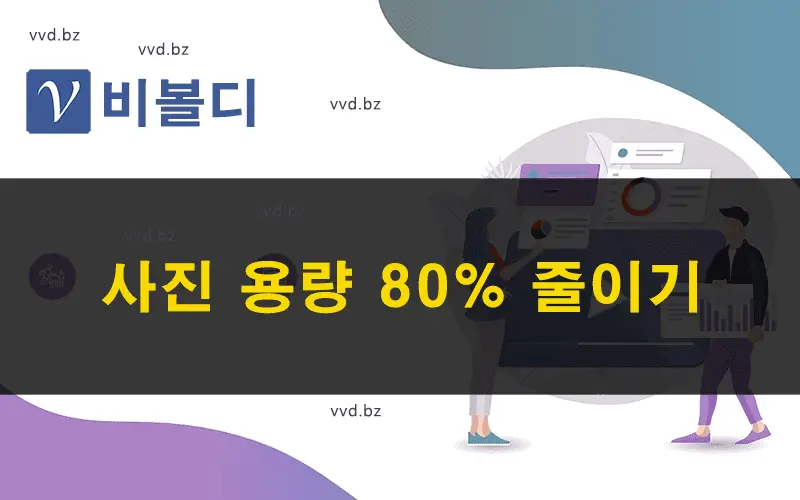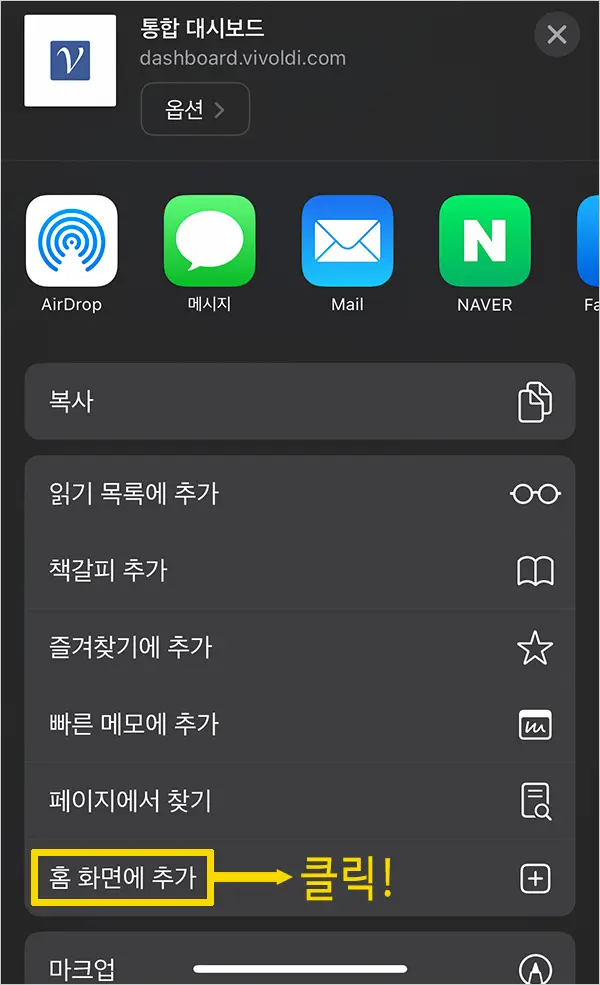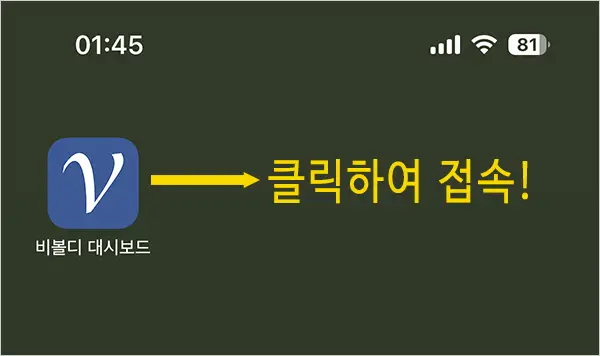As your smartphone's camera gets better, your photos inevitably get bigger and bigger.
It's great to get higher quality, more realistic, and sharper results, but when you try to back up your photos to the cloud or upload them to a website, it's easy to see the "over capacity" notice.
And when you attach a high-quality photo to a document as is, the document itself becomes huge.
Have you ever wondered if there's a way to reduce the size of your photos without sacrificing their original quality?
There are several ways to reduce the size.
You can use the Paint program that comes pre-installed with Windows operating systems, or you can use Adobe Photoshop for professional graphics work, but they don't reduce the size as much as you might think, and the quality of the photos tends to suffer.
And if you're not talking about one or two files, but 100 or more? Sigh.
The Photo Image Reducer in Vivoldi's collection of useful online tools allows you to reduce the size of multiple photos at once, as well as resize them to a smaller size.
You can reduce the horizontal size of multiple photos all at once to 1280px, and if the original photo is smaller than 1280px horizontally, it won't be reduced in size.
The best part is that it compresses the image without sacrificing its quality and resolution.
There are several websites that will reduce the size of your photos, but most of them require a fee or very few are completely free.
Vivoldi YouTube channel: https://www.youtube.com/@vivoldi365
Resize and reduce the size of a photo image
- Let's take a look at how to reduce the size.
- If the video looks blurry, you can change the resolution to 1080p in the settings.
The #1 shortened URL service. Vivoldi!
Thank you.