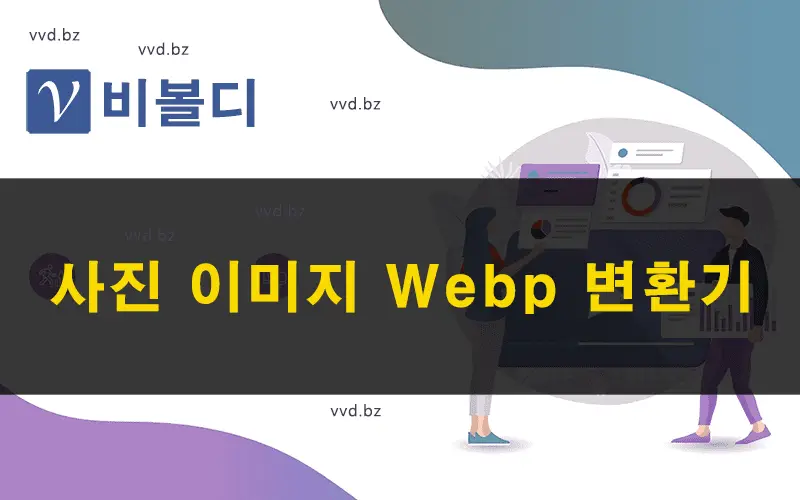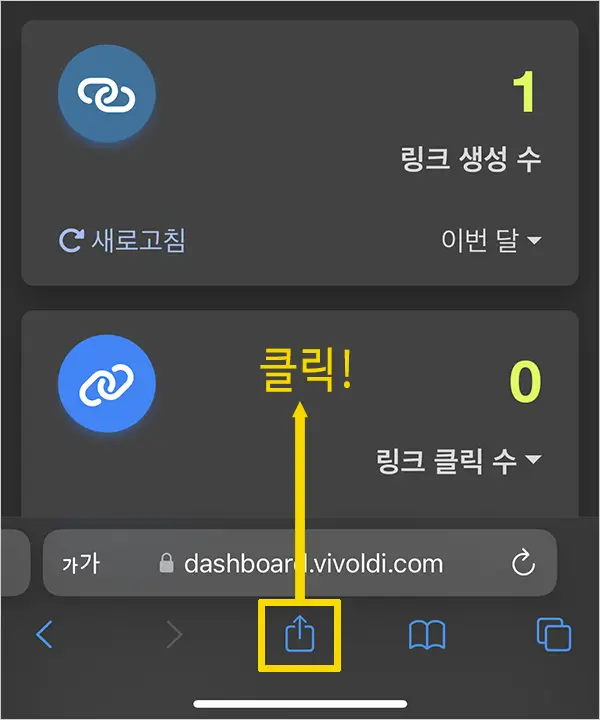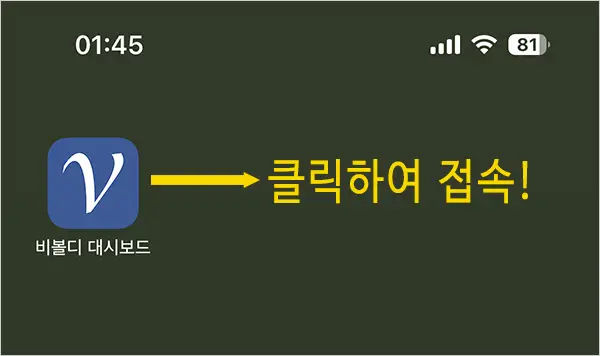Have you ever tried to download and use a photo image file from a website, especially Google, to your desktop PC, only to find that the file has a .webp extension?
Webp is a media file format developed by Google to speed up the loading time of images on the Internet and websites.
You can use high-quality images on your website, but the files are large, which drives a lot of traffic and takes a lot of time to load the images.
Webp allows images to remain high quality, but with smaller file sizes, which is why more websites are starting to use it than ever before.
Webp files were originally conceptualized and designed by the company On2 Technologies, which was acquired by Google in 2010. Consisting of VP8 and VP8L image data, over the years the format has evolved to keep up with changing user habits and new digital trends.
In 2011, Google added support for animation and image transparency, making it compatible with a wide range of web browsers outside of Google products.
Webp images are compatible with Google's Chrome web browser, as well as a variety of other browsers such as Firefox, Edge, Opera, and Safari. Many web developers and designers are now converting their existing PNG, JPEG, and GIF files to Webp, which significantly speeds up the page load time of their websites.
When you download a .webp file from a website, you need to convert it to a JPG or PNG file because your Photoshop or image editing program doesn't support the format.
There are many different webp conversion programs and sites out there, but some are paid or require you to pay when you need more conversions.
The Webp converter in Vivoldi's collection of useful online tools allows you to convert multiple Webp files to PNG, JPG, and GIF at once. You can also convert PNG, JPG, and GIF files to Webp and vice versa.
You can even adjust the horizontal and vertical dimensions of your photos when converting, which is very handy.
Vivoldi YouTube Channel: https://www.youtube.com/@vivoldi365
Convert Webp files to JPG, PNG, and GIF files
- Take a look at this how-to on how to convert a Webp file.
- If the video looks blurry, you can change the resolution to 1080p in the settings.
The #1 shortened URL service. Vivoldi!
Thank you.