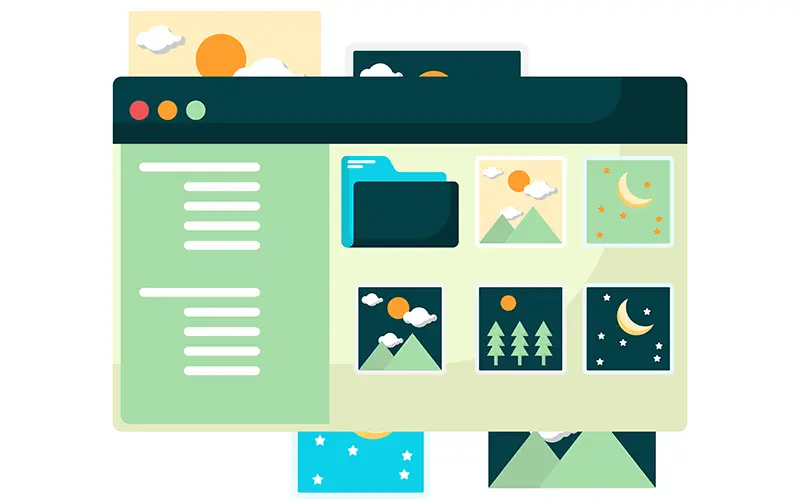1. Introduction
Website image extractors are essential tools for web designers, content creators, digital marketers, and anyone else working in the digital realm. With so many options on the market, it can be overwhelming to choose the right one for your specific needs.
In this comprehensive comparison, we'll analyze the best website image extractors, focusing on features, ease of use, and overall performance. One tool that stands out is Vivoldi, which is known for its user-friendly interface and powerful image extraction features.
If you're looking to optimize your workflow and streamline your image extraction process, this article will give you the information you need to make an informed decision.
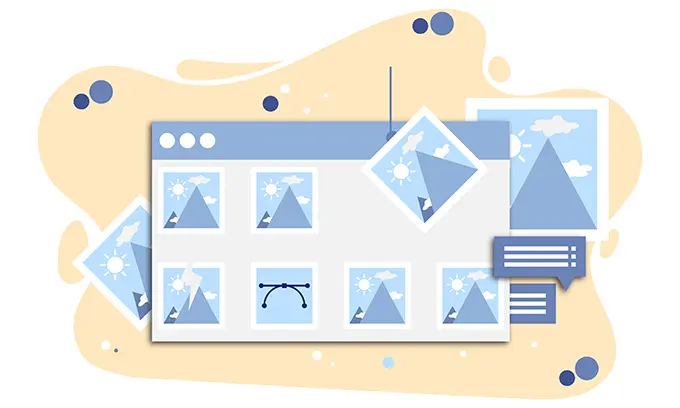
You can check out the introductory video for Vivoldi's image extractor below.
👉 https://www.youtube.com/shorts/kLBHoxdQv4o
2. The importance of high-quality images on your website
In today's digital landscape, the importance of high-quality images on your website cannot be overemphasized. Compelling visuals are critical to capturing your visitors' attention and effectively communicating your message.
Studies have shown that websites with attractive images are more likely to attract and retain users, increasing engagement and conversion rates. High-quality images not only enhance the overall aesthetics of your website, but also contribute to its credibility and professionalism.
Learning more about the world of website image extractors and understanding the importance of incorporating top-notch visuals into your online platform further emphasizes the value of utilizing the right tools to extract and optimize these images.
3. What is a website image extractor?
As we continue our look at website image extractors, it's important to understand the concept of these tools. A website image extractor is a software or tool designed to extract images from websites quickly and efficiently.
It streamlines the process of collecting images from webpages, allowing users to save time and effort when curating visual content for their websites. A website image extractor can help you streamline the image collection process to ensure you have high-quality visuals to boost your online presence.
Stay tuned for our comprehensive comparison, where we'll take a closer look at the features and benefits of different website image extractors.
4. Comparison of the best website image extractor tools
Now that you know the importance of a website image extractor, it's time for a detailed comparison of the leading tools on the market. We'll analyze each extractor's key features, usability, speed, accuracy, and overall performance to give you the insight you need to choose the best tool for your image extraction needs.
From user-friendly interfaces to advanced features, we'll explore what sets these tools apart and how they streamline the image curation process. In the following sections, we'll analyze the best website image extractors to help you make an informed decision.
Extract.pics
You can download not only images within a website, but also background images in CSS, dynamically loaded images, SVGs, and more. You can also extract the URL of an image and copy it to a separate notepad or clipboard.
When you click the Extract button, you can see information about the image's size, image capacity, and image link.
However, it is a bit slow to use in Korea as it is an overseas website, and you cannot extract images from product pages such as Coupang, Naver Shopping, and G-market.
Img downloader
Image Downloader is also an overseas service, and it is very slow to use in Korea.
You can download all images and videos from Google Images and Instagram. Because it is so slow, I sometimes get a Timeout error.
If you don't mind the slow speed, you can download images from Google Images, Instagram Images, and Pinterest Images conveniently.
Extractori
The time it takes to find images on a website is very fast. However, it doesn't work 100% of the time and some images are missing.
When I enter the URL of the Naver Shopping website, I can only download one logo image. I don't know why, but it's fast, but I don't recommend it.
It's completely free and includes the ability to download images for Instagram only.
Vivoldi Website Image Extractor
This is the only image extractor that works in Korea and is very fast and optimized for Korean websites.
You can quickly download product images from most shopping malls in Korea, including Naver Blog, Naver Shopping, Tistory, Coupang, Gmarket, Auction, Timon, Interpark, Smart Store, and more.
Vivoldi's image extractor has another advantage. There are many sites that do not display all images immediately within the web page, and you have to click the "Expand Details" button to display all images in the web browser, especially shopping mall product detail pages, and you can download all images even in these cases.
Another feature is that small images, such as icons, don't need to be downloaded as they are unnecessary. You can set the horizontal and vertical dimensions of the image, and if the image is smaller than the set size, it will be filtered out.
The tool hasn't been out for long and more features are on the way.
5. Features to consider when choosing a website image extractor
When choosing a website image extractor, there are a few important features to consider to ensure optimal performance. Consider factors such as compatibility with different browsers, support for different image formats, batch processing capabilities, and the ability to handle image extraction from dynamic web content.
Evaluate whether the tool offers options to customize extraction parameters, such as image quality or resolution settings. Also look for features such as scheduled extraction tasks, image preview capabilities, and integration possibilities with other tools or platforms. By carefully evaluating these key features, you can choose a website image extractor that perfectly matches your specific needs and enhances your image extraction workflow.
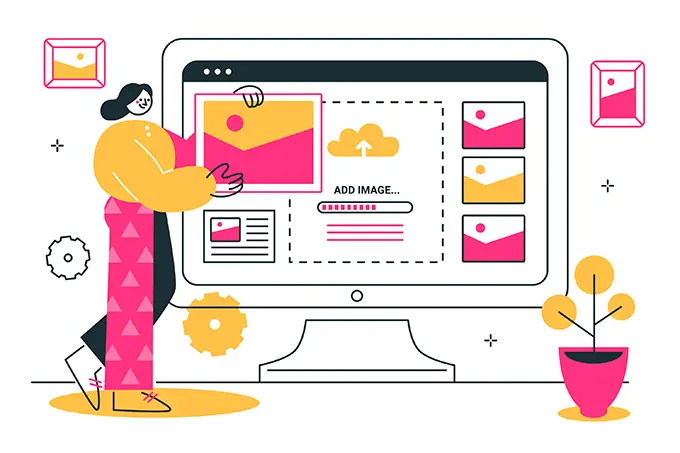
6. Recommendations for choosing the best website image extractor tool for your needs
Once you've thoroughly explored the different website image extractors and their attributes, it's important to match these features to your specific needs. Consider factors such as ease of use, extraction speed, compatibility with different file formats, and batch processing support. For beginners looking for a user-friendly interface, tools like Extract.pics or Img downloader might be optimal; or for professionals or store managers who need advanced features, Vivoldi's image extractor might be useful.
By tailoring the extractor's features to your workflow needs, you can effectively improve your image extraction efficiency.
Quickly finding images within a web page is very important for users. For example, extracting images from the product description page of Timon shopping mall will extract about 200 images. Vivoldi is the only extractor that can automatically compress the extracted images for quick download.
Thank you.