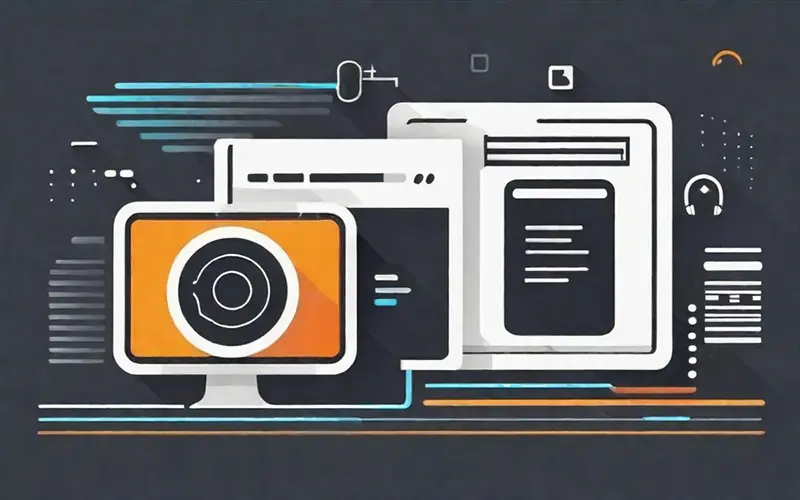In today's digital age, a website screen capture tool is essential for businesses and professionals alike. Whether you need to capture screenshots for marketing purposes, create tutorials, or document website issues, a reliable and efficient screen capture tool can save you time and frustration. In this blog, we'll explore the benefits of using a website screen capture tool, discuss the key features to look for, and provide recommendations for the best tools on the market.
1. The importance of screen capture tools for website development
When it comes to website development, screen capture tools play an important role in the efficiency and effectiveness of the process. Not only do they help to visually document the progress of a website, but they also serve as an important communication tool between developers, designers, and clients.
Website screen capture tools allow developers to capture and annotate specific sections of a website to highlight areas that need attention or improvement. This can greatly improve collaboration and streamline the feedback process.
These tools are also very useful for bug tracking and issue identification. By capturing screenshots of website issues, developers can easily share and communicate problems to team members or customers. This not only saves time explaining the problem, but also ensures that everyone involved has a clear understanding of what needs to be fixed.
In the next section, we'll take a closer look at the features of screen capture tools that are useful for website development and provide recommendations for the best tools on the market.
2. Features to look for in a screen capture tool
When choosing a screen capture tool for website development, there are a few key features to consider. These features can have a huge impact on the efficiency and effectiveness of your workflow.
First, you should look for a tool that allows you to easily annotate and highlight specific sections of your website. The ability to draw attention to areas that need attention or improvement is essential for effective collaboration.
Second, consider tools that offer the ability to capture full-page screenshots rather than specific sections, which can be useful for capturing the overall layout and structure of a webpage to provide a comprehensive view for bug tracking and issue identification.
Also, choose a tool that supports multiple file formats and makes it easy to share and collaborate. Being able to save screenshots in a variety of formats and easily share them with team members or customers greatly improves communication and streamlines the feedback process.
In the next section, we'll take a look at some of the best screen capture tools on the market that offer these features that are essential for website development. Stay tuned!
3. Compare different screen capture tools on the market

In this section, we will compare and discuss some of the best screen capture tools available in the market. These tools offer a wide range of features that can greatly enhance your website development process.
- Snagit: Snagit is a popular screen capture tool that offers a wide range of features, including easy annotation and highlighting, full-page screenshot capture, support for multiple file formats, and more. It also provides a built-in editor to quickly edit and enhance your screenshots.
- Nimbus Screenshot: Nimbus Screenshot is another great option that offers a comprehensive feature set for capturing website screens. With Nimbus Screenshot, you can easily annotate and highlight specific areas of a webpage, capture full-page screenshots, and save your captures in multiple file formats. It also integrates with cloud storage services for easy sharing and collaboration.
- Lightshot: Lightshot is a lightweight yet powerful screen capture tool that focuses on simplicity and ease of use. You can quickly capture screenshots of specific sections or entire webpages. Lightshot also offers basic editing tools and supports multiple file formats.
- Vivoldi online capture tool: Vivoldi gives you the ability to enter the URL of the website you want to capture and it will automatically capture that page. It offers a number of different options, including the browser mode in which to access the webpage, desktop PC or mobile access mode, applying Retina to double the quality of the image saved after capture, and the ability to capture only specific parts of the HTML.
It also allows you to capture multiple websites at once, and automatically captures to the bottom when scrolling due to long vertical dimensions. It is the most used capture tool in South Korea and is the most popular among many users.
These are just a few examples of the many screen capture tools out there. When choosing the right tool for your website development needs, consider the specific features that are most important to you and your team.
4. How to effectively use screen capture tools for website design
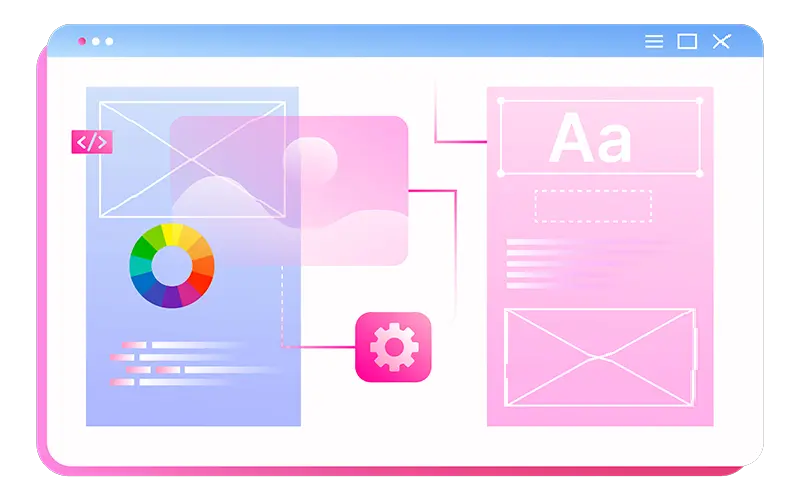
One important aspect of using a screen capture tool for website design is knowing how to effectively utilize its features. Here are a few tips to help you get the most out of your chosen tool:
First, familiarize yourself with the different types of screenshots you can capture with your tool. Most screen capture tools give you the option to capture an entire webpage, a specific section, or a scrolling webpage. Understanding these options will help you capture screenshots that best showcase your design.
Second, utilize the editing features of your screen capture tool. Whether you're adding annotations, highlighting specific areas, or adjusting brightness and contrast, these editing features can help you refine your website design and provide valuable feedback to your team.
Third, consider using the collaboration and sharing features offered by your tool. Many screen capture tools make it easy to share your captures with coworkers or clients for feedback and review. This can greatly simplify the website design process and keep everyone on the same page.
Finally, get in the habit of organizing and storing what you capture. Creating folders or categories for each project can help you stay organized and easily access specific captures when you need them.
With these tips, you can maximize the benefits of screen capture tools and streamline your website design process.
5. Best practices for using screen capture tools
Using a screen capture tool for website design can be a powerful tool, but it's important to follow some best practices to get the most out of it. Here are a few recommendations to keep in mind:
- Have a capture plan: Before you start capturing screenshots, decide what specific areas of your website you want to highlight. This will help you stay focused and avoid unnecessary captures.
- Use high-resolution capture: Make sure your screen capture tool is set to capture screenshots in high resolution. This will help you preserve the clarity and detail of your website's design.
- Test on different browsers: Don't forget to use your screen capture tool to test your website design on different browsers and screen sizes. This will help you identify display issues and adjust your design accordingly.
- Collaborate to get feedback: Share the screenshots you've captured with your team or clients for feedback and review. This collaboration helps you take everyone's comments and suggestions into account before finalizing your website design.
- Keep your files organized: Develop a system for organizing and labeling your captured screenshots. This will make it easier to find specific captures later and maintain a streamlined workflow.
By following these best practices, you can utilize screen capture tools as a valuable asset in your website design process.
6. Conclusion: Choose the right screen capture tool for your needs

Now that we've covered the best practices for using screen capture tools in website design, let's talk about the importance of choosing the right tool for your specific needs. With so many options out there, it can be difficult to decide which tool is best for you.
First and foremost, consider the features that different screen capture tools offer. Can you capture entire webpages or just certain sections? Can you annotate and markup your screenshots for better communication?
Next, think about the tool's compatibility with your preferred platform. Do you need a tool that works on both Windows and Mac, and does it support capturing in different browsers?
Also consider the tool's ease of use and user interface. Choose a tool that is intuitive, user-friendly, and allows you to capture screenshots quickly and efficiently.
Finally, consider the price and any additional benefits or support offered by the tool provider. Is the tool reasonably priced for the features it offers? Does it offer customer support or tutorials to help you get the most out of the tool?
By carefully considering these factors, you can choose a screen capture tool that meets your specific needs and enhances your website design process. Remember, the right tool can make all the difference in creating a visually stunning and user-friendly website.
While most capture programs require you to download and install them on your desktop, Vivoldi is available as an online tool, which means you can automatically capture your website screen anytime you have an internet connection.
Thanks.