Articles related to Creating a link
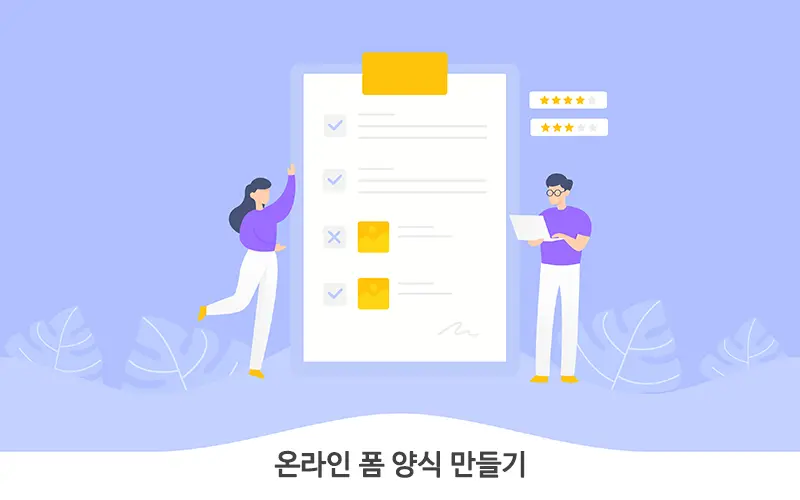
Vivoldi
URL Shortener
How to create a form page and send data directly to an email
Streamlining your workflow is essential to staying organized, efficient, and on top of things.
One effective way to do this is to create form pages that allow you to collect important information from customers or coworkers and deliver it straight to their inbox.
Create a form link in Vivoldi, which offers customization options to tailor your form to your specific needs.
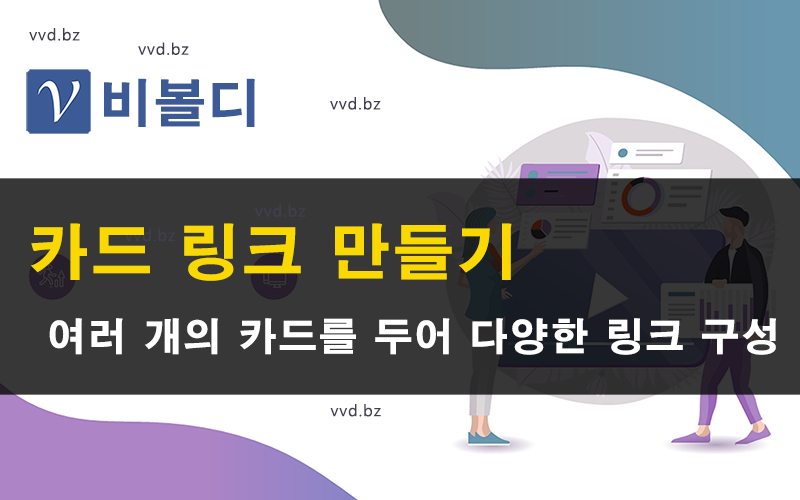
Vivoldi
URL Shortener
Create Card Links - URL Shortener Short URLs
Watch this YouTube video to learn how to create and utilize card links in Vivoldi.
A complete guide to shortened URL card links!
Watch the video and take your time.
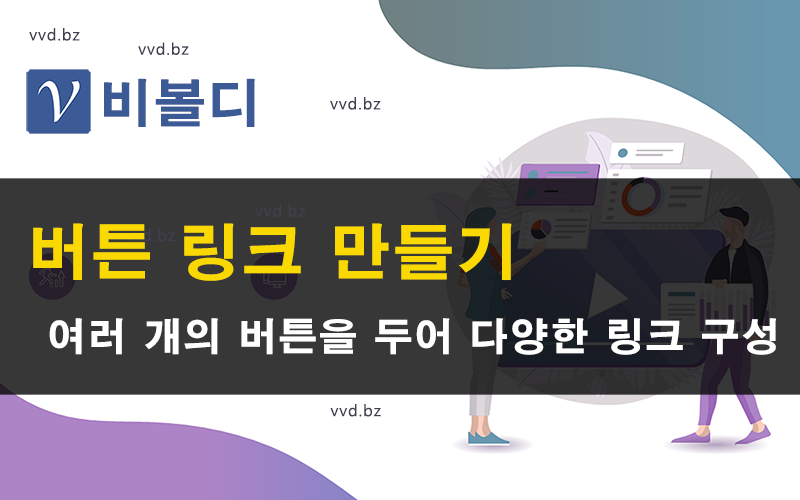
Vivoldi
URL Shortener
Create Button Links - Link URL Shortener. Short URLs
Watch this YouTube video to learn how to create and utilize button links in Vivoldi.
Use button links to convert users into customers and utilize them in your marketing.
A complete guide to shortened URL button links!
Watch the video and follow along slowly.
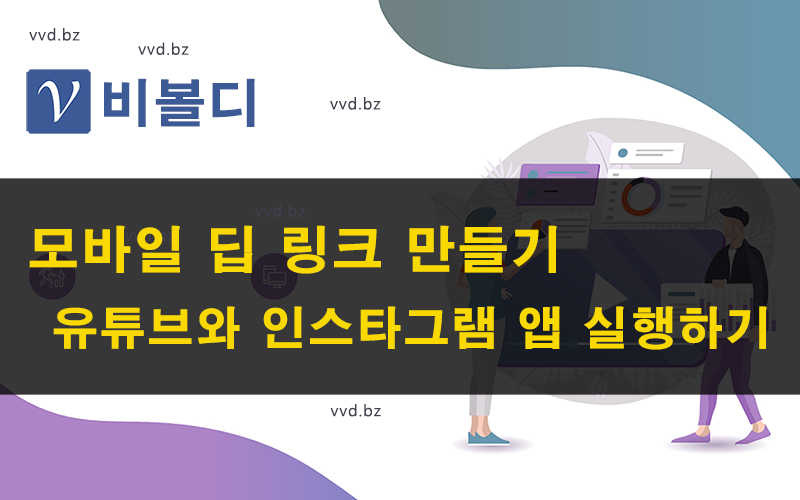
Vivoldi
URL Shortener
Create a mobile deep link - Launch the YouTube and Instagram apps
Learn how to use mobile deep links to launch apps in Vivoldi.
Dive into shortened URL mobile deep links!
Watch the video and take your time to follow along.
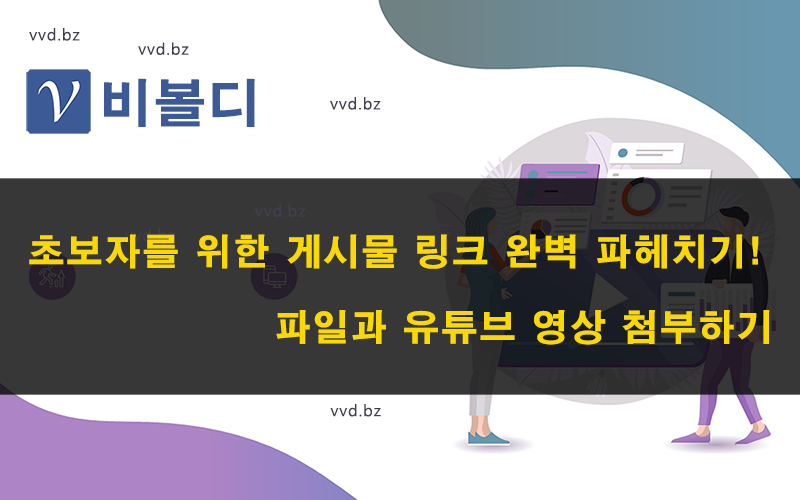
Vivoldi
URL Shortener
Create Articles Links - Attaching files and YouTube videos
Watch a YouTube video on how to attach files and YouTube videos using Articles Links.
Dive into shortened URL Articles Links!
Watch the video and take your time.
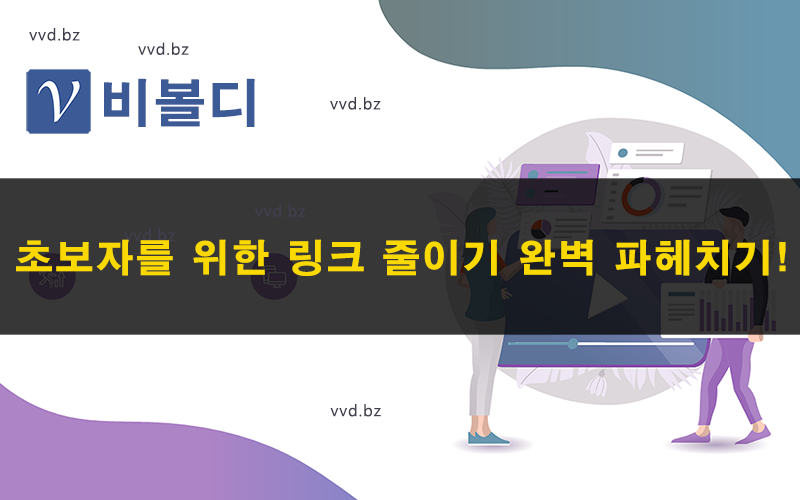
Vivoldi
URL Shortener
A Complete Guide to Shortened URL Links for Beginners
Watch this video to learn how to use URLlinks in Vivoldi's link creation.
If you're new to Vivoldi's shortened URL service, this is a great way to get started.
Watch the video and follow along slowly.
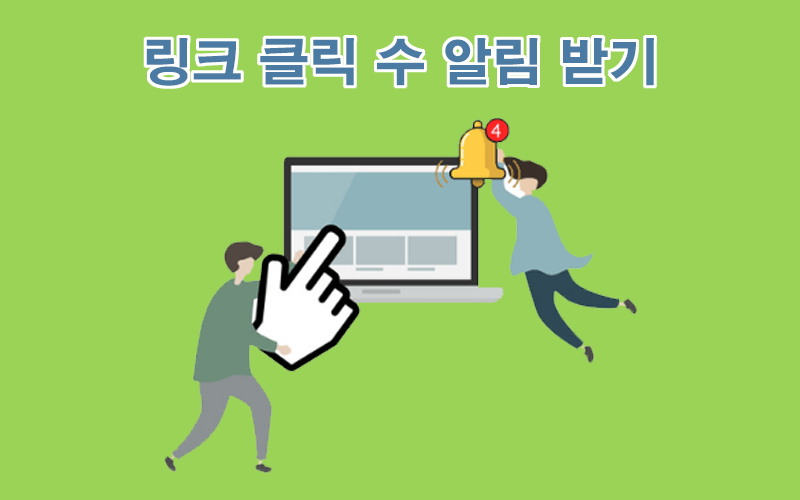
Vivoldi
URL Shortener
Get notified of today's link clicks with the mobile app
Are you tired of going to your dashboard page every time to see how many users clicked on your links today?
The link click-through notifications feature is now live in the October 2022 update, and we're here to show you how to use it.
Starting today, you can receive click-through notifications to your mobile device or email.
This feature is available starting with the Personal plan.
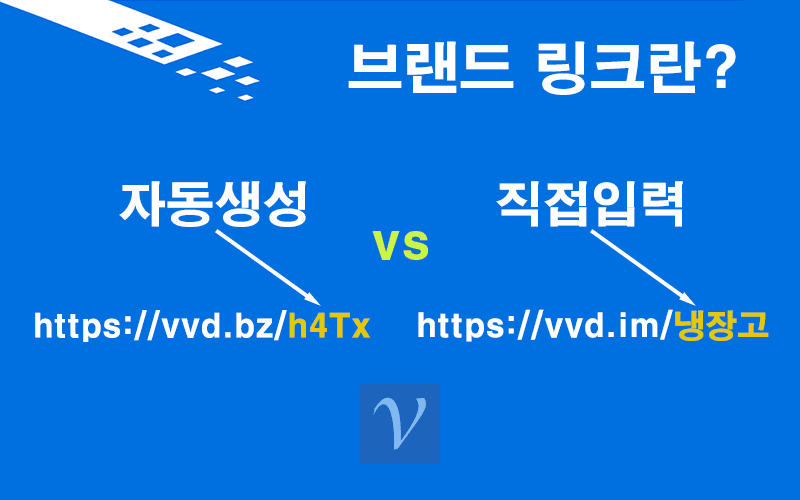
Vivoldi
URL Shortener
What is a branded link? Create a short URL by typing the link ID directly
Branded links allow you to enter your own Link ID when creating a short link.
It can be Unicode, numbers, and alphanumeric characters, and is commonly used for company names, event names, page names, and product names.
Brand links are more accessible than regular links because users can easily recognise what the link is just by looking at it and can easily memorise it if the URL is made up of words.
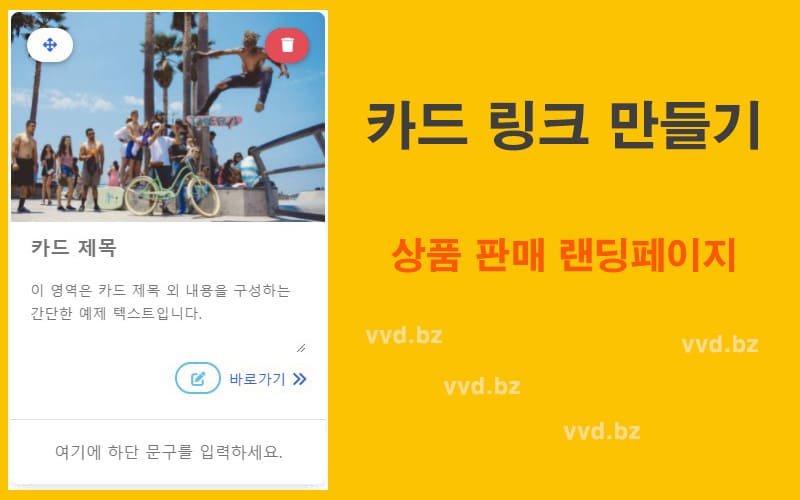
Vivoldi
URL Shortener
How to create and use card links - Cooping Partners, Sell your products on your shopping mall!
You can utilize card links for a variety of purposes, such as a sales page for a product in your shop, a landing page to promote a blog post, or a landing page to promote a Coupang partner.
While button links in Vivoldi display a list of buttons, card links display a thumbnail image, making them more visually appealing to users.
Like button links, card links can take you to multiple pages with a single shortened URL, and you can utilize and apply them in any way you like.

Vivoldi
URL Shortener
How to utilize button links - go to multiple pages with one short link!
You can utilize button links to link to news article pages, product sales pages, profile pages, and more.
In general, URL links can take you to one specific page with one shortened URL.
Button links can take you to multiple pages with a single shortened URL and can be utilized and applied in any way you like.

Vivoldi
URL Shortener
Explore the features of creating URL links for first-time users
There are many features on the Create URL Link screen, and we'll take a detailed look at them with pictures.
This article is intended for beginners and will preview the features available in some paid plans.
We'll also look at the advanced options for creating links: IP filtering clicks, setting link expiry, setting a password and setting the maximum number of clicks allowed.

Vivoldi
URL Shortener
Add a YouTube video with a post link to create a short link
Many people write blogs and social media posts to promote their websites and stores.
You'll want to see how users react to your posts in terms of views and comments.
While a post consisting of text and images is fine, you might want to think twice about embedding a video.
Getting views, subscribers, and traffic to your YouTube channel is now a must.