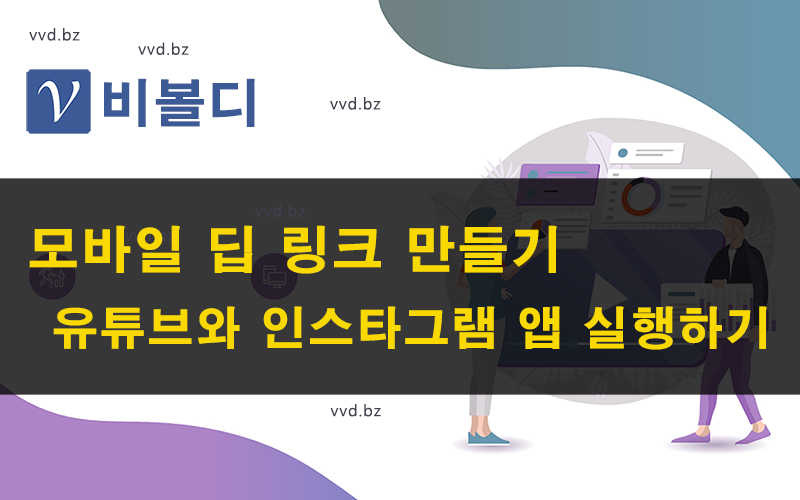Mobile Deep Linking... Not familiar?
What is a mobile deep link?
It refers to the passing of data by opening a specific screen or page within a mobile app.
There are a number of applications for this data delivery, and many apps from social networks and large enterprises provide a variety of deep linking data for users to utilize.
This means that when you click on a link on your mobile device, instead of going to a webpage, if you have the relevant app installed on your device, it will launch the app and take you to a specific screen within the app.
Learn how to create and use deep links in Vivoldi's shortened URLs.
Many businesses utilize deep links to encourage users to install their app if they have their own app, because when a user clicks on a deep link, if the user doesn't have the app installed on their device, they will be taken to the app installation screen in the store.
How can the average user utilize deep links?
If you're marketing on social networks like Facebook, YouTube, Instagram, etc., you can take users to your social pages after launching your app instead of to a webpage, so they can take advantage of the convenient features you offer in your app.
Especially since most of these social networks have limited features available on their websites. You're driving app usage. Just look at Instagram or YouTube, the screen when you open the app is different from the screen when you go to the website, and the functionality is different.
Encourage users to launch your app, take them to your social pages or videos within the app, and then encourage them to view more of your content.
Note: When launching the YouTube app, enter your video URL in the "Schema" field and make sure it's in the form of "https://www.youtube.com/watch?v=sT1KpjKbsTk". youtu.be domain in the desktop URL only.
Vivoldi YouTube channel: https://www.youtube.com/@vivoldi365
A complete breakdown of mobile deep linking for beginners
- Learn how to use mobile deep links to launch the YouTube and Instagram apps.
- If the video looks blurry, you can change the resolution to 1080p in the settings.
The #1 shortened URL service. Vivoldi!
Thank you.