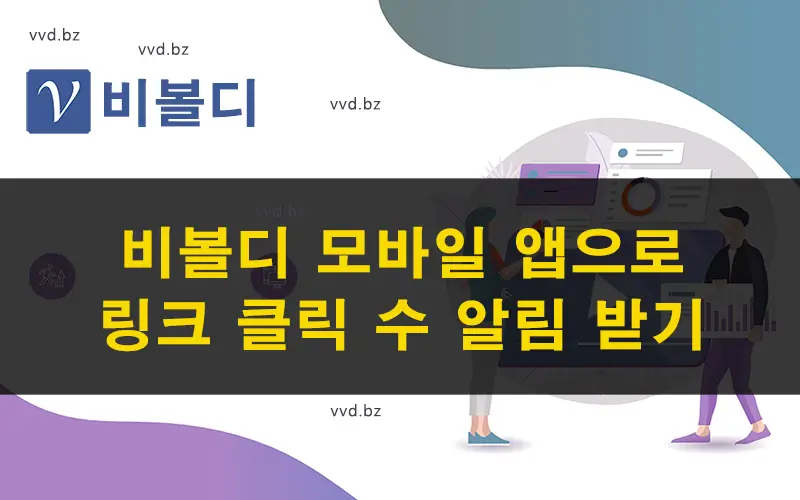Whether you're selling a product or promoting your brand, you'll probably be writing about marketing in a variety of mediums. What can you do to become your customers' favorite brand? You can do this by regularly writing about things your customers are interested in or curious about, or by sharing new tips and tricks.
If you're writing about a lot of different things, and you want to see which posts are getting the most attention, you can check the number of clicks on the links in your marketing posts.
If you can see how many people clicked on a URL in a post, you can add more content to your next marketing post or try something different to get more clicks, and if a post doesn't get enough clicks, you need to find out why.
Checking the number of clicks every time can be a hassle, so in this article, we'll introduce a feature in Vivoldi's mobile app that allows you to receive push notifications whenever you reach a pre-determined number of clicks. You may also like to read our article about the ability to instantly see the number of clicks when someone clicks on a link you've created on a web page without being taken to the URL, which will be very helpful for your marketing.
You don't need to get click counts for every link, but it wouldn't hurt to have a convenient push notification whenever you reach 10 clicks, 50 clicks, or 100 clicks on just a few important links: products that customers are checking out, collections that they might be interested in, and new sales that you've just launched.
Staying on top of your customers' interests and needs will help you grow your brand.
Vivoldi YouTube channel: https://www.youtube.com/@vivoldi365
Receive push notifications for clicks on short link URLs
- This feature requires the Vivoldi app to be installed on your mobile device.
- If the video appears blurry, you can change the resolution to 1080p in your settings.
If you haven't yet installed the Vivoldi app, download it from the store and start using it today.
The #1 shortened URL service. Vivoldi!
Thank you.