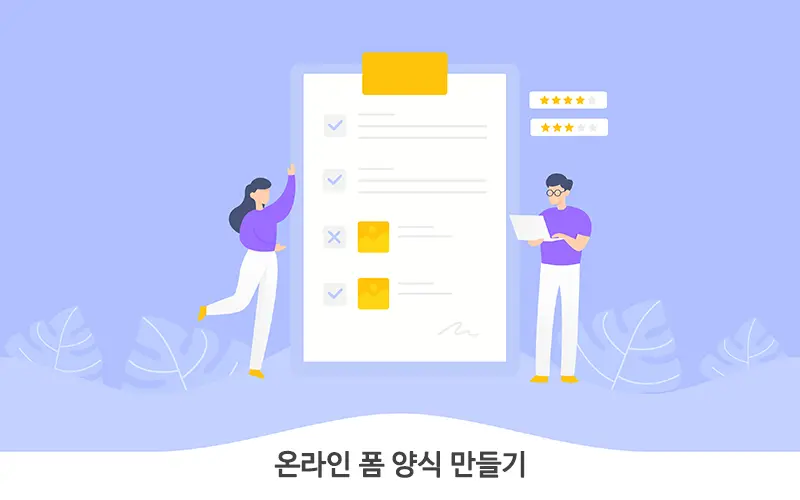In this blog, we'll walk you through creating a form page with Vivoldi's Form Links and setting up automatic delivery to your email so you don't miss anything. We'll show you how to optimize your workflow and save time with this simple yet powerful tool.
Do you know if your customers are having the best user experience when they visit your site?
It's a tricky question to answer, so how do you ensure that you're engaging with your customers without sacrificing quality? A 2007 Hubspot survey found that 74% of marketers are successfully using web forms for lead generation.
And web forms aren't just for leads - business owners can gain valuable insights into the overall user experience. This can help you make significant changes to your product, service, or website. Your competitors will be wondering how you did it. Utilizing forms on your website can be a game changer.
1. Assess your workflow needs
Before you create a form page, take a moment to assess your workflow needs. Consider the type of information you need to collect, who will be filling out the form, and how often you'll be receiving submissions. Understanding these key factors will help you design a form page that fits your specific needs and maximizes efficiency.
By customizing your forms to fit your workflow needs, you can further streamline your process and ensure that you're systematically collecting all the required data.
That said, you need to decide what data you need from your users and what you want to get back from them.
2. The right platform for form building Vivoldi

Choosing the right platform for form building is essential for a smooth workflow. Choose a platform that offers customization options to tailor forms to your specific needs. Consider factors like user-friendliness, integration with existing tools, and the ability to receive submissions directly in your inbox via email.
By choosing the right platform, you can save time and increase productivity by seamlessly transitioning from form creation to submission management.
Vivoldi provides tools that make it convenient, simple, and easy to manage user submission data.
After logging in to Vivoldi, click the Create Link menu on the dashboard, and then click the "Form Link" tab at the top of the pop-up screen that appears, which offers a variety of form options (Textbox, Numeric, Contact, Email, Date, Time, Content, Radio, Checkbox, Select, and more).
Stay tuned for practical tips on choosing the ideal form building platform to effectively streamline your workflow.
3. Design an efficient form page
Once you've chosen your ideal form building platform, it's time to focus on designing an efficient form page. Keep the layout clean and intuitive so that users can easily understand and complete your form. Use clear labels and instructions to guide respondents through the process.
Consider incorporating drop-down menus, checkboxes, and radio buttons to streamline data collection. Don't forget to strike a balance between collecting the information you need and avoiding overwhelming users with too many fields.
A well-designed form page not only enhances the user experience, but also increases the likelihood of receiving accurate and complete submissions. Stay tuned for more tips on optimizing your form pages for streamlined workflow efficiency.
4. Integrate your form with your email system

After creating a user-friendly form page, the next step is to seamlessly integrate it with your email system for efficient delivery.
Utilize our form builder integration to connect form submissions directly to your inbox. Set up notifications to receive instant alerts whenever a form is completed.
Make sure the data is organized in a structured format to streamline processing. Integrating your forms with your email system allows you to instantly access and act on submitted forms, increasing productivity and workflow efficiency.
If you have Vivoldi's mobile app installed, you can receive push message notifications in real-time every time a user submits form data, which is convenient.
Plus, you don't have to worry about missing mail due to errors in your email system. Form data is automatically stored in the Vivoldi platform, so you can view and retrieve it at any time.
Email forwarding in Vivoldi is not only limited to yourself, but you can add third-party emails, so multiple people can manage user feedback together.
5. Test and optimize your form pages
Testing is important to ensure the functionality and efficiency of your form pages. Regularly check that all fields are working correctly and that submissions are delivered to your inbox immediately.
Analyze user data and feedback to optimize your forms and make the necessary improvements for a smooth user experience. Implement A/B testing to compare different versions of your form and determine which design and layout drives higher conversion rates.
By continually testing and optimizing your form pages, you can improve your workflow and maximize efficiency.
6. Automate the delivery process
Once you've fine-tuned your form pages for optimal performance, the next step is to streamline the delivery process so that submissions are processed quickly and efficiently. Automate the delivery of form responses straight to your inbox by setting up email notifications or integrating with third-party tools that support seamless data transfer. This automation eliminates the need for manual intervention, saving you time and reducing the risk of human error.
Automating the delivery process creates a reliable system that ensures no submissions are missed, allowing you to respond quickly to inquiries or leads.
Vivoldi has the ability to send users to a specific URL after they fill out and submit a form, so if you have one, you can send them to your homepage immediately.
7. Analyze and improve workflow efficiency

Once you've set up automatic delivery of form responses to your inbox, the next important step is to analyze the data to optimize workflow efficiency. Leverage form tracking and analytics tools to gain insights into submission trends, identify bottlenecks, and further streamline your processes.
Implementing streamlined workflows not only improves efficiency, but also saves valuable time. By automating form responses to your inbox and leveraging analytics tools, you can minimize manual tasks and reduce time spent on administrative tasks. Streamlined processes lead to faster decision-making, improved communication, and overall productivity.
Monitor response times, conversion rates, and user interactions to make informed decisions to improve workflows.
Regularly reviewing your analytics data enables continuous improvement so you can keep your workflows efficient and effective. Proactively identify areas for improvement and leverage data-driven insights to streamline workflows to maximize productivity.
Optimized workflows allow you to focus more on strategic work and innovative projects, ultimately saving you time and delivering better results.
If your forms are user inquiries rather than surveys, Vivoldi's response management feature lets you manage whether you've communicated feedback to your users.
8. Conclusion

In conclusion, automating form responses and leveraging analytics tools to streamline workflows is essential to making your business more productive and efficient.
By implementing optimized processes, you can spend more time on strategic tasks and innovative projects to achieve better results.
Remember, an efficient workflow not only saves time, but also improves decision-making and communication within your team. Strive to continually optimize your processes to reap the benefits of increased productivity and improved performance.
Creating a contact form increases the level of connection you have with your customers. As a result, you don't have to guess what will look good on your website. Instead, you know exactly what your customers like and don't like, and you can cater to their tastes. It also has the added benefit of saving information in your inbox, so you can refer to it whenever you want.
You can improve your website to give your customers the best user experience possible. You also have an easy way for them to contact you and generate more qualified leads.
Design and manage your form data with Form Links in Vivoldi today.
Implement the practical tips shared in this blog to create a seamless workflow that delivers results straight to your inbox.
Here's to a more efficient and productive work environment!
Thanks to.