In the digital age, where information is constantly flowing and being updated, the importance of note-taking cannot be overemphasized.
With so much knowledge available at our fingertips, it can be overwhelming to keep track of it all. This is where note-taking apps come in handy.
Not only do note-taking apps help you capture and organize information efficiently, but they also allow you to access your notes from multiple devices and collaborate with others seamlessly.
Well-organized notes can greatly improve productivity and information retention. Whether you're a student taking lecture notes, an office worker taking meeting minutes, or someone who simply wants to record thoughts and ideas, a good note-taking app can be your best friend.
How to evaluate note-taking apps
To choose the best note-taking app for your needs, it's important to consider a few key factors. These criteria will help you choose an app that suits your taste and can enhance your note-taking experience.
- An important factor to evaluate is the app's user interface and design. A user-friendly interface with a clean layout and intuitive navigation can greatly improve your overall note-taking experience. Look for apps that offer customization options, such as the ability to choose from a variety of fonts and themes, to make your notes visually appealing and tailored to your taste.
- Consider the app's organization and syncing features. A good note-taking app should allow you to categorize and organize your notes in a way that works for you. It should also sync seamlessly across multiple devices so you can access and edit your notes from anywhere.
Next, consider the app's collaboration features. If you often work in teams or need to share notes with others, look for apps that offer collaboration tools like real-time editing, commenting, and file sharing. These features can greatly improve your productivity and streamline your workflow.
Another important criterion to consider is the app's search functionality. A powerful search feature can help you quickly find specific notes or information within your notes, saving you time and effort. Look for apps that offer advanced search features, such as searching within image or handwritten notes. - Look for integrations with other services and platforms. If you use other productivity tools or cloud storage services, make sure your note-taking app integrates seamlessly with them. This will smooth your workflow and make it easier to access important files and information.
Best free note-taking apps
Microsoft OneNote (Android, iOS, macOS, Windows, Web)
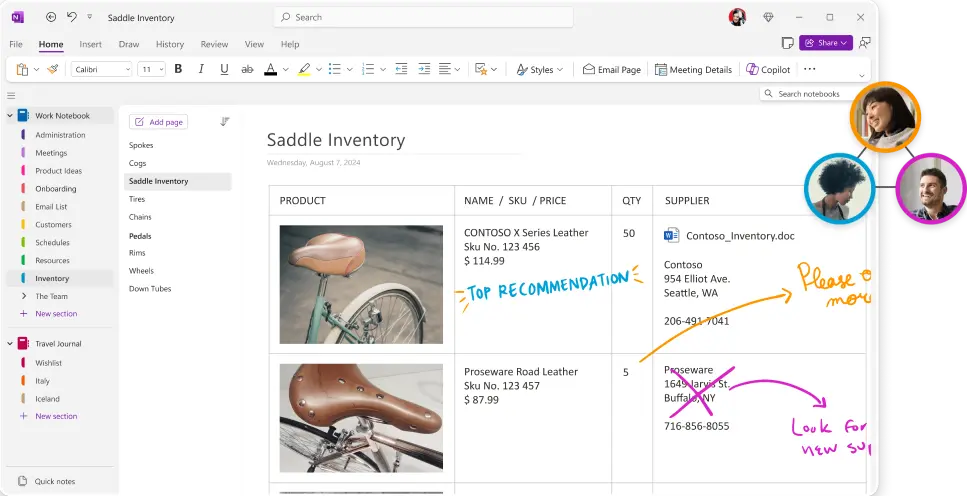
OneNote Rating:
- Great free plan available for all platforms.
- It's completely free-form note-taking, so you can jot down whatever you want, wherever you are.
- On the downside, it's a Microsoft app, so it can feel a bit corporate for a note-taking app.
Microsoft OneNote is the best free note-taking app, and it's a serious contender for best note-taking app overall. Unless you want specific features that this app doesn't offer, it should be the first app most people try.
OneNote is incredibly free when it comes to note-taking, so it can be tailored to your specific needs. Each notebook is divided into sections with subsections called pages. Each page is basically a canvas, where you can add any kind of note you want, anywhere you want.
It feels like a solution made specifically for students or people who need to take lengthy notes about something or doodle a few diagrams, rather than people who are looking for a digital notebook to collect short snippets and random ideas. It's hard to say that any of Microsoft's apps are intuitive, but OneNote is familiar.
If you've used any version of Word, Excel, or PowerPoint in the last decade, you'll feel right at home. Sitting down and taking notes during a class or meeting is definitely better than doodling reminders at the grocery store, but you can do both.
Microsoft is one of the biggest proponents of AI through its partnership with OpenAI, and has added an AI assistant called Copilot to most of its apps. In OneNote, Copilot can write, summarize, and edit text, as well as help you understand your notes. For now, it's only available to Microsoft 365 Copilot (business) and Copilot Pro (home) customers using the Windows app, so it didn't make this year's list, but it's worth a look if you're an enterprise OneNote user.
In terms of pricing, OneNote is free, but it uses OneDrive storage. It includes 5GB, which should be enough for most people. However, if you use OneDrive to store photos or store a lot of image and audio notes, you may run into this limit.
In that case, you can increase it to 100 GB for $1.99 per month. (You can also get the full suite of Office apps and more storage by signing up for Microsoft 365 starting at $6.99 per month, but figuring out which plan is right for you can be complicated.) Similarly, Copilot starts at $20 per month.
Best note-taking websites for collaboration
Notion (Android, iOS, macOS, Windows, Web)
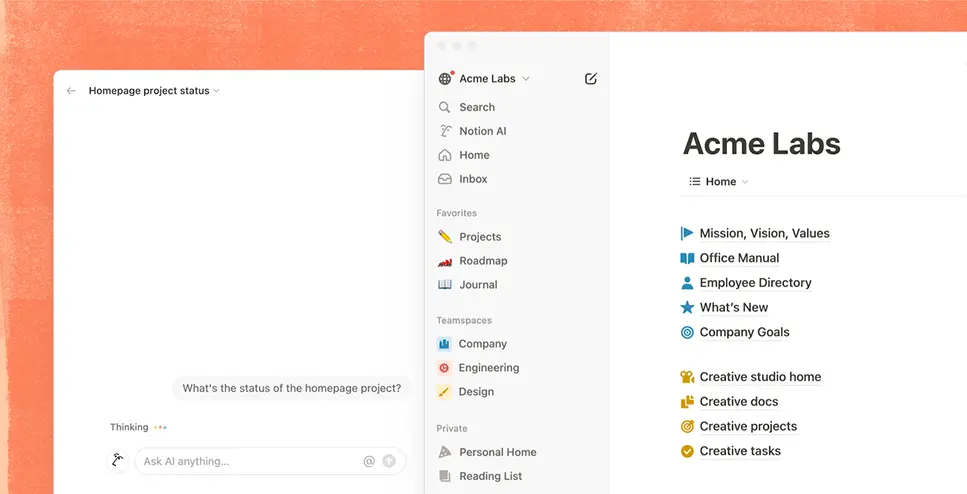
Notion Rating:
- Best-in-class collaboration and team note-taking.
- Includes task management, database, and more.
- If you're looking for a personal note-taking app, this might be a bit overkill.
Note-taking can be done for yourself, or it can be done with and for others, such as coworkers, friends, or family. Notion has all aspects of collaboration built in from the ground up (though it can be used alone, too).
Notion is the only app on this list that avoids being labeled a note-taking app. But thanks to its collaboration features, it can do so much more. It's basically three tools in one: a powerful note-taking app, a task and project manager, and a reference wiki. How you combine these three is up to you.
Each new document or note is called a page, and everything in Notion is called a block. Blocks include basic elements like text, checklists, and headings, and media types like images, web bookmarks, video, audio, code snippets, and files. You can use as many blocks as you want, in any combination, on any page. The sidebar is divided into two sections: Teamspace, which groups all the pages you share with other team members, and a private section where you can create your own notes. Collaboration is a big part of Notion, but it's not forced.
Notion is embracing AI. You can try it out for free, but you'll have to pay $10 per month for unlimited access. You can create and edit text, but more usefully, you can also summarize and import action items from meeting notes, transcriptions, and anything else you want. You can also ask the chatbot for information about a note, and it will summarize the content and link to relevant documents.
One thing to note is that Notion is positioning itself as a competitor to Evernote for individual users, and while that may be true, it's too much for most people, and the offline functionality isn't the best. If you like the idea of Notion, you can try the free personal plan. But for me, it's really best used as a team note app or an AI-powered note app.
Up-and-coming note apps for Evernote alternatives
Joplin (Android, iOS, macOS, Windows, Linux)
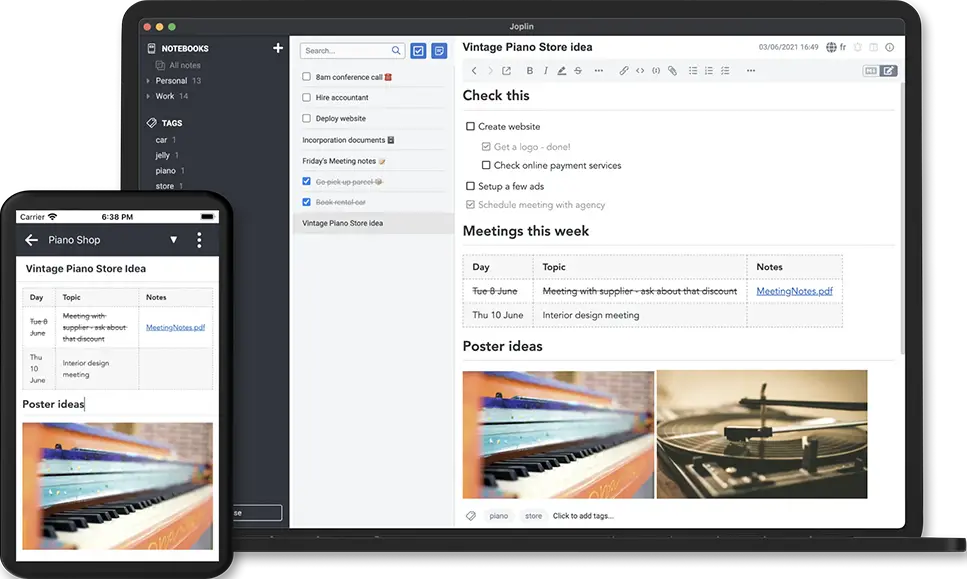
Joplin Rating:
- Evernote's closest direct competitor.
- Free and open source (syncing via Joplin Cloud costs extra).
- Less polished in design than its competitors.
Joplin is not only the best open source note-taking app, it's also the best free Evernote alternative. Since Evernote has been the dominant note-taking app, most other apps are trying to differentiate themselves and compete. OneNote is great, but the experience is completely different from Evernote. Joplin, however, comes pretty close in that it allows you to import all of your notebooks from Evernote.
The interface is what you'd expect from an Evernote-inspired note-taking app: notebooks are on the left, notes are in the second column, and the third column lets you view and create notes. Because Joplin fully supports Markdown, the fourth preview column shows you what your note will look like as rich text. Of course, this is just the default, but you can turn off the preview, write in rich text, and change things up however you like.
As an open source app, there are a few rough edges. But that's just me - a little UI frustration doesn't make an app any less functional.
Joplin is completely free to use, but you'll need some sort of synchronization service to share your notes across all your devices. You can use a file sharing service like Dropbox or OneDrive, but there's also an official Joplin cloud where you can publish your notes to the internet and collaborate with others. Whichever option you use, your notes are encrypted end-to-end for security.
Joplin pricing: Free, but the Joplin Cloud starts at €2.99 per month and adds synchronization and 2GB of storage.
Best note apps for power note takers
Obsidian (Android, iOS, macOS, Windows, Linux)
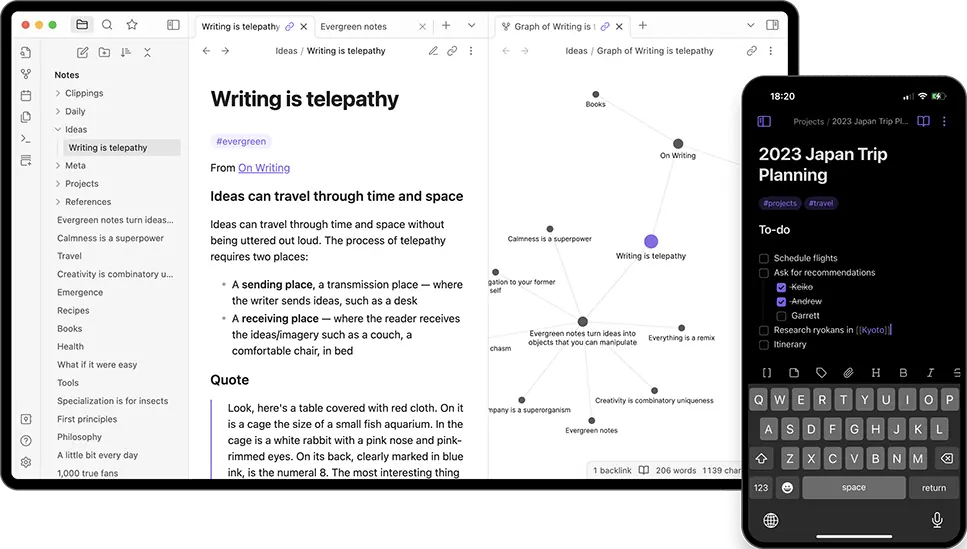
Obsidian Review:
- A modern approach to note-taking that lets you create interconnected digital databases.
- Incredibly scalable and customizable.
- First-time users should expect to spend some time learning.
Obsidian is one of the newest category of note-taking apps, pushing the boundaries of what a note-taking app can and should do.
Along with Notion, Roam Research (which didn't make this list due to its high price and barrier to entry), and a few other apps, it's striving to become a digital database for all aspects of your life, and it's succeeding to some degree.
Obsidian has a much steeper learning curve than the other apps on this list, so only check it out if you're ready to set it up to suit your needs. It's basically a notes app that offers both text notes in markdown format and more free-form, one-note-style canvas notes, but it can get complicated quickly. Of course, if you're looking to use it as a basic notes app, you might be a little disappointed.
Obsidian lets you categorize your notes into folders and subfolders using the sidebar like a regular notes app, but more interestingly, it lets you link between notes using internal hyperlinks. When you type [[], a dialog pops up where you can select another note to link to. For example, you could make a list of all the books you've read in the last year and link to a note reviewing those books, making it easy to reference previously created notes. You can also see all the notes linked to the current note and all the notes it links to in the sidebar of every note. There's also a graph view to visualize all of these links. This connection-focused approach is what makes Obsidian both fascinating and frustrating: whether you like this idea or the unnecessarily complicated way of writing a grocery list, there's little middle ground.
Plus, you can customize basically anything you want. You have full control over the interface and can open as many notes as you want in the same window. There's even a community plugin that adds Kanban boards, AI chatbots, and just about anything else you can imagine, taking it far beyond its simple text file roots.
Obsidian pricing: Free for personal use, $50 per user per year for commercial use. Premium add-ons start at $5 per month for services like syncing and publishing.
Best note-taking apps for Apple users
Apple Notes (iOS, macOS, Web)
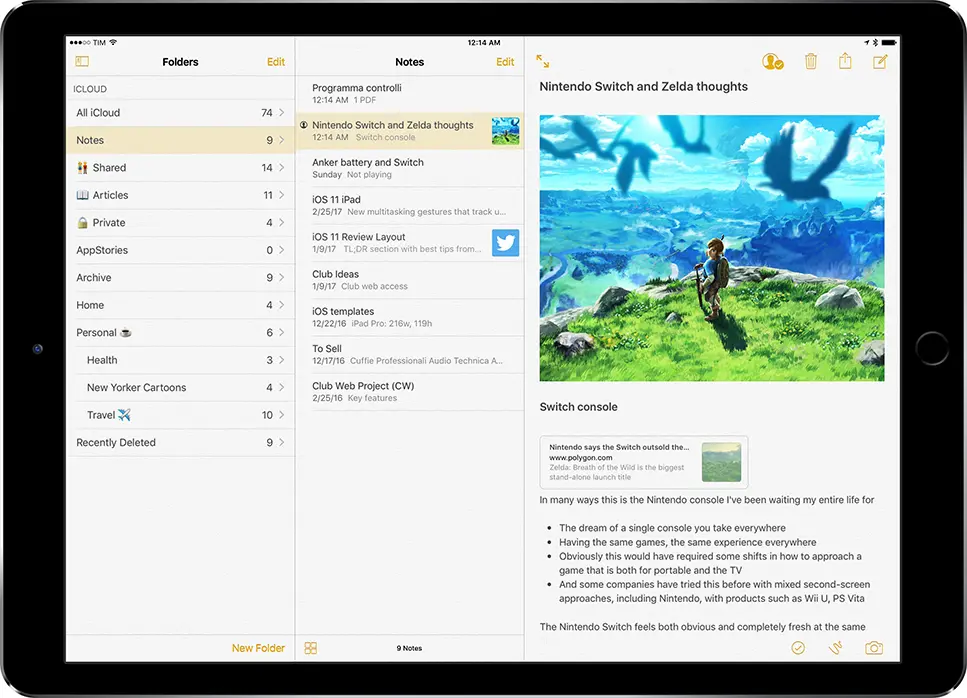
Apple Notes Rating:
- It's free and integrates seamlessly between Apple devices.
- It's steadily improving, and what used to be a very basic note-taking app is now a competent one.
- Getting it to work well on Android or Windows is a challenge (on Windows, it can be managed from a webpage).
If you're firmly entrenched in Apple's ecosystem, you don't have to look far to find a great free note-taking app.
Apple Notes is built into macOS and iOS and is also available through your browser. If you go to icloud.com/notes, you can use the online version of the app, which includes all of your synced notes, even if you're on a PC or Chromebook. This is a nice bonus that prevents your notes from being completely locked to Apple devices.
In fact, there are tons of amazing note-taking apps available for Mac, iPad, and iPhone. I could have filled this spot with apps like Bear or Craft, but Apple Notes gets this spot because it's free and built-in. Plus, it's just as convenient, easy to use, and useful for most people as any premium app, and it keeps getting better and better.
Over the past few years, Apple has added features like tags, sharing, and powerful search. You can add text to your notes, record audio, get real-time transcripts, attach images, scan documents, draw or handwrite, and basically format them to your needs. It can even solve math problems, and with Apple Intelligence, it can generate images, help you rewrite text, and more.
If you have an iPhone, iPad, or Mac, Apple Notes should be one of the first things you try. Everything syncs easily, and it works the classic Apple way. It's not the most feature-rich app, but it's more than enough for most people who take notes occasionally.
Apple Notes pricing: 5GB of storage is free on all iCloud services, and 50GB starts at $0.99 per month.
Features and functionality that set these apps apart
While the note-taking apps mentioned above have all proven their worth in the industry, they each offer unique features and functionality that set them apart from each other. Understanding these differences can help you make an informed decision about which app is best for you.
For example, Evernote is consistently popular for its powerful organizational features that allow you to create notebooks, tags, and reminders to keep your notes organized. Notion, on the other hand, stands out for its flexibility and customization options to create a powerful database and task management system.
Microsoft OneNote's collaboration features and extensive search capabilities make it a top choice for those who work in teams. For Apple users, Apple Notes offers a streamlined and seamless note-taking experience across all devices.
User reviews and recommendations
One of the most useful resources when deciding which note app is best for you is user reviews and recommendations. Hearing from others who have used an app can give you valuable insight into its performance and usability.
Take some time to look around the app store, online forums, and review websites to see what users are saying about the note apps you're considering. Look for common themes, whether positive or negative, to get a balanced perspective.
It's also a good idea to ask for recommendations from friends, colleagues, or other experts in the field who have first-hand experience with different note apps. Their insights can help you narrow down your choices and find the best app for your specific needs.
Making the right choice for your note-taking needs
Once you've gathered information from user reviews and recommendations, it's time to carefully decide which note-taking app best suits your specific needs. While preferences will vary from person to person, there are a few key factors to consider when making your choice.
- Usability matters. Look for an app that makes it easy to navigate and organize your notes with a clean, intuitive interface. Consider whether you prefer a simple design or need advanced features like tagging, search capabilities, and collaboration options.
- Compatibility is a must in our interconnected world. Make sure your notes app is available on the platforms you use most often, such as iOS, Android, and desktop applications. It's also a good idea to make sure the app syncs across devices so you can seamlessly access your notes from anywhere.
- Look for additional features that can enhance your note-taking experience. Some apps offer features like handwritten note recognition, audio recording, and the ability to scan documents. Think about which features are important to you and how they match your specific needs.
By carefully considering these factors, you can confidently choose the best note-taking app that will streamline your note-taking process and increase your productivity.
Conclusion: Embrace the future of note-taking
As technology continues to advance and our lives become increasingly digital, the importance of finding the best note-taking app cannot be overstated. With so many options in 2025, it can be overwhelming to pick the right one for you. However, by considering the factors mentioned in the previous section, you can make an informed decision, which will greatly enhance your note-taking experience.
Try Vivoldi, which allows you to share your notes with others and, if necessary, restrict access with a password and set an expiration date to keep your precious notes under tight security. You can also use Vivoldito reshare URLs generated using the sharing features provided by each note app.
Don't forget to prioritize ease of use by finding an app with an intuitive interface and the features you need. Compatibility is also important, so make sure the app works well with your favorite platform and syncs seamlessly across devices. Finally, don't overlook additional features that can further improve your productivity and efficiency.
By choosing the best note app for your needs, you're embracing the future of note-taking and setting yourself up for success in the digital world. So take the plunge - an organized and productive future awaits!
Acknowledgments.



