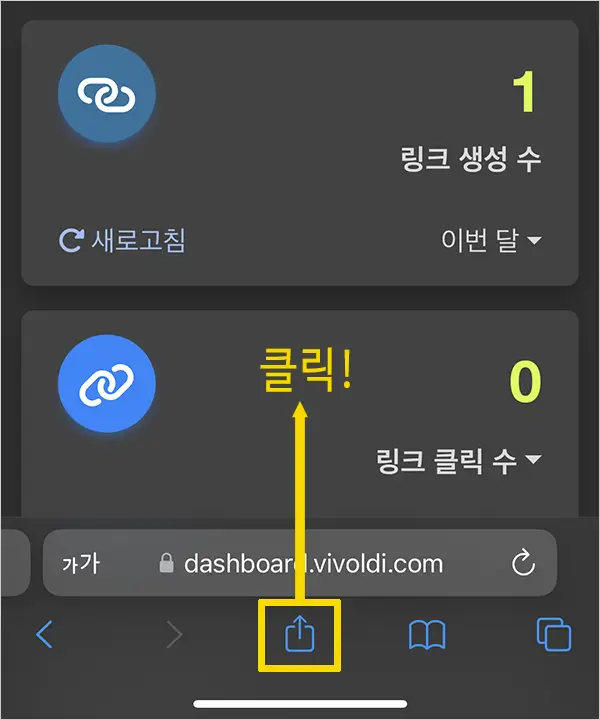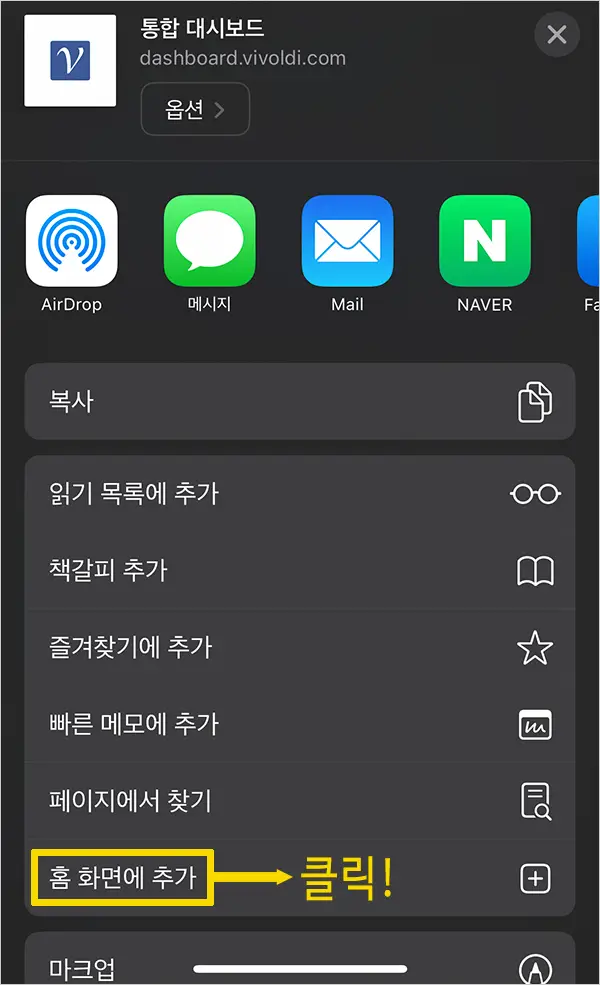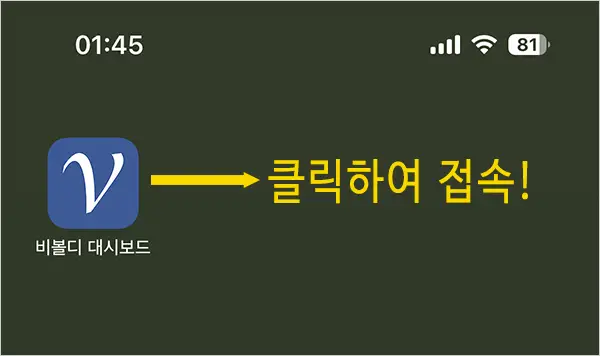hello.
Today we're going to take a deep dive into one of the hottest authentication technologiesof the future in the IT industry : Passkey.
The digital fatigue of having to remember dozens of passwords every day, the heartbreak of data breach news, and the hassle of typing complex passwords every time you log in.
Passkey is a technology that can solve all of these stresses in one fell swoop.
"Passwords are a relic of the 20th century. Passkeys will be the authentication of the 21st century." - Security expert Reggie Pierce
1. What is a Passkey?
Passkeysare a next-generation login method that completely replaces traditional text-based passwords. It was co-developed by global big tech companies, including Apple, Google, and Microsoft, through the Fast IDentity Online (FIDO) Alliance, based on FIDO2 technology, which means "a more secure way to log in without a password."
In layman's terms, Passkey is a technology that lets you log in to a website or app using the biometric sensors (fingerprint, facial recognition, etc.) built into your smartphone or computer. Instead of having to memorize or type complex passwords, you can authenticate securely and quickly with just your biometrics.
How Passkey works
Passkey securely stores your biometric (fingerprint, Face ID, etc.) information on your device and uses public/private key encryption to authenticate when communicating with websites.
Key generation process:
- When a user first signs up for a service, the device generates a pair of encryption keys.
- The public key is stored on the service provider's server.
- The private key is stored only on the user's device and is never sent outside.
Login process:
- When the user clicks the login button, the server sends a one-time code called 'challenge'.
- The user's device activates the private key through biometric authentication.
- It generates a response by signing the 'challenge' with the private key.
- The server validates this response with the stored public key and completes the authentication.
This method utilizes the principle of Zero-Knowledge Proof, which is inherently more secure because no actual password or biometric information is sent to the server. Even in the event of a man-in-the-middle attack or server data breach, the user's actual credentials remain safe.
Passkey vs. traditional password methods
|
Characteristics |
Traditional password method |
Passkey method |
| Authentication method | Text that you remember | Fingerprint and biometrics on the device |
| Server-stored information | Password hash | Public keys |
| Hacking risk | High (brute force, phishing) | Very low |
| User-friendliness | Low (typing, memorization required) | High (one touch) |
| Reset frequency | Regular change recommended | Not required |
| Phishing vulnerability | Very vulnerable | Impossible |
| Multi-device support | Requires manual synchronization | Automatic cloud synchronization |
2. History and evolution of Passkey
Passkey didn't emerge overnight, and a look at the evolution of authentication technology will give you a clearer understanding of how it came to be.

Evolution of authentication technology
- The traditional password era (1960s to early 2000s): Using simple text passwords.
- Multi-factor authentication era (mid-2000s to 2010s): Password + SMS/email verification code.
- The OTP/token era (2010s): Hardware tokens, OTP apps.
- Biometric authentication era (late 2010s): Fingerprint, facial recognition sensors become ubiquitous.
- Passkey era (2020s): A new paradigm to replace passwords entirely.
The FIDO Alliance and Passkey development
The FIDO Alliance is an industry consortium founded in 2012 to develop strong authentication standards that don't rely on passwords.
It currently includes more than 300 companies, including Apple, Google, Microsoft, and Samsung.
- 2014: FIDO 1.0 standards released (U2F, UAF)
- 2016: Work begins on WebAuthn in collaboration with W3C
- 2018: FIDO2 standards released (WebAuthn + CTAP)
- 2019: FIDO2 support launched on Android and Windows 10
- 2020: Apple adds FIDO2 support on its platforms
- 2022: Apple, Google, and Microsoft jointly announce collaboration for a passwordless world under the name "Passkey"
- 2023: Full-scale Passkey implementation begins on major platforms
- 2024: Passkey adoption expands across global services
- 2025: Passkey adoption accelerates globally
Passkey adoption by global organizations
- Apple: Passkey support via iCloud Keychain since iOS 16, macOS Ventura.
- Google: Android 9.0 and later, Chrome 108 and later with Passkey support.
- Microsoft: Passkey support in Windows 10/11, Edge 108 and later.
- Major services: Vivoldi, Amazon, PayPal, eBay, Nintendo, Dropbox, and more.
3. Limitations of traditional password logins
The current password-based login method used by most services has serious limitations in a number of ways. These problems go beyond mere inconvenience and pose real security threats.

Security risks
Data breaches and hacks
- Password leakage risk: Passwords are often stolen through phishing sites or data breaches.
According to a report by IBM, there were more than 14 million data breaches worldwide in 2023 alone, with more than 5 billion account details compromised. - Massive data breaches: Data breaches at large companies like Yahoo, LinkedIn, and Facebook have put hundreds of millions of users' information at risk.
Vulnerable user habits
- Password reuse: If you use the same password on multiple sites, it only takes one to be compromised to cause a chain reaction. A study by security firm LastPass found that 65% of users use the same password across multiple sites.
- Poorpassword management: Many users use easily predictable passwords (e.g., "password123" or "12345678") or adopt insecure management practices, such as writing down passwords in a notepad.
Growing cyber threats
- Social engineering attacks: Attacks such as smishing, phishing, and farming are becoming increasingly sophisticated. In South Korea alone, more than 80,000 phishing attempts are reported every month, according to data from the Korea Internet and Security Agency (KISA) in 2023.
- Brute force attacks: The increase in computing power has dramatically reduced the time it takes to crack passwords; modern high-performance computers can crack a simple 8-digit password in minutes.
- Keylogging and malware: There is also a growing number of attacks that use malicious software that records your keyboard strokes to steal your passwords.
Poor user experience
The burden of password management
- Difficulty remembering passwords: The average person has 70-80 accounts to manage. Using and remembering different, complex passwords for all of these accounts is virtually impossible.
- Password reset frequency: The average user tries to reset their password an average of 37 times per year, which translates to about 12 hours of lost time per year.
Frustrating login process
- Complex password requirements: Complicated rules, such as the need to include all uppercase, lowercase, special characters, and numbers, degrade the user experience.
- Multiple authentication steps: Additional authentication steps (SMS, email, app authentication, etc.) to increase security make the login process more complicated.
- Session expiration issues: Services that set short session times for security reasons often force users to re-login frequently.
Problems on the enterprise side
Increased security costs
- Security infrastructure costs: Maintaining password management and recovery systems is a significant expense. Global organizations invest millions of dollars annually in password-related infrastructure.
- Data breach costs: According to the 2023 IBM Security Report, the average cost per data breach is $4.6 million.
Increased customer support burden
- Customer support requests: Lost and reset passwords account for 20-30% of customer service calls. For large organizations, this translates to tens of millions of dollars in annual customer support costs.
- User churn: Complex password policies and cumbersome login processes are one of the leading causes of high user churn rates.
These various issues are why new authentication methods like Passkey are needed. Password-based systems can no longer meet the security requirements of the modern digital environment.
4. 7 key advantages of the Passkey method
Passkey dramatically improves upon the limitations of traditional methods. Let's take a closer look at the 7 key advantages this revolutionary technology offers.

1) Complete phishing protection
Passkeys are domain-specific, so they won't work on fake sites.
- How itworks: When generated, Passkey binds a specific website's domain information to its encryption key. For example, a Passkey generated from 'example.com' will not work on a phishing site like 'malicious-example.com'.
- Effectiveness: According to tests by the FIDO Alliance, the Passkey method reduces the success rate of phishing attacks by more than 99% compared to traditional methods. In Google's internal security testing of 100,000 employees in 2023, the group that used Passkey was not penetrated by a single phishing attack.
- Security expert take: "Passkey provides a fundamental solution to phishing. Because users never enter their credentials directly, the possibility of exposing information to fake sites is eliminated." - John Scott, cybersecurity expert
2) Biometric-based fast login
Leverage your users' biometrics - fingerprints, facial recognition, PIN codes, and more - to authenticate quickly and securely.
- Speed up: Eliminate the need to enter complex passwords, reducing login times from an average of 4-6 seconds to less than a second. UX studies show this improves overall website experience satisfaction by more than 23%.
- Fewerauthentication failures: Failed login attempts due to password typos or inability to remember are virtually eliminated. One study found that biometric authentication has a 78% lower failure rate than text-based passwords.
- Balances security and convenience:"Passkey solves the long-standing dilemma between security and user convenience. Itprovides stronger security while simplifying the user experience." - Maria Chen, UX Designer
3) Synchronization across devices
We support cloud synchronization so you can seamlessly use Passkey across devices.
Major cloud services supported:
- Apple iCloud Keychain
- Google Password Manager
- Microsoft Account
- Samsung Pass
- Other password management services (1Password, Bitwarden, etc.)
Benefits when you switch devices:
When you buy a new device, all your Passkeys are automatically synchronized when you sign in with your existing account without any complicated setup. User tests have shown an average 67% reduction in the time it takes to reset all services after a device change.
Cross-platform compatibility:
Passkeys created on devices in the Apple ecosystem can be used on Android devices and vice versa. This is thanks to the interoperability of the FIDO standard.
4) User-friendly UX
Passkey radically improves the user experience.
- Simplified authentication process: Just enter your username on the login screen and the device's biometric authentication prompt will automatically appear. The complex password entry process is completely skipped.
- Reduced cognitive load: The cognitive effort of remembering and typing passwords is eliminated. This is especially helpful for older users or those who have difficulty using digital devices.
- Improved accessibility: Users with visual impairments or limited motor skills can easily log in with biometric authentication.
- User study results: User experience studies show an 85% decrease in login-related issues and a 42% increase in user satisfaction after implementing Passkey.
5) Increased privacy
Passkey fundamentally protects user privacy.
- Minimized server-side data: Only the user's public key is stored on the server, not sensitive data such as password hashes or biometric information.
- Biometric data protection: Biometric data, such as fingerprints and facial recognition, is securely stored in the Secure Enclave/TEE on your device and is never sent outside.
- Minimize data breach impact: Even in the event of a server data breach, user accounts cannot be accessed using only the stolen public key.
- Preventtracking: Passkey protects privacy by minimizing the information that can be used to track user behavior.
6) Cost-effective security enhancements
From an enterprise perspective, Passkey is a cost-effective security solution.
- Reduce Infrastructure Costs: Reduce infrastructure costs for password management, resets, multi-factor authentication systems, etc. Organizations can save up to 35% on annual security-related costs by adopting Passkey.
- Reduce customer support costs: Significantly reduce customer support requests for issues like forgotten passwords and account lockouts. For large organizations, this can translate into hundreds of millions of dollars in annual customer support savings.
- Reduced data breach costs: Reduced risk of data breach incidents due to password compromise, reducing associated legal fees and reputational damage.
7) Long-term scalability and flexibility
Passkey is a future-proof technology, giving you the flexibility to adapt to changes in the digital landscape.
- IoT device compatible: It has the scalability to adapt to a wide range of IoT devices, including smart homes, wearable devices, and more.
- Adaptable to new technologies: As new biometric technologies emerge (iris recognition, vein recognition, etc.), they can be easily integrated into the existing Passkey framework.
- Support for offline environments: Some implementations support authentication over a local network or Bluetooth without an internet connection.
- Regulatory compliance: Designed to comply with global privacy regulations such as GDPR and CCPA, minimizing legal risk.
These benefits make Passkey not just a trend, but the future of digital authentication.
5. How Passkey is technically implemented
Let's dive deeper into how Passkey works. Understanding the technical background will help you better appreciate the security and convenience of this innovative authentication method.

The FIDO2 standard and its components
Passkey is based on the FIDO2 standard. FIDO2 consists of two core components
- WebAuthn (Web Authentication): A web standard jointly developed by the W3C and the FIDO Alliance that enables passwordless authentication in web applications.
- CTAP (Client to Authenticator Protocol): A protocol for communication between a client (browser, OS) and an authenticator (biometric sensor, security key, etc.).
The role of public-key cryptography
The core of Passkey lies in public-key cryptography:
- Key pair generation: A new key pair (public/private key) is generated for each service registration.
- Asymmetric encryption: What you sign with your private key can only be verified with your public key, but your private key cannot be deduced from your public key alone.
- Elliptic curve cryptography (ECC): Most Passkey implementations use elliptic curve cryptography, such as P-256, P-384, and P-521, which provides equivalent security with shorter key lengths than RSA.
Detailed flow of the authentication process
Let's take a step-by-step look at the process of signing in with Passkey:
- Provide user ID: The user enters their email or username.
- Generate challenge: The server sends a randomly generated challenge to the client.
- User authentication: The client asks the user for biometric authentication (or PIN).
- Access private key: If the authentication is successful, the device gains access to the stored private key.
- Sign the challenge: Generate a response by signing the challenge with the private key.
- Signature verification: The server verifies the signature with the stored public key.
- Login authorization: If the verification is successful, the user's login is authorized.
This process takes 200-300 milliseconds and is experienced by the user as simply recognizing a fingerprint or face.
Device-specific implementations
There are slight differences in how each platform implements Passkey:
Apple ecosystem
- iCloud Keychain: Automatically synchronizes all Passkeys via iCloud.
- Touch ID / Face ID: Hardware for biometric authentication.
- Secure Enclave: Hardware security module that securely stores biometric information and private keys.
Google/Android
- Google Password Manager: Store and synchronize passkeys.
- Biometric Authentication API: Leverage biometric sensors from different devices in a standardized way.
- Trusted Execution Environment (TEE): A secure area for protecting private keys.
Microsoft/Windows
- Microsoft account: Provides cloud synchronization.
- Windows Hello: Biometric authentication framework.
- Trusted Platform Module (TPM): A hardware chip for protecting encryption keys.
Vivoldi's Passkey is implemented and developed in-house without using Apple, Google or Microsoft platforms.
Technical security mechanisms
Passkeys include a number of security mechanisms:
- Origin Binding: Each Passkey is bound to a specific website domain and cannot be used on any other site.
- Attestation: A mechanism to prove the authenticity of an authenticator, preventing the use of fake authenticators.
- User Presence/Verification: Verifies that a real user is currently operating the device.
- Counter: Uses an incrementing counter value to prevent replay attacks.
- Rate Limiting: Prevents brute force attacks by limiting the number of failed authentication attempts.
Position as a web standard
Passkey is officially approved as part of the web standard, which ensures long-term stability and compatibility:
- Adoption of WebAuthn as an official web standard by the W3C.
- Native support in all major browsers.
- Integrated as part of HTML5, making it a fundamental part of the web.
- Integration with existing authentication frameworks such as OAuth, OpenID Connect, and others.
This technical background shows that Passkey is not a passing trend, but a fundamental evolution in authentication technology.
6. Which sites will support Passkey?
Unlike the global trend, as of 2025, there are still limited services in Korea that have fully adopted Passkey. Let's take a look at the current state of Passkey adoption at home and abroad.
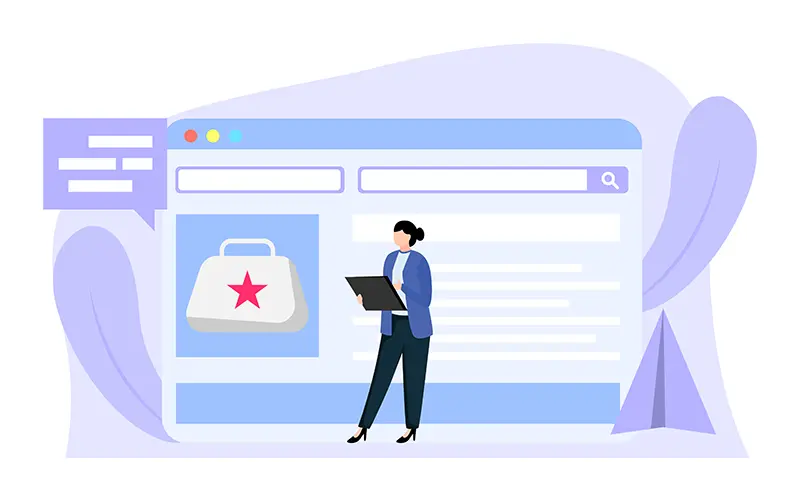
Global service support for Passkey
Overseas, many major services are already actively adopting Passkey:
Big tech companies
- Google: Gmail, YouTube, Google Drive, Google Workspace, and all other services.
- Apple: Apple ID, iCloud services, App Store
- Microsoft: Microsoft accounts, Office 365, Azure AD, etc.
- Meta: Facebook, Instagram, WhatsApp (beta)
Ecommerce and finance
- PayPal: Passkey support for all transactions
- Amazon: Account sign-in and checkout
- eBay: Buyer and seller accounts
- Coinbase: Protect your cryptocurrency wallet
- Robinhood: Investment account security
Other Featured Services
- Vivoldi: Shortened URL service account
- Dropbox: Cloud storage account
- Nintendo: Gaming account
- Kayak: Travel service
- Twitch: Streaming account
- Best Buy: Shopping account
For global services, more than 500 major websites already support Passkey, and that number is growing rapidly every month.
According to the FIDO Alliance, by the end of 2025, more than 60% of the top 1,000 global websites will support Passkey.
We don't recommendsigning up for a website that doesn't support Passkey by 2028 at the earliest and 2030 at the latest .
The state of the service in South Korea
In South Korea, on the other hand, Passkey adoption is still in its early stages:
Service for large Korean companies
- Some large portals: limited beta testing, but not yet fully rolled out.
- Large e-commerce companies: pilot programs on some services.
- Large financial institutions: security policies under review, but only in select test environments.
Financial sector status
- Banks: In regulatory review and security validation phase, with limited actual services.
- Fintechs: Considering adoption with some innovative startups.
- Card companies: considering upgrading payment authorization systems.
Public/Government Services
- Government24, Citizen24, etc.: In the review phase, but actual adoption is undecided.
- Possible replacement for public certificates: under discussion, but specific roadmap is uncertain.
Causes of the delay in South Korea
There are several reasons for the relatively slow adoption of Passkey in South Korea:
- Dependence on existing infrastructure: High reliance on existing systems such as public certificates and SMS authentication.
- Regulatory uncertainty: Lack of clear guidelines on the adoption of new authentication methods in regulated industries such as finance and healthcare.
- Lack of awareness: There is still a lack of awareness and understanding of Passkey among end users and organizations alike.
- Legacy systems: Technical and cost barriers to upgrading existing systems.
- Business priorities: Many organizations do not yet recognize Passkey as a priority technology.
South Korea adoption outlook
However, there are signs of change:
- Financial sector pilots: Pilots are planned for the second half of 2025, focusing on major banks and securities firms.
- Large IT company roadmaps: Major Korean IT companies have announced roadmaps for Passkey adoption between 2025 and 2026.
- E-government standardization: The Ministry of the Interior and Safety has begun work on standardizing Passkey for e-government services.
In this context, Vivoldi's pioneering adoption of Passkey in Korea is noteworthy.
It is one of the few services where ordinary users can experience the convenience and security of Passkey firsthand.
7. Vivoldi - Early adopters of Passkey
Vivoldi is a web service that pioneered the full adoption of the Passkey authentication system in South Korea and is already embodying the future of passwordless login.
Let's take a closer look at Vivoldi's Passkey implementation and service.

Vivoldi service overview
Vivoldi is a premium service that provides URL shorteners to shorten long URLs:
- URL shortening service: converts long URLs into short, manageable links.
- Link analytics and statistics: Provides detailed statistical analysis of real-time clicks, visitor location, device information, and more.
- Online Tools Service: Provides a variety of tools, including photo reducer, Webp file converter, website image extractor, YouTube thumbnail extractor, and more.
- API service: Provides a REST API for businesses.
Vivoldi's Passkey Implementation Features
Vivoldi provides a Passkey experience that is fully compliant with FIDO2 standards and optimized for domestic users:
Superior security
- End-to-end encryption: All authentication processes are protected by the latest encryption protocols.
- Encryption key safe storage: Users' private keys are stored only in the secure area of the device, not on Vivoldi servers.
- Enhanced session management: Continuous session monitoring even after authentication to block anomalous access attempts.
- Anomaly detection: Anomaly detection system based on system monitoring blocks suspicious login attempts in real time.
Seamless user experience
- Intuitive UI/UX: An easy-to-use interface that doesn't require a complex technical background.
- Fast login speed: The authentication process is completed in less than 0.5 seconds on average.
- Multilingual optimization: All instructions and error messages are presented in natural multiple languages.
- Multiple device support: Consistent experience across all devices, including smartphones, tablets, and desktops.
Support for a variety of environments
- Supports all major OS: iOS, Android, Windows, macOS, and Linux
- Compatible with all major browsers: Chrome, Safari, Edge, Firefox, and Opera
- Offline authentication options: Some features are available without an internet connection.
- Legacy system fallback: Provides an alternative authentication method for devices that don't support Passkey.
Real-world experiences with Vivoldi Passkey
Let's take a look at Vivoldi's Passkey experience through the eyes of real users:
"It was new to me at first, but once I tried it, it freed me from the hassle of entering passwords. It was a revolutionary change, especially for me, who manages multiple accounts. Now, every time I log into Vivoldi to manage links, it only takes a second with my fingerprint." - Kim, 32, Digital Marketer
"My links are very important to me because they are linked to sales. I don't want to think about my livelihood if my password is compromised and all the links I've created are deleted. Vivoldi's passkey system is definitely reassuring, especially whenever there are data breaches on other sites." - Park, 45, self-employed
"I'm interested in IT, so I'm always looking for new technologies, and I think Vivoldi's Passkey is a really forward-thinking approach, and I'm glad to see a service in Korea that has introduced such advanced technology first. I hope other sites will follow suit." - Lee, 28, Developer
Vivoldi's effectiveness with Passkey
Vivoldi reports the following positive effects since implementing Passkey
- Reducedsecurity incidents: 54% reduction in account takeover attempts.
- Reduced user churn: 43% reduction in abandonment during the login process.
- Increased new signups: 12% increase in new signups since implementing Passkey.
- Increasedfrequency of service use: 27% increase in average login frequency.
Be the first to experience the passwordless future at Vivoldi.
8. Frequently asked questions (FAQ)
To answer any questions you may have about Passkey, we've compiled the most frequently asked questions and answers.

Basic concepts
Q: What's the biggest difference between Passkey and a traditional password?
A: Instead of text passwords that users need to remember and type, Passkey uses biometric authentication and encryption technology on their device. It's convenient for users because they don't have to remember or type passwords, and it's technically much more secure because it uses encryption keys that are unique to each website, unlike passwords, which are vulnerable to phishing.
Q: How is Passkey different from two-factor authentication (2FA)?
A: While 2FA adds an extra authentication step to your existing password, Passkey completely replaces the password itself.
Whereas 2FA is a combination of "something I know (password) + something I have (device)," Passkey provides stronger security by combining "something I have (device) + who I am (biometrics)" from the start.
Q: Can Passkey be used on any website?
A: To work, a website or app must support the FIDO2 standard and implement Passkey login. Global services are rapidly adopting it, but domestically it's still only available on leading services like Vivoldi. It is expected to be supported by most major services in the next 2-3 years.
Security related
Q: Is Passkey really unhackable?
A: While no security system is perfect, Passkey is one of the most secure authentication methods available. It effectively resists traditional hacking methods such as password leaks, phishing, and brute force attacks. However, it can be compromised if the device itself is physically taken and biometric authentication is bypassed.
Q: If I lose my device, will I lose access to all my accounts?
A: No. Passkey syncs to multiple devices via cloud services like iCloud Keychain and Google Password Manager. If you lose one device, you can still access your accounts from other devices. Most services also offer account recovery options (email, phone number, etc.).
Q: Is my biometric information (fingerprint, face) stored on the server?
A: Absolutely not. Biometric information is only stored in secure areas on the device (Secure Enclave, TEE, etc.) and is never sent outside. Only the public key is stored on the server, and it is not possible to infer biometric information from this key alone.
Usability questions
Q: Can I use Passkey on multiple devices?
A: Yes, you can. Apple devices automatically sync Passkey via iCloud Keychain, Android and Chrome devices via Google Account, and Windows devices via Microsoft Account. When you switch to a device from a different manufacturer (e.g., Apple to Android), you can sign in the same way - by scanning a QR code.
Q: What if I don't want to use biometrics?
A: If you're uncomfortable or unable to use biometrics, you can use an alternative method of unlocking your device, such as a PIN code, pattern, or password. Passkey is enabled once your device is verified as secure.
Q: Can I use Passkey on public computers?
A: Direct Passkey use on public computers may be limited, but most services offer the option to sign in via QR code. You can scan the QR code displayed on a public computer with your smartphone to authenticate.
Technology and compatibility
Q: Can I use Passkey on older devices?
A: Yes, as long as the device meets the minimum system requirements (iOS 16+, Android 9.0+, Windows 10+, macOS Ventura+) and uses a modern browser. However, devices without biometric hardware will need to use an alternative method, such as a PIN or pattern.
Q: What types of apps or services can Passkey be used with?
A: It can be used on a variety of services, including mobile apps and desktop apps, as well as websites. It can be implemented on any platform that supports the FIDO2 standard. It is suitable for most types of services, including cloud services, banking apps, shopping malls, social media, etc.
Q: Are there any other services besides Vivoldi that support Passkey in Korea?
A: As of 2025, there are only a few domestic services, including Vivoldi, that have fully adopted Passkey. Some large companies and financial institutions are conducting pilots, but it is not yet universal. You can also experience Passkey through global services (Google, Apple, Microsoft, etc.).
For Vivoldi
Q: After setting up Passkey on Vivoldi, can I log in from other devices?
A: Yes, you can. Devices that use the same cloud account (iCloud, Google, etc.) will sync automatically. If it's a device from a different ecosystem, you can scan a QR code to log in. Vivoldi provides a seamless login experience across all major platforms.
Q: Can I use Passkey with my existing passwords in Vivoldi?
A: Yes, you can. After setting up Passkey, you can keep your existing password login method. However, we recommend using only Passkey for added security. We recommend changing your password to a stronger one on your My Profile page.
Q: Is Vivoldi's Passkey compatible with Passkeys from other services?
A: Passkeys are generated independently for each website. Passkeys generated in Vivoldi can only be used in Vivoldi, and other services will need to generate Passkeys for those services separately. This is an important feature of Passkey that enhances security.
Looking to the future
Q: Will all passwords be replaced with Passkeys?
A: In the long term, it's likely that most passwords will be replaced by more secure authentication methods like Passkey. The FIDO Alliance and leading technology companies are aiming for a "passwordless future" and predict that passwords will become a legacy technology for most services by 2030.
Q: When will Passkey become commonplace in Korea?
A: Considering global trends, we expect Passkey to become ubiquitous in South Korea between 2026 and 2027, led by major portals, financial institutions, and e-commerce platforms. For now, it's a first experience phase with leading services like Vivoldi.
Q: How will authentication technology evolve after Passkey?
A: While Passkey is the current state of the art in authentication, there is potential for further advancements in the future. Behavior-based authentication (your typing patterns, swipes, etc.), implicit authentication (constantly authenticating you in the background), and quantum cryptography-based authentication are being researched.
We hope these FAQs give you a deeper understanding of Passkey, but if you have any more questions, please reach out to us on Vivoldi's Contact Us page.
9. Wrapping up - The future of login?
Why start now?
Free yourself from the stress of password management and experience a more secure and convenient digital life. There's only one way to get the best of both worlds - security and convenience - and that's Passkey.
Passkey isn't a future technology, it's already here. Global organizations are already adopting Passkey as a standard, and you can experience it right here in Korea with leading services like Vivoldi.
The benefits of early adoption
Being an early adopter of this new authentication method offers the following benefits:
- Position yourself as a security leader: In an era of increasing cyber threats, you can better protect your privacy by being the first to adopt the strongest security technologies.
- Get a head start on the learning curve: While others are adapting to the new technology, you'll already be proficiently using it.
- Increase digital convenience: Immediately free yourself from the hassle of logging in multiple times a day.
- Participate in a culture of innovation: You'll have a hands-on experience with technology advancements and digital transformation.
Call to action: Get started now
As with all technological innovations, Passkey will evolve and mature from the experiences and feedback of its early users. By experiencing Passkey at Vivoldi today, you can contribute to the future of authentication technology while enjoying immediate benefits.
More secure, more comfortable, no passwords!
Experience Passkey login on Vivoldi today, before everyone else does!
The #1 shortened URL service. Vivoldi!
Thank you.