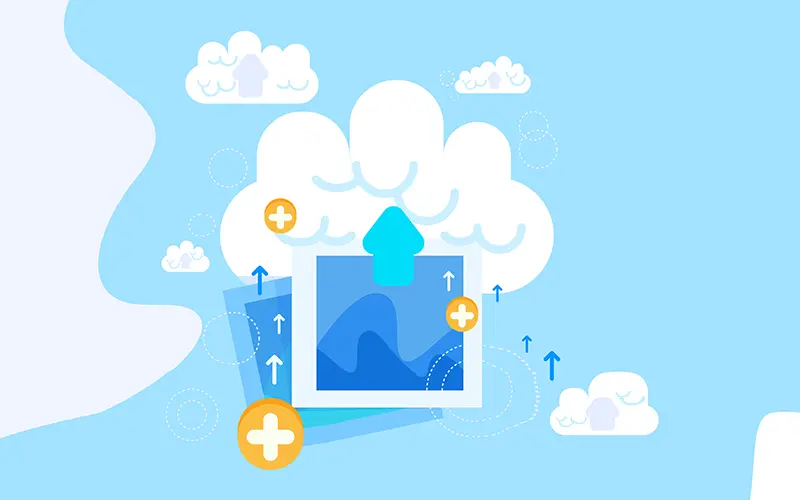In today's digital age, images play an important role in online content.
For bloggers, website owners, and social media managers, optimizing images for the web is essential to speed up loading times and improve user experience.
This is where online photo compressor tools come in handy. These tools allow you to reduce the file size of your images without compromising their quality.
In this article, we'll discuss the best online photo size compressor tools to help you streamline your images and improve your online presence. Let's take a closer look and find the perfect online compressor tool for your needs.
1. Why is image compression important for online businesses?
Image compression is not only important for bloggers and website owners, it is also crucial for online businesses. In the competitive digital marketplace, a visually appealing website can make or break a customer's first impression. Large, heavy images can significantly slow down your website's loading time, leading to higher bounce rates and potentially lost sales.
Compressing images effectively reduces file size without sacrificing quality, which means faster loading times and better website performance, ultimately providing a seamless user experience for your audience. Compressed images also take up less server space, which can optimize your website's storage capacity and reduce hosting costs.
For online businesses, image compression is a practical and cost-effective solution that can help improve website efficiency, increase conversion rates, and improve your overall online presence. Take a look at the best online photo size compression tools and see how they can benefit your business.
2. Evaluate the best online photo size compression tools
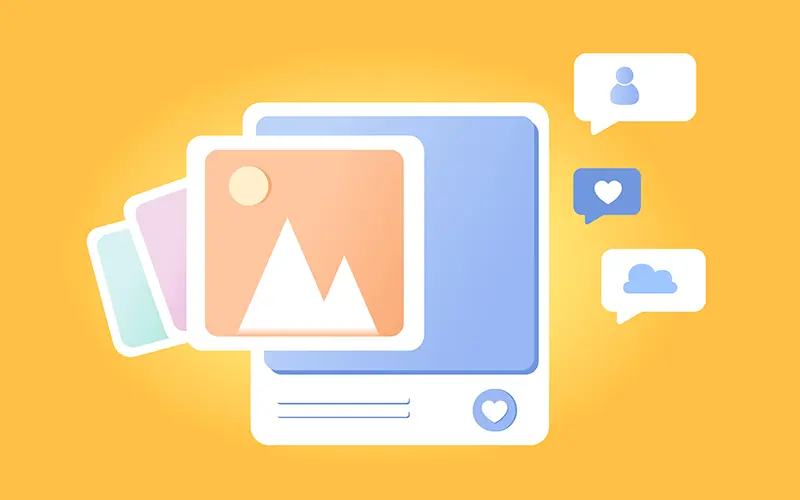
In this section, we'll evaluate the best online photo size compression tools that can help your business. These tools provide an efficient and effective way to compress images without compromising their quality.
- Vivoldi: Vivoldi's Photo Size Compressor online tool is a popular compression tool that uses smart lossy compression technology to reduce the file size of your images while maintaining the same level of visual quality. The tool offers convenient drag-and-drop functionality and supports most image formats, including both PNG and JPEG, GIF, and WEBP. A great feature is that you can upload multiple files to make bulk changes.
It reduces image file size by up to 90% while maintaining the quality of the image.
- JPEGmini: If your website primarily uses JPEG images, JPEGmini is a great tool to consider. It uses advanced algorithms to reduce the file size of JPEG images by up to 70% without any noticeable quality loss. With an easy-to-use interface, JPEGmini allows you to compress images individually or in batch mode, making it a time-saving option for businesses that use a large number of visuals.
- Compressor.io: Compressor.io is a versatile online photo size compressor that supports multiple image formats, including JPEG, PNG, GIF, and SVG. The tool boasts powerful compression algorithms and can reduce image file size by up to 70% while maintaining image clarity. It also offers an intuitive user interface and gives you the option to adjust image quality and compare before and after compression.
These online photo size compressor tools can help you streamline your images and optimize your website performance. By utilizing these tools, you can provide a smooth user experience, improve page load times, and ultimately increase your online presence.
In the next section, we'll explore additional features and considerations for these tools to help you choose the right one for your business.
3. Tool 1: Vivoldi Image Online Compressor - Reliable and User-Friendly

Vivoldi's compressor is a highly rated online photo size compression tool that offers reliable compression with a user-friendly interface. With this tool, you can easily compress images without losing visual quality.
With Vivoldi's online compressor, you can easily reduce the file size of your images to optimize website performance and improve page load times. This is especially useful for businesses that rely heavily on visual content to capture the attention of potential customers.
Vivoldi compressors also support a wide range of image formats, including JPEG, PNG, GIF, and WEBP. With a variety of compression algorithms, you can effectively minimize file sizes while maintaining the sharpness and clarity of your images.
Whether you want to compress a single image or multiple images in batch mode, Vivoldi Compressor provides a seamless experience. Its intuitive interface and simple compression process make it a practical choice for businesses of all sizes.
The beauty of Vivoldi's image compressor tool is that it can reduce file size by up to 90% without sacrificing the quality of your photos.
Compared to other compressors, the quality of the compression is superior.
Overall, Vivoldi is a comprehensive solution for image optimization. Its many customization options, support for a wide range of image formats, batch processing capabilities, and user-friendly interface make it a top choice for photographers, graphic designers, and website owners alike.
In the following sections, we'll take a closer look at JPEGmini Compressor's features, benefits, and considerations, providing a comprehensive overview to help you make an informed decision about your business's image optimization needs.
4. Tool 2: JPEGmini Image Optimizer
If you're looking for another reliable online photo size compressor tool, take a look at JPEGmini Image Optimizer, which offers a range of features to help you streamline your images while maintaining their visual quality.
One of the great features of JPEGmini Image Optimizer is that it allows you to maximize image quality without sacrificing performance. The tool uses advanced optimization algorithms to compress images to the smallest possible size without any noticeable quality loss.
JPEGmini Image Optimizer supports a wide range of image formats, including JPEG, PNG, GIF, BMP, and more. This makes it a versatile tool that can handle different types of images for different purposes.
Another notable feature of JPEGmini Image Optimizer is its batch processing capability, which allows you to compress multiple images at the same time, saving you time and effort. If you need to optimize images for your website, social media platforms, or online ads, you can use JPEGmini Image Optimizer.
The tool offers a user-friendly interface, so users of all skill levels can navigate and compress images efficiently. It also provides detailed compression statistics to give you insight into the space saved and the percentage reduced.
When choosing an online photo size compressor tool, it's important to consider the level of customization it offers. The JPEGmini image optimizer allows you to adjust compression settings such as image quality, resizing options, and compression levels to suit your specific needs. This level of control allows you to strike the perfect balance between image quality and file size.
In conclusion, the JPEGmini Image Optimizer is a powerful tool that provides efficient and effective compression. Whether you're a small business owner or a professional photographer, this tool can help you streamline your images while maintaining their visual integrity.
5. Tool 3: Compressor.io - A Solution for Your Image Size Needs
In this section, we'll look at another great online photo size compressor tool, Compressor.io Compress Pro, which offers a comprehensive solution to all your image size needs, whether you're a beginner or an advanced user.
One of the great features of Compressor.io Compress Pro is its ability to offer a wide range of compression options. From basic settings for quick and easy compression to advanced settings for more precise control, this tool allows you to optimize your images based on your specific needs. Whether you need to reduce file size for web optimization or printing, the Compressor.io compressor can help.
Compressor.io also supports a wide range of image formats, including JPEG, PNG, SVG, and TIFF. This versatility makes it suitable for handling different types of images, allowing you to compress photos without compromising their visual quality.
Another notable feature of Compressor.io is its batch processing capabilities. The tool allows you to compress multiple images at once, saving you time and effort. This feature is especially useful for professionals who deal with a large number of images on a regular basis.
Compressor.io also offers a user-friendly interface that's easy to navigate, even for beginners. The tool provides a step-by-step guide to help you compress your images effectively. It also provides a live preview so you can see your changes before you apply them.
6. Compare the Pros and Cons of Each Tool
Now that we've looked at some of the best online photo size compressor tools, let's compare the pros and cons of each tool. This comparison will help you decide which tool is best for your specific needs.
For starters, one of Vivoldi's standout features is its ability to dramatically reduce file size without sacrificing image quality. You have precise control over image optimization. It supports a wide range of image formats and batch processing capabilities, making it ideal for professionals who work with a large number of images. Beginners in particular will find the streamlined interface to be fantastic.
The aforementioned tool, JPEGmini Image Optimizer, stands out for its user-friendly interface and simplicity. It allows you to compress images quickly and easily without compromising their quality. However, some users may find it lacks advanced customization options.
Finally, Compressor.io offers a balanced approach. Its intuitive interface and wide range of compression options make it suitable for both beginners and advanced users. However, it supports a limited number of image formats, which can be a drawback for certain projects.
In the next section, we'll learn more about additional online photo size compressor tools and evaluate their pros and cons. Stay tuned to find the perfect tool for your image compression needs.
7. Make an Informed Decision for Your Online Business

When running an online business, the speed and performance of your website plays an important role in attracting and retaining customers. One of the factors that greatly affects your website's performance is the size of your images. Large image sizes can slow down your website and degrade the user experience.
An online photo size compressor tool can help you streamline and optimize the size of your images without sacrificing quality. In the previous section, we discussed three popular tools and their pros and cons. Now let's look at a few more options to help you make an informed decision for your online business.
- DEF Image Compressor: This tool offers a simple and intuitive interface, making it easy for beginners to compress images. It supports a wide range of image formats and gives you the option to adjust the compression level. However, it lacks batch processing capabilities, which can be a drawback for those working with a large number of images.
- GHI Image Optimizer: This tool focuses on providing high-quality compression while maintaining the smallest possible file size. It offers advanced customization options, including the ability to adjust image size and quality settings. However, it may not be as beginner-friendly as other tools on the market.
- JKL PhotoSizer: This tool allows you to compress images with just a few clicks. It offers a wide range of compression options, including resizing, cropping, and image quality adjustments. However, it only supports a limited number of image formats, so you'll need to make sure your file formats are compatible.
In the final section of this series, we'll wrap up our exploration of online photo size compressor tools and provide some helpful tips for optimizing your images for maximum performance.
8. Implementing image compression to optimize website performance
Now that we've explored a few online photo size compressor tools, it's time to focus on implementing image compression for optimal website performance. Here are some key steps to follow
- Analyze your website: start by analyzing your website's current image sizes and loading speed. Use tools like Google PageSpeed Insights or GTmetrix to gain insight into your website's performance.
- Determine your target size: Determine the maximum size you allow for your images. Strike a balance between small file sizes and ensuring that image quality is not compromised. Keep in mind that even large images can be compressed while maintaining visual integrity.
- Use the right file format: Choose the right file format for your images. JPEG is best for photos, while PNG is best for graphics, logos, and images with transparent backgrounds. Use webP or AVIF formats for modern browsers that support them.
- Resize your images: Before compressing your images, resize them to an optimal size. Instead of relying on the browser to shrink the image, use CSS or HTML to display the image at the size your website needs.
- Utilize a compression tool: Use the online photo size compression tools mentioned in the previous section to effectively compress your images. Experiment with different tools and settings to find the best balance between file size and image quality.
- Test and optimize: After implementing image compression, always test your website to make sure it's performing optimally. Monitor load times and user experience to measure the effectiveness of the compression techniques you've applied.
Remember, image compression plays an important role in optimizing the performance of your website. By following these steps and using the right tools, your website will load faster, have a better user experience, and attract more visitors.
9. Conclusion: Build a streamlined online presence with efficient image compression

In conclusion, implementing image compression is key to unleashing the power of a streamlined online presence. By following the steps outlined in this series and utilizing the best online photo size compression tools, you can optimize your website's performance and improve the user experience.
Analyze your website's current image size and loading speed to determine your target size for image compression, and don't forget to choose the right file format. Resizing your images to the optimal size and utilizing compression tools is also essential for effective image optimization.
Don't forget to test your website after applying image compression to ensure optimal performance. By following these guidelines, you can create a website that loads quickly, attracts more visitors, and provides an excellent user experience.
We recommend Vivoldi's Image Reducer tool, which is well-reviewed by many users and performs well compared to other compressors.
Thank you.