Building a professional web server for your website and apps can be a daunting task, especially if you're new to server administration. But with the right knowledge and guidance, you can successfully build a server that meets your needs and ensures optimal performance for your online site.
This step-by-step guide will walk you through the process of building a web server, from choosing the right hardware and operating system to configuring and securing your server.
Whether you're an experienced developer or a beginner, this guide will give you the information you need to build a reliable and efficient server for your websites and apps.
Start your journey to building your own web server now!
1. Understand the importance of a web server
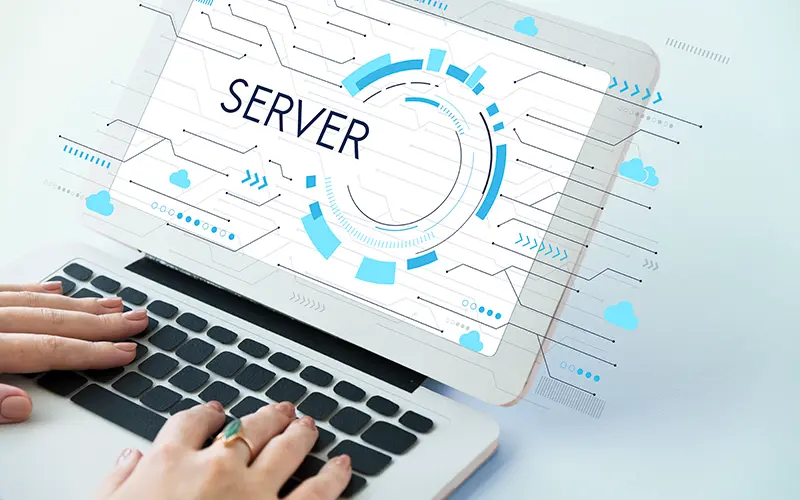
In today's digital age, having a professional web server is critical to the success of your website and app. A professional web server not only ensures that you are always online, but it also provides improved security, faster loading times, and an overall better user experience.
One of the main benefits of a web server is improved security. A secure server protects your data and your users' data from potential cyberattacks. By following server configuration best practices and implementing security measures like firewalls and SSL certificates, you can minimize the risk of data breaches and unauthorized access.
Web servers also typically provide faster loading times, allowing your websites and apps to perform at their best. Today's users have high expectations for speed, so a slow loading website can lead to a poor user experience and decreased engagement. Having a reliable server infrastructure ensures that your websites and apps load quickly, keeping users happy and engaged.
In addition to security and speed, web servers provide scalability and flexibility. As your online presence grows and your user base increases, you need a server that can handle the increased traffic and demand. With a scalable server, you can easily accommodate growth by adding resources without impacting performance.
By deploying a web server, you can manage your online presence and ensure that your website and apps are always available, secure, and performance-optimized.
In the next section, we'll discuss the hardware requirements for servers so you can make the right choice for your needs.
2. Assess your website and app requirements
Before setting up a professional web server, it's important to assess your specific website and app requirements. Understanding what resources and features your website and apps need will help you make informed decisions during the setup process.
Start by considering the type of content you'll be hosting. Will you primarily be hosting static HTML pages or dynamic content such as database-driven applications? This will help you determine the processing power and storage capacity you'll need.
Next, assess the expected traffic to your website and app. Do you expect a lot of visitors, or do you expect moderate traffic? This will help you make decisions about server performance and scalability.
Also consider whether your website and app have any special requirements. For example, if you plan to support e-commerce transactions, you need to make sure your server can handle the necessary security protocols and encryption.
By taking the time to evaluate your website and app requirements, you can choose the right server hardware and configuration to meet your specific needs. In the next section, we'll look at the different types of server hardware available and their pros and cons. Stay tuned to learn more about choosing the right hardware for your professional web server.
3. Choose the right hardware and software for your server

Now that you've assessed your website and app requirements, it's time to choose the right hardware and software for your professional web server. This step is crucial because it directly affects the performance, scalability, and security of your server.
For hardware, you have a few options. One option is to purchase a pre-built server from a reputable vendor. These servers are built specifically for hosting websites and apps and come with the necessary processing power, storage, and other resources.
Another option is to build your own server using commercial components. This allows you to customize and upgrade your server based on your specific needs. However, building your own server requires technical knowledge and can be more time-consuming.
When choosing software, you need to choose an operating system. The most common options are Linux, Windows, and macOS. Each operating system has its own advantages and disadvantages, so it's important to choose an operating system that's compatible with your website and app requirements.
In addition to the operating system, you'll also need to choose your web server software. Popular options include Apache, Nginx, and Microsoft IIS. These software options provide the tools and features you need to effectively host your website and apps.
In general, the most popular operating system for running websites and apps is Linux. Linux provides optimal performance while consuming fewer hardware resources. Among Linux operating systems, Cent OS and Ubuntu operating systems are the most widely used, and we recommend Ubuntu because Cent OS is currently out of support.
As for the web server, Apache was widely used 5-6 years ago, but the web server itself supports a lot of features, but not all of them are used, and it is resource intensive. Nginx is emerging as an alternative, and it is adopted by many developers and professional server operators because it uses less hardware resources and performs well.
By carefully choosing the right hardware and software for your server, you can ensure that your websites and apps run smoothly and efficiently. The following sections discuss the importance of server security and how to protect your server from potential threats. Stay tuned for more tips on professional web server security.
4. Setting up and configuring your web server
Setting up and configuring your web server is an important step in building a professional web server for your website and apps. This process involves several key tasks that you need to complete to ensure optimal performance and security.
First, you need to install and configure your chosen operating system on your server. Follow the documentation or instructions provided by your operating system vendor to properly install and configure your operating system. This includes setting up user accounts, securing access, and configuring network settings.
Next, you need to install and configure your chosen web server software. Refer to the documentation or instructions provided by the web server software vendor for the correct installation and configuration steps. This includes specifying the required ports and protocols, configuring virtual hosts, and enabling any necessary modules or extensions.
In addition to your web server software, you might need to install and configure additional software components, such as a database server, PHP interpreter, or other specific software required for your website or app. Install and configure these components according to their respective documentation or guidelines.
After you've installed and configured all the software you need, it's important to test your server to make sure everything is working properly. You can access your website or app through a web browser and perform various tasks to check functionality and performance.
Finally, it's important to regularly monitor and maintain your web server to ensure continued performance and security. This includes monitoring server logs, updating software and security patches, and implementing regular backups.
In the next section, we'll learn more about the importance of server security and provide helpful tips for securing a professional web server. Stay tuned to learn how to secure your server and keep your websites and apps safe from potential threats.
5. Implement security measures for your server

Implementing security measures for your server is essential to protect your website and apps from potential threats. There are a few key steps you can take to increase the security of your professional web server.
First and foremost, you need to keep all your software up to date. Check for updates regularly and apply them immediately. This includes not only your operating system and web server software, but also any additional components or plugins you may have installed.
Another important security measure is to secure your server's access points. Change the default login credentials and use strong, unique passwords for all user accounts. Consider enabling two-factor authentication for added security.
Also, configure a firewall to control incoming and outgoing traffic. Minimize your potential attack surface by allowing only the ports and protocols you need. Consider using an intrusion detection system (IDS) or intrusion prevention system (IPS) to monitor and prevent unauthorized access attempts.
Regularly back up your servers and data to an external location. In the event of a security breach or data loss, having a backup will help you recover quickly and minimize downtime.
Finally, keep a close eye on your server logs for any suspicious activity. Implement a robust log monitoring system and investigate any anomalies or security breaches immediately.
One of the most recommended methods is to use IPTables to make SSH and FTP accessible only from specific network bands and blocked everywhere else.
By implementing these security measures, you can greatly reduce the risk of your professional web server being compromised. In the next section, we'll discuss optimizing server performance for smooth and efficient operation.
6. Optimize performance and scalability
To ensure that your professional web server can handle the growing demand of your websites and apps, it's important to optimize its performance and scalability. Here are some key steps you can take to do this
- Start by fine-tuning your server's configuration. Review your server's settings and make adjustments based on your specific needs. This includes optimizing memory allocation, adjusting caching mechanisms, enabling compression, etc.
- Utilize a content delivery network (CDN) to improve the delivery speed of your website and apps. CDNs reduce latency by distributing content across multiple servers located in different regions, allowing users to access content from servers closer to their location.
- Implement caching mechanisms to reduce server load and improve response times. Consider using a caching plugin or module that stores static content or frequently accessed data in memory, such as an opcode cache or reverse proxy server.
- Regularly monitor your server's performance using tools such as load balancers or monitoring software. Analyze performance metrics such as CPU usage, memory utilization, network traffic, and response time. This data can help you identify bottlenecks and fine-tune your server's performance.
- Plan for scalability, taking into account future growth and user traffic. Depending on your specific needs, adopt a scalable architecture, such as load balancing, clustering, or horizontal scaling. This will allow your server to handle increased traffic without degrading performance.
By following these steps, you can optimize the performance of your server and ensure that it can handle the growing demand of your websites and apps. The following sections discuss best practices for monitoring and maintaining your web servers to proactively address potential issues before they impact operations.
7. Monitoring and maintaining your server

Monitoring and maintaining your web server is critical to ensuring optimal performance and reliability. By proactively monitoring your server, you can identify and resolve issues before they impact operations. Here are some best practices to follow:
- Set up server monitoring tools: Utilize monitoring software to track key performance metrics such as CPU usage, memory utilization, disk space, and network traffic. This will help you identify anomalies or potential issues in real time.
- Configure alerts and notifications: Set up alerts and notifications to be notified immediately when critical thresholds are breached. This will allow you to take immediate action and resolve issues before they impact the performance of your website and apps.
- Perform system updates regularly: Keep your server's operating system, web server software, and other dependencies up to date. System updates often include security patches and bug fixes that can improve your server's performance and protect it from vulnerabilities.
- Run regular backups: Protect against data loss or server failure by regularly backing up your server's data and configuration. Store your backups in an external location, such as cloud storage, to ensure accessibility and safety.
- Conduct regular security audits: Regularly audit your server's security measures to identify potential vulnerabilities or weaknesses. This includes reviewing firewall settings, user permissions, and SSL certificates.
By following these best practices, you can proactively maintain and monitor your web server to ensure optimal performance and reliability. The following sections discuss effective troubleshooting techniques to quickly resolve server-related issues that may arise.
8. Troubleshooting common server issues

This section takes a closer look at troubleshooting common server issues that you might encounter while maintaining your web server. Despite taking precautions, unexpected issues can arise. Having a systematic approach to troubleshooting can help you identify and resolve these issues efficiently.
- Start by analyzing your logs: Logs are a valuable source of information about the behavior of your web server. Look for error messages or warnings that might provide clues to the problem. Diagnosing the root cause based on log analysis is often the first step to troubleshooting.
- Check your server resources: Monitor CPU usage, memory utilization, and disk space to make sure your server has enough resources. Running out of resources can lead to poor performance or even a complete server shutdown. If your resources are consistently maxed out, consider upgrading your server or optimizing your system to handle the load.
- Review recent changes: Server issues often occur after you make configuration changes or install updates. Check for recent changes and roll back if necessary. This can help isolate the issue and determine if it's related to recent changes.
- Test your connectivity and network configuration: Make sure your server is properly connected to your network and that your network configuration is correct. Problems with network settings or connectivity can cause websites and apps to break.
- Contact our support channels: If you can't resolve the issue after following these troubleshooting steps, you might need to contact a support channel for help. Contact the developer or vendor of your server software, as well as online forums and communities for guidance and help.
By following these troubleshooting techniques, you can effectively resolve common server issues and ensure the smooth operation of your web server.
9. Conclusion
In conclusion, building and maintaining a professional web server for your websites and apps requires close attention to detail and proactive troubleshooting. By following the step-by-step guide provided in this blog, you will be equipped with the knowledge and skills needed to identify and resolve common server issues.
Analyzing logs, checking server resources, reviewing recent changes, testing connectivity and network configuration, and reaching out to support channels are all important troubleshooting steps that will help you maintain a smooth and efficient web server.
For general homepage operations and app operations, we recommend using the Nginx web server on the Ubuntu operating system and configuring it with a Mariadb database combination. Just because you install it, you shouldn't operate it immediately.
The combination must be matched with your hardware specifications through optimization settings.
Thank you.



