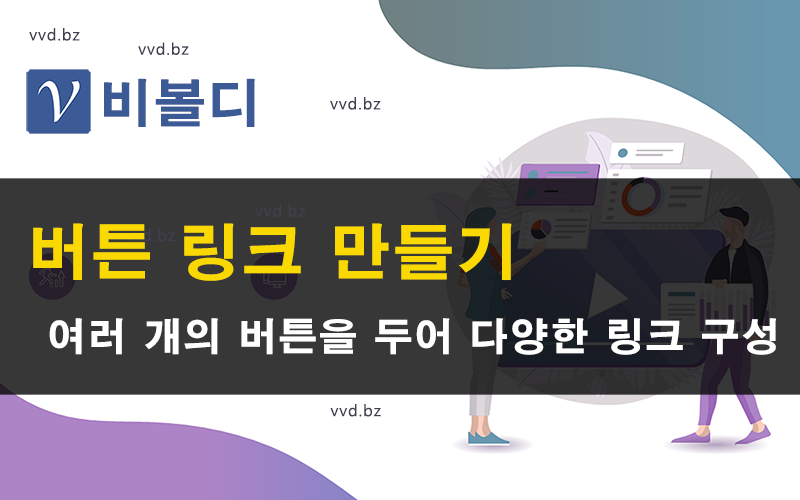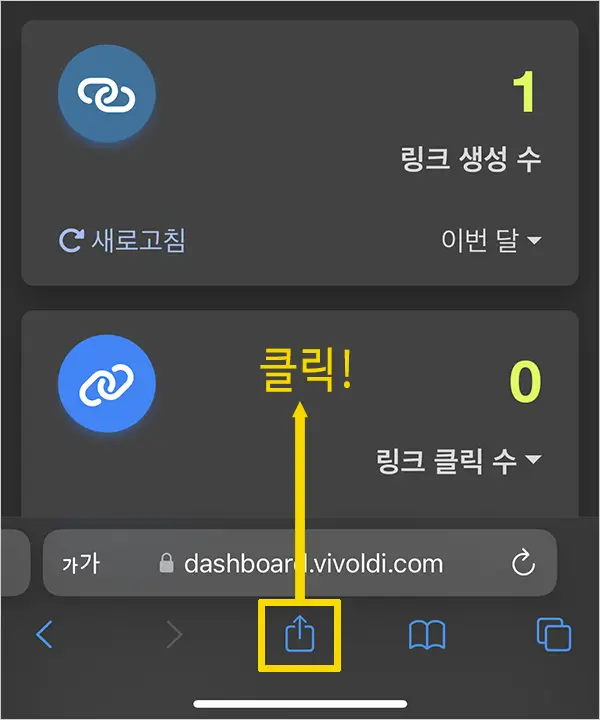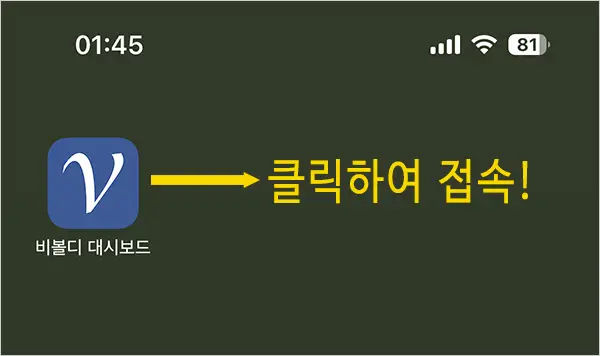Are you utilizing button links?
What is a button link?
Unlike URL links, button links are links that allow you to create different link configurations by having a button that allows you to navigate from one page to another.
Learn how to create button links in Vivoldi's Shortened URLs.
For more uses for button links, read the post "How to Use Button Links - One Short Link to Multiple Pages!".
Video overview:
- Because button links don't take you to a specific webpage, write the title and content of the link carefully, taking into account search engine meta tags.
- Upload your logo and a representative image that will appear at the top of the page for the button link and see how it looks.
- Learn how to add a button and change its title, color, and background color.
- Learn how to change the title and the font color of the blurb that appears at the top of the button link.
- Add an icon to the button and enter the address of the webpage to be taken to when the button is clicked.
- View the button link you created on a desktop PC and mobile device.
- Note that the link URL entered for the button link is the shortened URL that Vivoldi shortens, rather than the original long URL.
Button links are useful for selling products such as shopping malls, news articles, simple profile pages, and various information pages.
Vivoldi YouTube channel: https://www.youtube.com/@vivoldi365
A complete breakdown of button links for beginners
- Learn how to create button links and how to utilize them.
- If the video looks blurry, you can change the resolution to 1080p in the settings to watch.
Options for adding button links
100% landscape mode for UI optimization on mobile devices:
https://vvd.bz/bgo4?w=full
Hide the copyright at the top and bottom of the page for button links:
https://vvd.bz/bgo4?mode=summary or https://vvd.bz/bgo4?mode=summary&w=full
Hide all visibility except the button area:
https://vvd.bz/bgo4?mode=simply or https://vvd.bz/bgo4?mode=simply&w=full
100% horizontal size option:
If you add w=full after the URL address, the button will display at 100% with no margins on either side to fit the screen size.
This option is useful when loading links using the iframe HTML tag.
The #1 shortened URL service. Vivoldi!
Thank you.