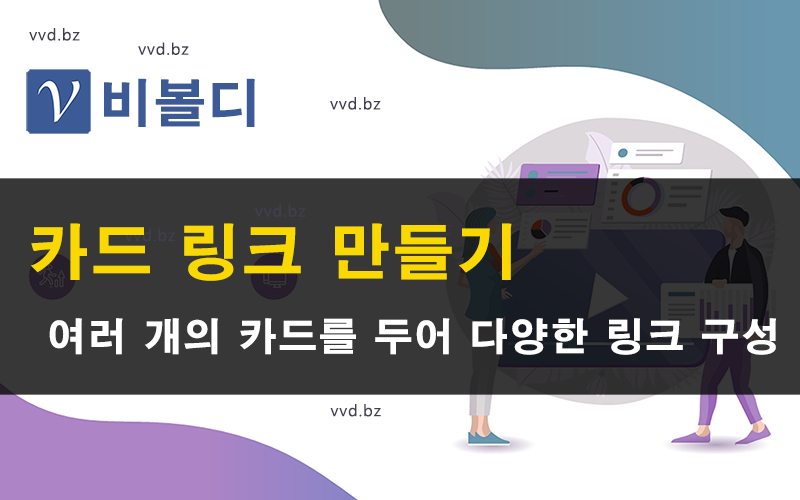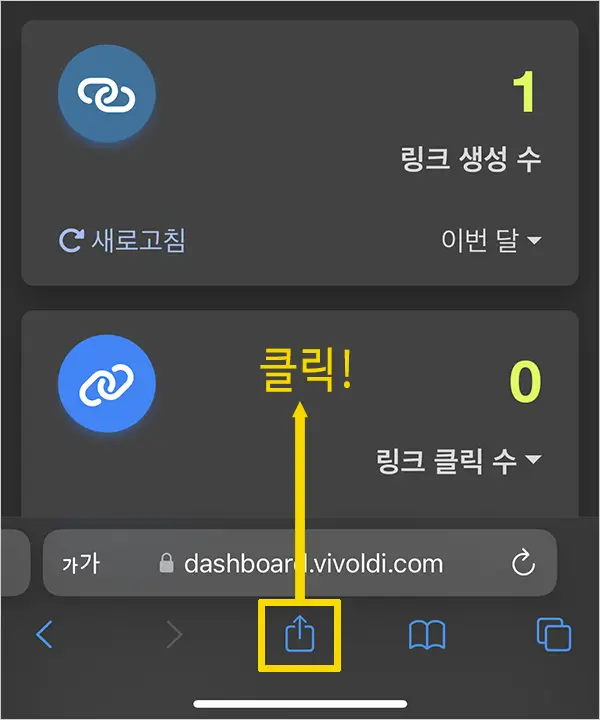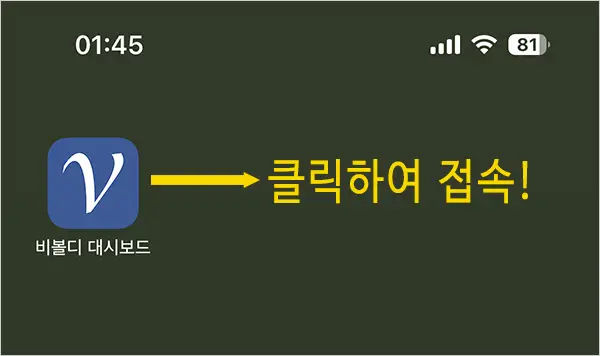Are you utilizing card links with all the possibilities?
What is a card link?
It's a combination of multiple cards on a page, each with a card image, a link button, and some text.
Learn how to create a card link from a shortened URL in Vivoldi.
For more uses of card links, read our post "How to Create and Use Card Links - Sell Your Products on Shopify!".
Video overview:
- Because card links don't take you to a webpage like URL links, you enter a link title and content that takes into account search engines' meta tags.
- You can use an image that you've uploaded from your organization settings in your integration dashboard, or upload a new logo for the card link.
- Learn how to enter a title and content for your card link and change the font color.
- Upload a representative image at the top of the page that appeals to your users.
- Add multiple cards and enter the title and content of the card, as well as the price and discount for the product at the bottom of the card.
- Upload an image of your product from your desktop PC instead of using the default image from the sample card.
- In the card links, bulk apply the wording of the button that appears at the bottom of the content to all the cards.
- Enter the URL of the webpage that the card's image or button takes you to when clicked, and change the icon.
- You can change the order of the six cards you add by dragging them with your mouse.
- Card links are the same as button links, with parameter options after the link address to change the screen layout and show/hide items.
- At the bottom of the card link page, you can display a form where users can view the item and register a review or comment, and you can be notified when a user registers a comment.
Shortened URLs can be used to shorten long link URLs, but they can also be used to create pages and shorten the address of a page to make it more versatile, such as card links.
In particular, card links can be used as a landing page to promote the best-selling or most popular products in a shopping mall by putting them all in one place with Vivoldi's card links.
Vivoldi YouTube channel: https://www.youtube.com/@vivoldi365
A complete dig into card links for beginners
- Learn how to create card links and how to utilize them.
- If the video looks blurry, you can change the resolution to 1080p in the settings.
Watch the YouTube video and think about how you want to appeal and promote to your customers.
Get started with card links now (card link creation is only available on desktop PCs)
The #1 shortened URL service. Vivoldi!
Thank you.