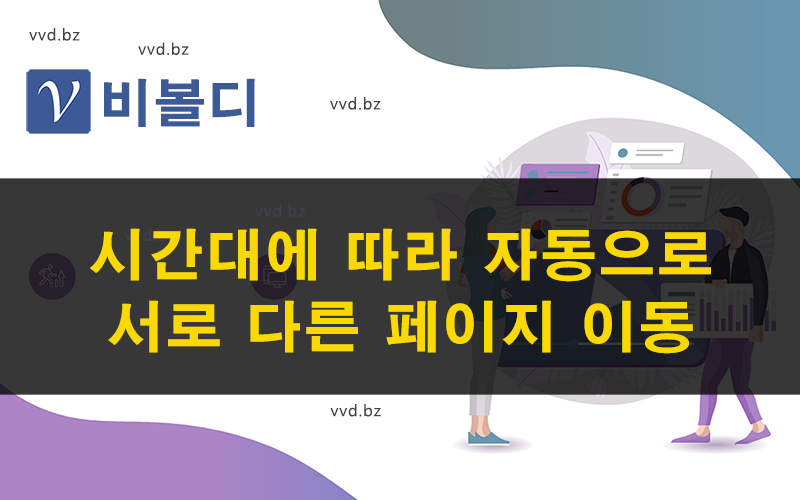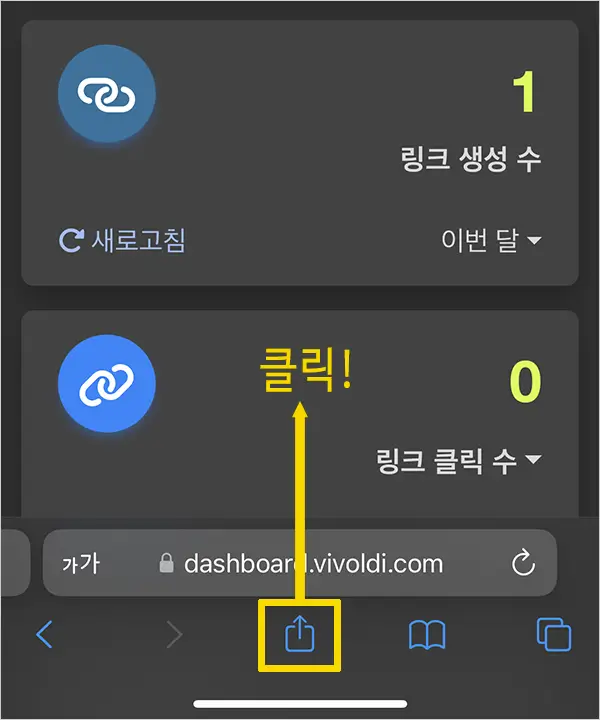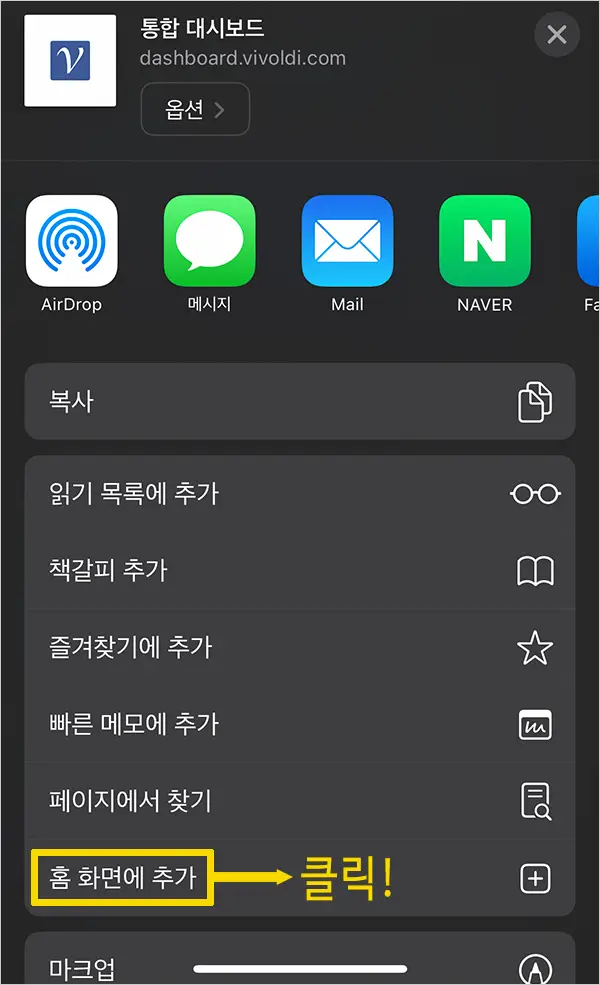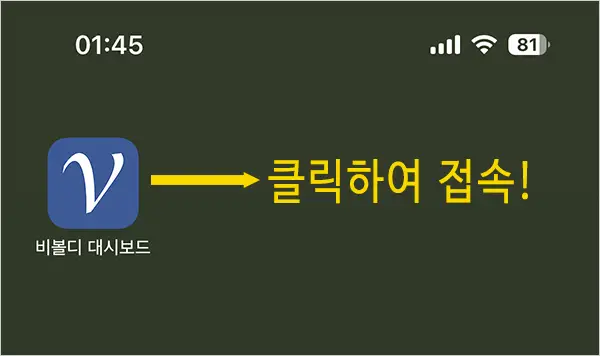The ability to navigate to different page URLs based on the time of day with one shortened link. People's psychology is different in the morning and afternoon, or morning, noon, afternoon, and night. This means that a user's psychology may or may not change based on the time of day.
Use the psychology of people based on the time of day to your advantage.
When it comes to buying things, people may think about it in the morning and make a decision in the evening or at night.
You could send them to a product review in the morning and a product purchase page in the evening.
Alternatively, if you're selling a product, let's say your link sells laptops, you might sell Samsung laptops in the morning, LG laptops at lunchtime, and Apple MacBooks in the evening. You can also take them to a product purchase page for a different model of the same brand.
During the morning and afternoon hours, you might want to move them to products in green and blue colors, and during the late night hours, you might want to move them to products in more intense colors like red.
Another example is when you're running an event and you want to let users know that the event is only open until 2 or 3 p.m., and that it doesn't start or ends at other times. You may have a question: What if a user already clicked through once, knows the original long URL, and goes directly to it?
In this case, learn about setting an expiration date for the developer API. Also learn how to access one randomized link out of several unique ones, like this feature.
Start thinking about how you're going to market with this feature.
Vivoldi YouTube channel: https://www.youtube.com/@vivoldi365
Automatically navigate to pages set based on time zone
- Learn what the time zone setting feature is and how to use it.
- If the video looks blurry, you can change the resolution to 1080p in the settings.
If the time zone you set doesn't match the current time, it will automatically move to the default long URL.
Note: Make sure you don't have duplicate timezones, and if you do, the link will only move to the first timezone. If you want to be in the AM or PM timezone from today to the next day, you need to set it to 2 timezones based on midnight (12am).
The #1 shortened URL service. Vivoldi!
Thank you.