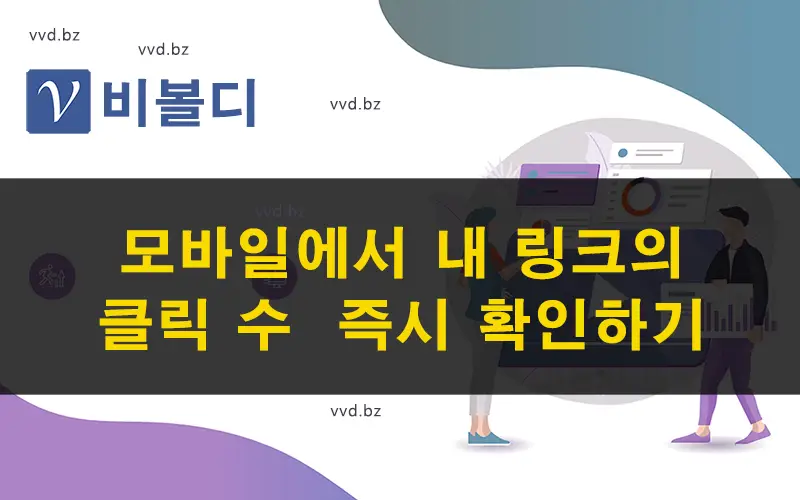Many people wonder how many users clicked on the links embedded in the posts they wrote (promotional and marketing posts).
The number of clicks on the link compared to the number of views of the post is completely different, and the actual number of users interested in your post and clicking on the URL is what matters.
I’m sure you’ve had this experience at one point or another.
You’ve seen a marketing post that you’ve written and you’ve seen how many views it’s gotten and how many people have commented on it.
The same goes for the number of clicks on a link.
At Vivoldi, users frequently access their dashboard page after distributing a link to see how many clicks their URLs are getting overall.
It can be too much of a waste of time to go to the dashboard to see how many clicks a particular marketing piece has gotten.
When I access a marketing post you’ve written on a mobile device using a web browser like a normal user, and I’m curious about the number of clicks on a link, I simply click on the link. Clicking on the shortened URL will take you to Vivoldi’s app, where you’ll see the click statistics (statistical graph) screen and instantly see the number of clicks.
If you read this article along with the article "Get push notifications for clicks with the Vivoldi app", it will help you a lot in your marketing.
To use this feature, you must have the Vivoldi app installed on your mobile device and be logged in.
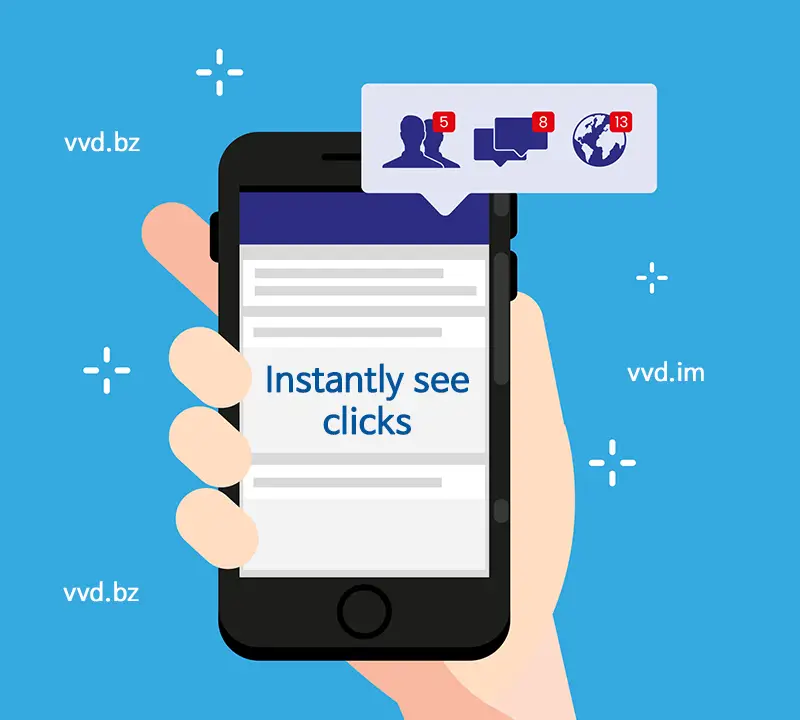
The process is as follows:
1. install the Vivoldi app on your mobile device.
2. Run the installed app and sign in.
3. Without exiting the launched Vivoldi app, navigate to the marketing article you created with your web browser.
4. Click on the shortened link.
5. Instead of being taken to the long URL, you’re taken to the Vivoldi app screen, where you can see the number of clicks on the link.
You can only see clicks on vvd.bz and vvd.im domains in Vivoldi, and you can register your own domains with Vivoldi starting with the Premium plan, which does not support this feature.
If it’s not a short link you created, they’ll be briefly diverted to Vivoldi’s app and then to the long URL, and you may want to immediately go to the long URL even if it’s a link you created. In this case, click and hold the short link in your web browser for 2 seconds and a separate popup will appear on your screen, and clicking the "Open" menu on this popup screen will continue to take you to the long URL.
Again, if you want to check the number of clicks, simply press and hold the short link for 2 seconds and click the "Open with Vivoldi" menu on the pop-up screen.
Once you click on the "Open", "Open with Vivoldi" menu, the link will continue to open with the selected option.
Vivoldi YouTube channel: https://www.youtube.com/@vivoldi365
Instantly see the number of clicks on your link URL on mobile
- Take a look at how you can instantly see the number of clicks on a link you’ve created on mobile.
- If the video looks blurry, you can change the resolution to 1080p in your settings.
If you haven’t installed the Vivoldi app yet, download it from the store and start using it today.
The #1 shortened URL service. Vivoldi!
Thank you.