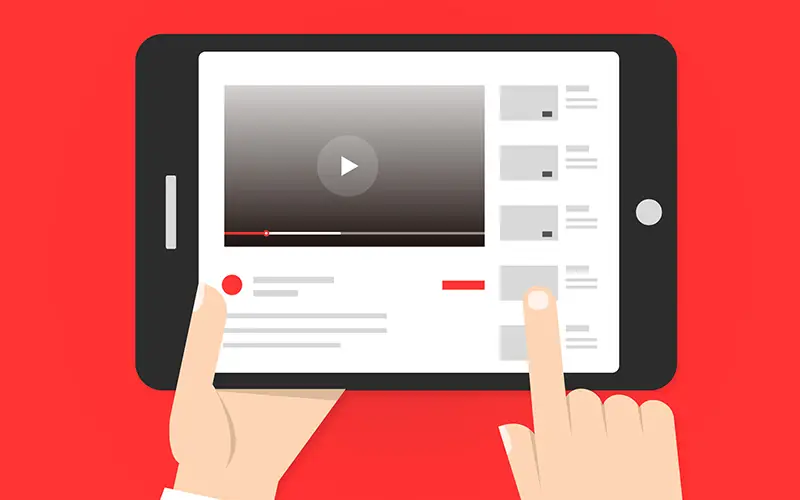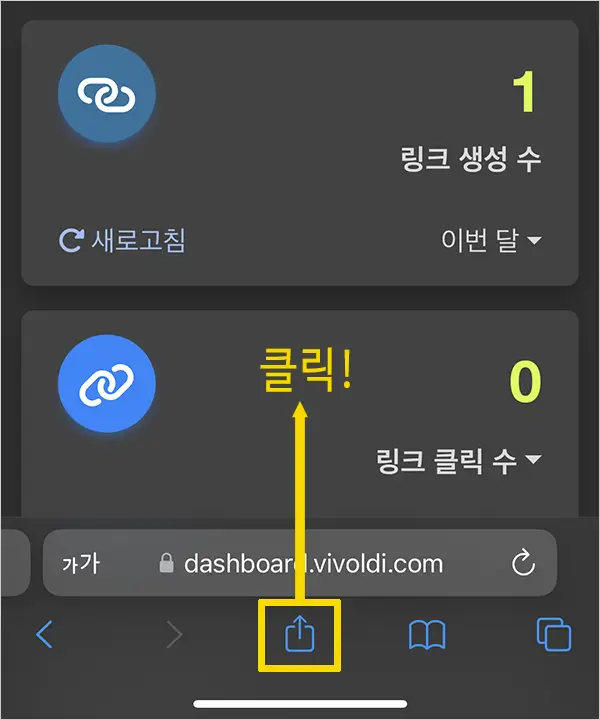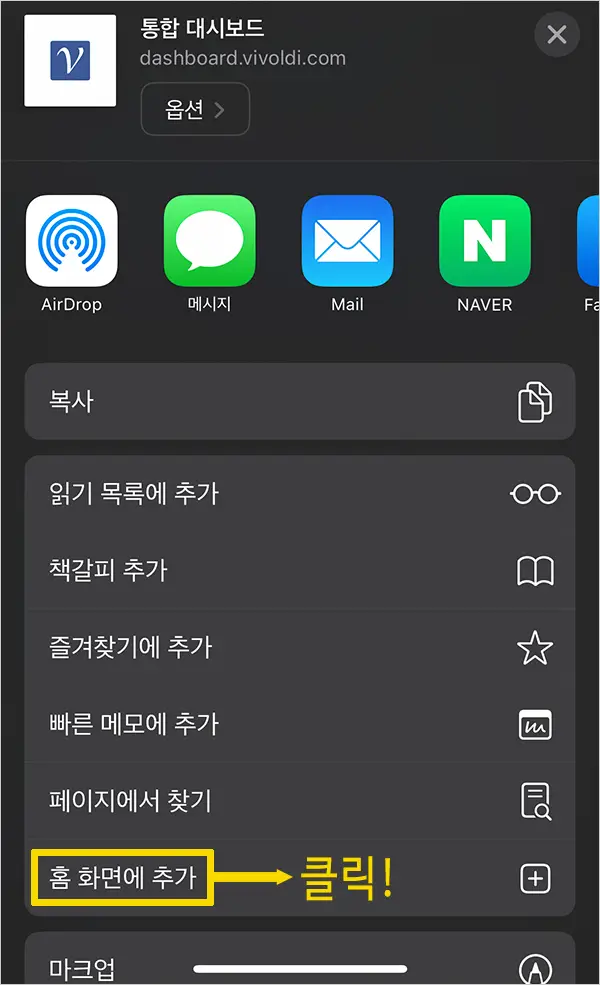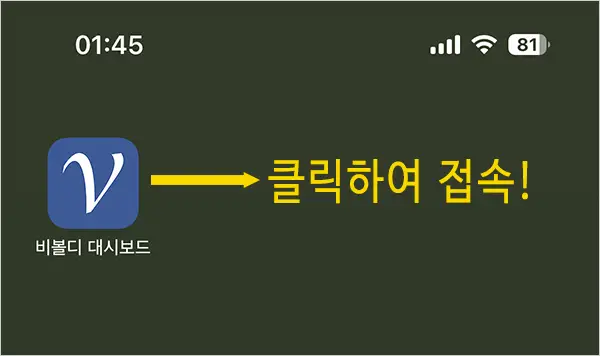Today, YouTube is one of the most popular video content platforms on the planet.
Not only does it allow anyone to create and publish content in a variety of categories, but it also provides opportunities to share different types of content from YouTube to other platforms.
With a YouTube link shortener, you can create short links to your YouTube channel that you can easily include in blog posts, social media posts, and even chat messages.
If you frequently share YouTube links with people, you should know how important it is to keep your links as short as possible. There are many reasons to avoid long links while sharing your YouTube link with others. Whether it's a blog, social media platform, or chat, keeping the link short while sharing your Youtube link can have a positive impact on your viewers.
In addition to the video, Youtube also allows you to write an introduction for your uploaded video. You can embed a link to a web page where people can watch your video and make a purchase, or to a page related to your video. Rather than typing this link as the original long link, you can shorten the long URL with Vivoldi's shortener, which allows you to see real-time click counts of how many times people clicked after watching your video, as well as analyze what time of day you get the most clicks.
What is a YouTube link shortener?
A YouTube link shortener is a tool that converts a long YouTube video URL into a short URL.
URL shorteners are called YouTube link shorteners because that's what people would have used to shorten YouTube links.
Let's face it, no one likes long YouTube video links with the video's unique code at the end of the URL, so social media content creators and YouTubers have to look for URL shorteners to reduce long URLs to short ones.
This is why YouTube uses youtu.be to shorten video URLs by default, but a URL shortener like Vivoldi does more than just shorten links.
A YouTube link shortener like Vivoldi uses the standard YouTube URL, which looks like this
https://www.youtube.com/watch?v=[abcdefg1234]
or
https://youtu.be/[abcdefg1234]
Convert the above YouTube video URL to something like this
vvd.bz/linkId
Or, with a branded link, you can shorten it to
yourdomain.com/linkId
Branded links do more than just shorten your YouTube link; they also allow you to customize the linkID, making it more attractive, readable, and on-brand.
Why should I use a YouTube link shortener?
One important reason to use a YouTube link shortener is to increase click-through rates and shares.
Compared to short links, long links are long, cumbersome, and look messy with a lot of letters and numbers. Short links using a shortener are more likely to get clicks and shares because they are easier for people to remember and look professional.
If you compare long and short links directly, you can clearly see the difference. Short links look more beautiful and appealing compared to long links, which means they can entice more people to click and share them.
Another big advantage of shortened links is their usability on social platforms like Facebook, Instagram, LinkedIn, etc. Not only do these links take up less space, but they also help to make your post look attractive to the viewer.
YouTube is a huge business, not only in terms of daily users and views, but also in terms of revenue. As you can imagine, businesses and influencers from all niches and walks of life are incorporating YouTube as a major part of their social media strategy.
So, what are the benefits of using a YouTube link shortener? Simply put, everyone mentioned above posts content on YouTube to grow their brand.
This includes businesses of all sizes, from solopreneurs and startups to multinational corporations. Content creators, or YouTubers who make a living by creating and posting content, also benefit.
For example, if you wrote a short URL in the intro of your video that takes people to a purchase page on your website, when people click on that short URL, you can see which video page took them to the purchase page and analyze when and how many times they clicked.
Why should I shorten my YouTube video URL?

If its sole purpose is to simply shorten a long URL and take you to the original long web page, it's just a link. However, there are many benefits to shortening links beyond just moving from page to page. For example, short links can be used as link redirects, so when the original long URL changes, people will continue to click on the link before the bad change, resulting in an HTTP 404 error that the page is not found, but if you modify the long URL pointed to by the short link to the changed URL, you can continue to use the short link without error. In other words, if the long URL changes, you can continue to use the short URL without error because you can modify it from a short link to the changed long link.
Here are some additional benefits of shortening links with Vivoldi
Short links help you make better, data-driven decisions.
It's hard to build a business or presence on YouTube if you don't have data on what works and what doesn't.
With Vivoldi, you can get rich, real-time link analytics for every link you create:
- How many times the link has been clicked
- How many people clicked on the link
- Location (country and city)
- Language set in the browser
- Previous page referrer (which page the short link was clicked from and the URL of the page where the link was clicked)
- Line provider
Content creators need this kind of data to understand engagement with their videos so they can optimize their videos and promotion plans.
Knowing how people are finding your videos and where they're coming from gives you powerful insights to customize your future YouTube content and strategy.
Shorter links look better and get more clicks
Most links are long, wordy, and hard to read. Making your links shorter makes them easier to understand and gives you more space to convey your message. (YouTube's personalized URLs work on the same principle, but are shorter.)
It also helps viewers quickly access the information you're referring to. There's no need to struggle to type long URLs - using a YouTube shortener to manage your links makes them easier for viewers to recognize and more likely to visit.
The YouTube link shortener helps you keep your videos clean. You don't have to have long links scrolling across the bottom of your video, distracting viewers from what you're saying. With YouTube Short Links, you can keep these links on screen, giving viewers enough time to take note of them or click on them if they want.
You can also use as many YouTube short links as you want to maximize the space in your YouTube video description area. This keeps your content clean and your links are no longer broken up by trailing dots (...).
The benefits of branded links are even greater. Vivoldi's operations team found that personalized, branded short links attracted 17% more clicks than generic links.
Where to use YouTube shortened links
There are all kinds of places in the YouTube ecosystem where shortened links make sense. Consider adding short links to:
- Video descriptions.
- Links within videos.
- Links to graphics.
- Marketing emails and social posts.
How to create a YouTube shortened link
Now that we've covered some of the benefits of link shortening and where it's best to use it, let's walk you through how to create a link using vivoldi, a YouTube link shortener.
First, go to vivoldi.com and log in or create a new account if you don't already have one.
Once you're logged in, click "Create Link" in the left menu of your dashboard.
It's very simple. Just copy and paste the URL of your YouTube video, check the "Branded Link" option at the bottom, and enter your desired link ID.
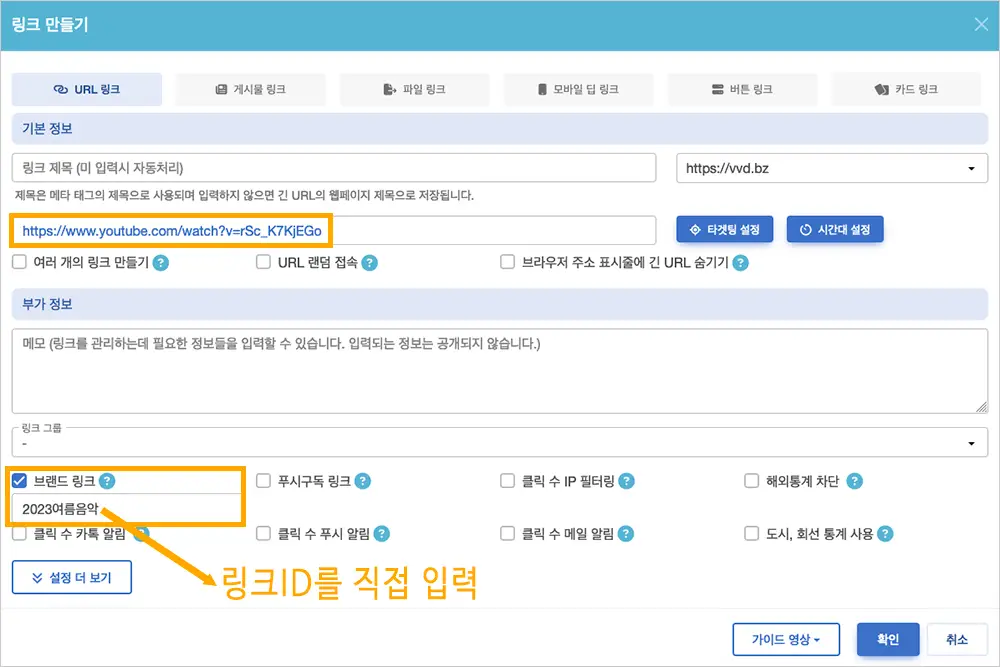
Click the "OK" button and you'll see that the link has been successfully created, as shown in the photo below. Now share the shortened URL https://vvd.im/2023여름음악 that was created.

To see real-time clicks and analytics data for a link, click the link title.

Shorten link URLs and drive engagement with Vivoldi.
Shortening links in your YouTube videos can create tremendous value for your brand or channel (or both) in the following ways:
- It creates a friendlier, more branded experience for viewers.
- You can clean up the look of your entire video description.
- You can save valuable character space where space is at a premium.
When you use Vivoldi to shorten your YouTube links, you get deeper brand management and powerful metrics to help you improve your YouTube strategy.
Ready to get started with Vivoldi? Sign up for free and start creating better shortened URL links today!
The #1 shortened URL service. Vivoldi!
Thank you.